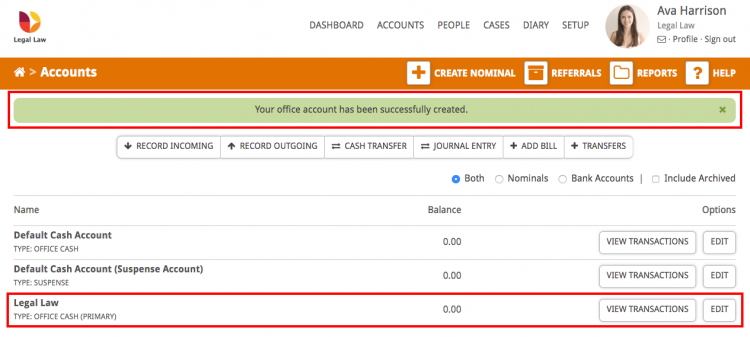This guide looks at how to add a bank account to Hoowla accounts.
Click the Accounts link next to your name.
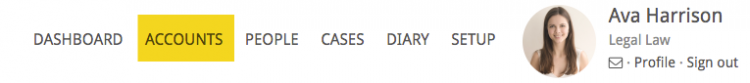
Click the Create Nominal button in the main navigation.
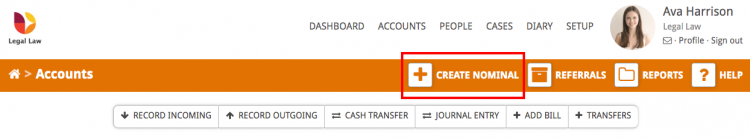
- Select the Bank Account radio button.
- Enter the name of the bank account in the Account Name box.
- Select whether this account is for Office-side or Client-side.
- If you want this to be your primary account, select the tick box.
Click the Save button.
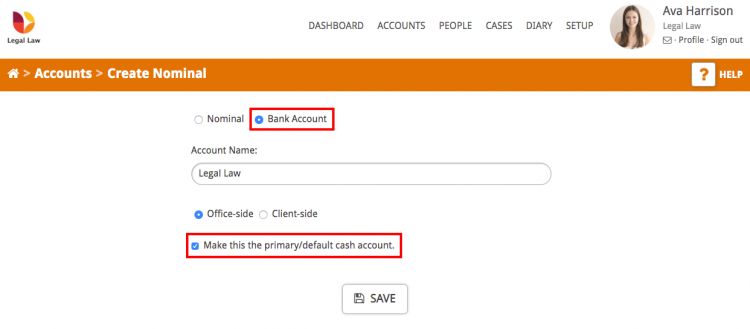
Hoowla will return you to the Accounts overview page. A green success bar will be displayed at the top of the page and the new account will be shown in the list.