This guide will show you how to add and remove a Hoowla template to a milestone within a workflow.
This means that the added document will then always be available to use from within this milestone.
For example, you may wish to have a template ‘Authority for Account Information’ to be always available on the ‘Receive Instruction’ milestone of a workflow.
HOW TO ADD A TEMPLATE TO A MILESTONE ON A WORKFLOW
Let’s look at an example.
Click on the Setup link next to your name.
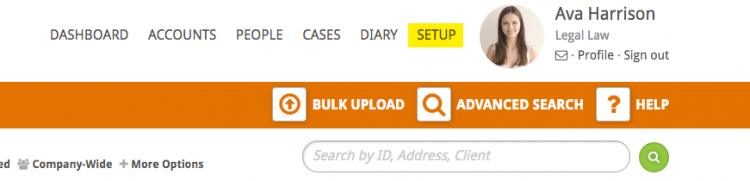
Click the Workflows button.
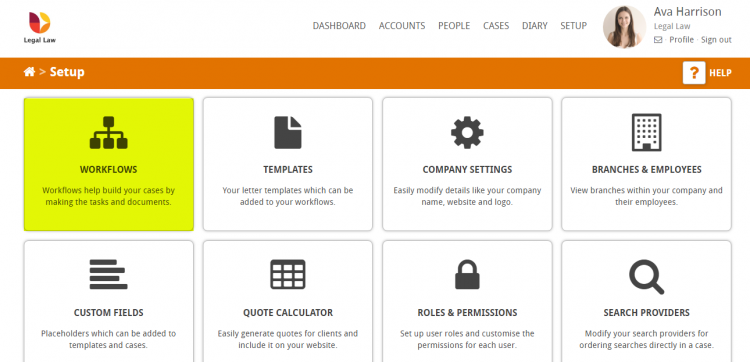
You will then be presented with a number of Workflows as can be seen below:
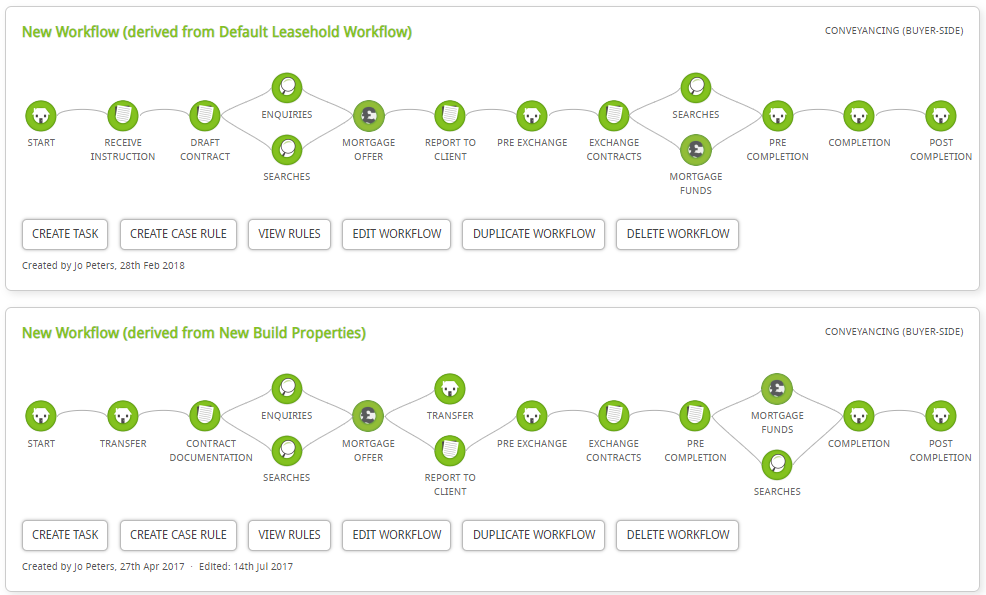
The green circles are called milestones and denote stages of a workflow going from left to right.
Select the Workflow you would like to amend. For this example, we will use the ‘Purchase’ workflow as can be seen below.
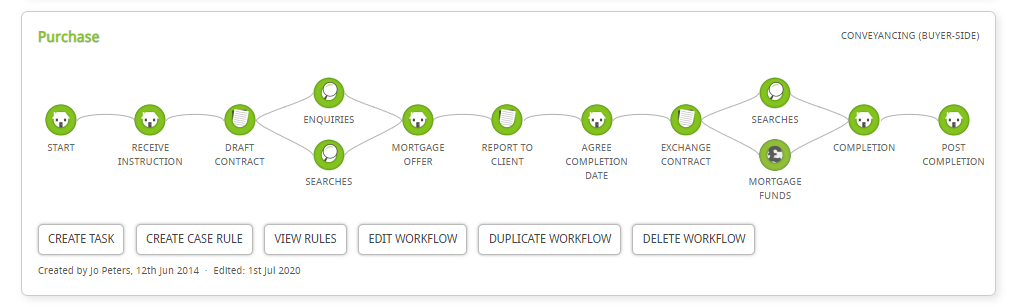
To make a change to a milestone, hover your mouse over the one you wish to edit. In the pop up, click the Edit button.

You will then be taken into the milestone to make your edits.
To add a document template, you will need to go to the Add a Document section on the right-hand side of the screen.
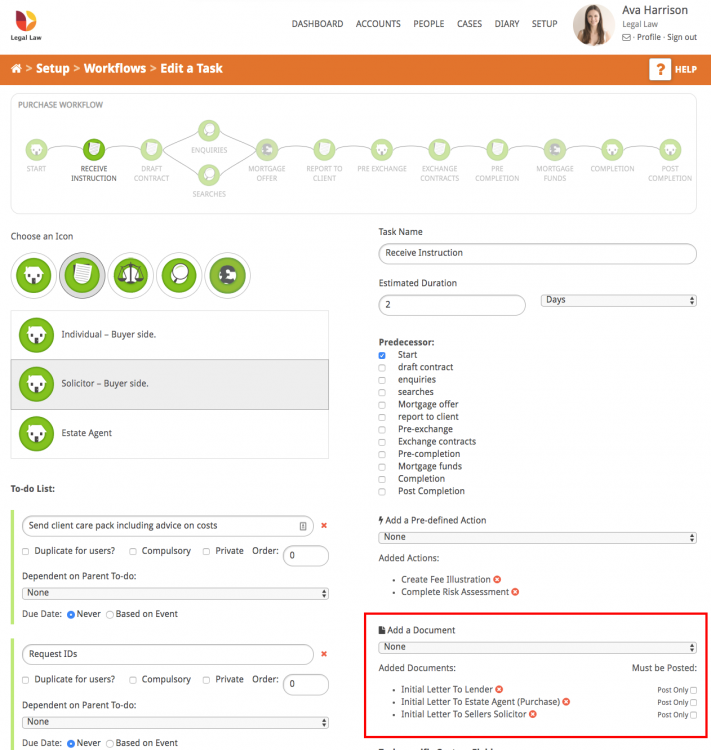
Use the drop down to select the template you wish to add.
If you cannot find the template you would like to add or the template does not already exist then see our guide
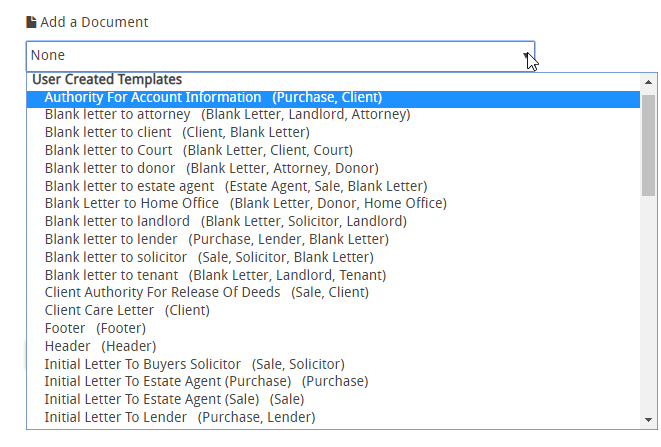
Once you have selected the template, you will see it appear in the list below.
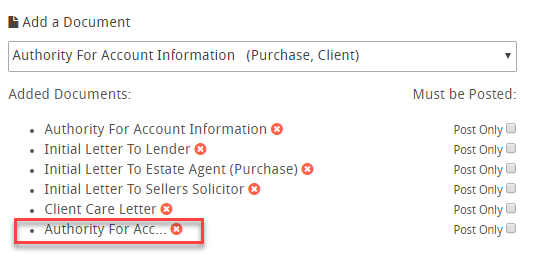
You will need to press Save at the bottom of the page for the change to take affect.
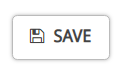
NOTE: Any changes that you make will only affect future cases that use the workflow and not any existing cases.
To learn how to add a template to an existing case then click here.
HOW TO REMOVE A TEMPLATE FROM A MILESTONE ON A WORKFLOW
If you want to remove a template from a milestone on a workflow that simply go to the document and click the ![]() icon next to the file and it will be removed.
icon next to the file and it will be removed.
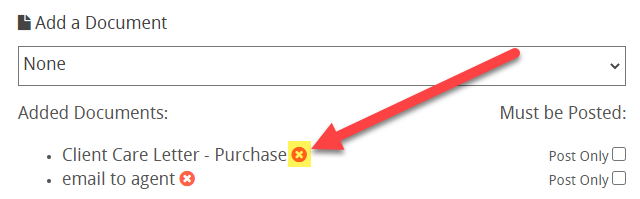
Remember, that you will need to scroll down to the bottom of the page and press the SAVE button to apply your changes.
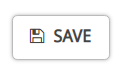
NOTE: Remember that updating a workflow will only affect any future cases that the workflow is used on and not any current cases.