This guide will show you how to add and store a footer for your invoices
Adding a Footer to your Invoices
Click the Setup link next to your name.
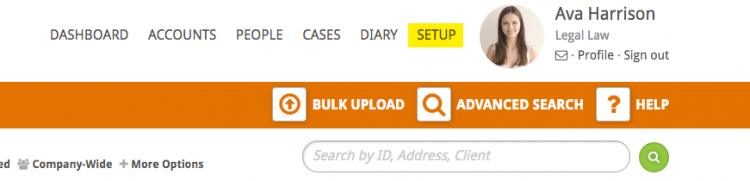
Click on the Templates box
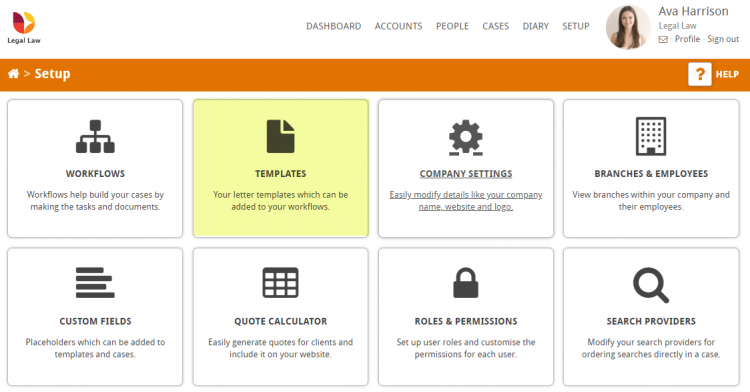
Click Create Template in the coloured bar
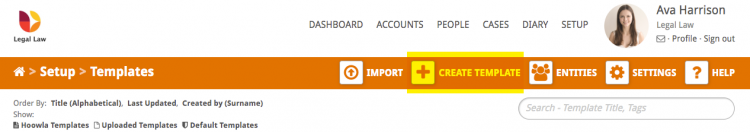
Title the document ‘Invoice Footer’ and press the Save button
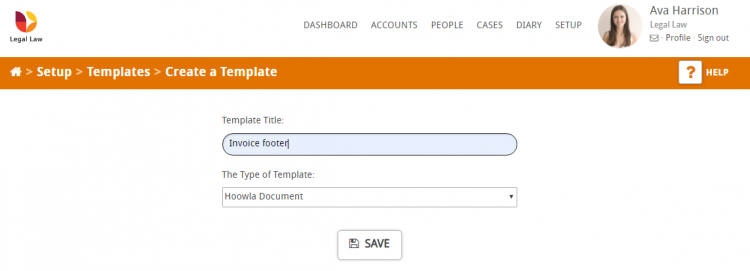
Enter all the details you would like to add to the bottom of your invoice, such as below:
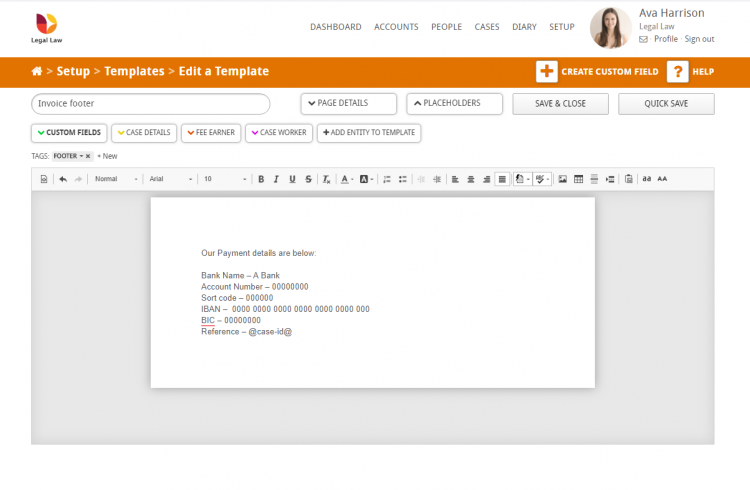
When you are happy press the Save & Close button.
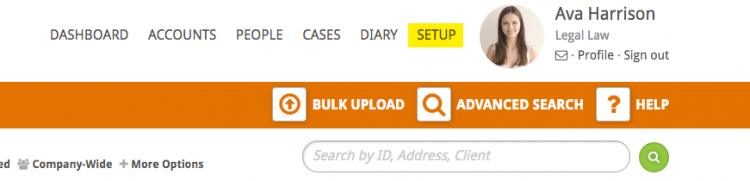
You will then need to tell Hoowla to use this information as your invoice footer.
Click the Accounts and Finances box
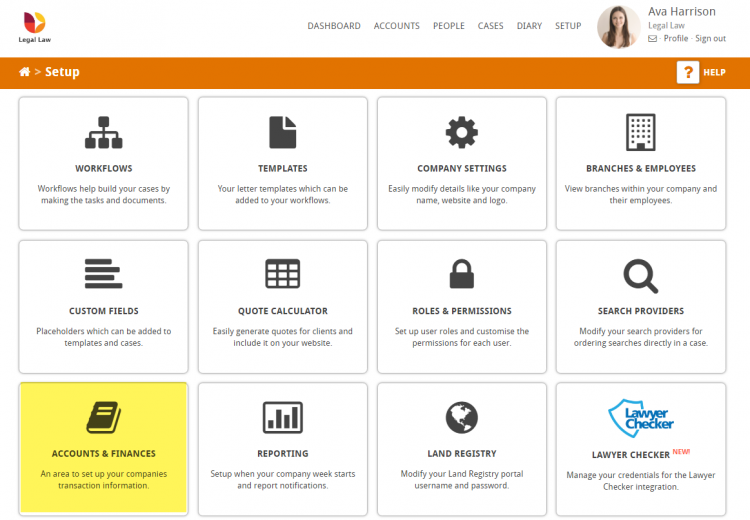
Select the Invoicing Templates box
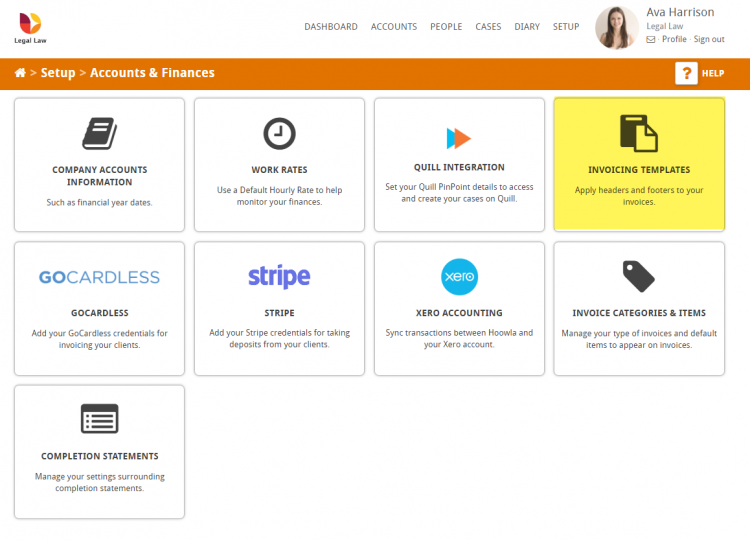
In the Invoicing drop down select your invoicing footer and press Save
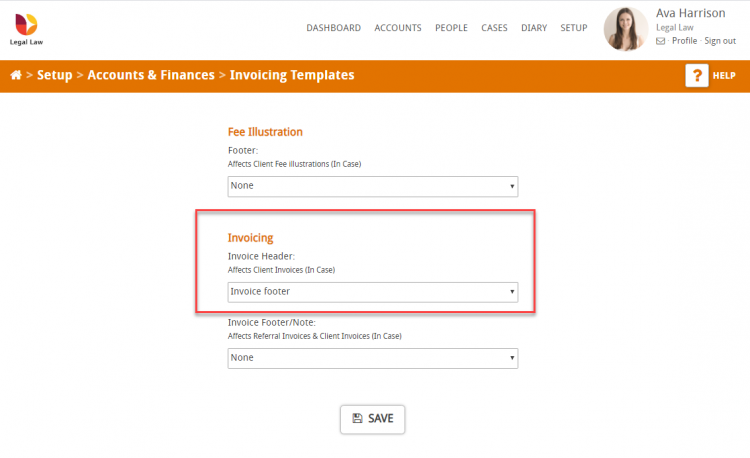
This will then store the footer for all future invoices, as can be seen below:
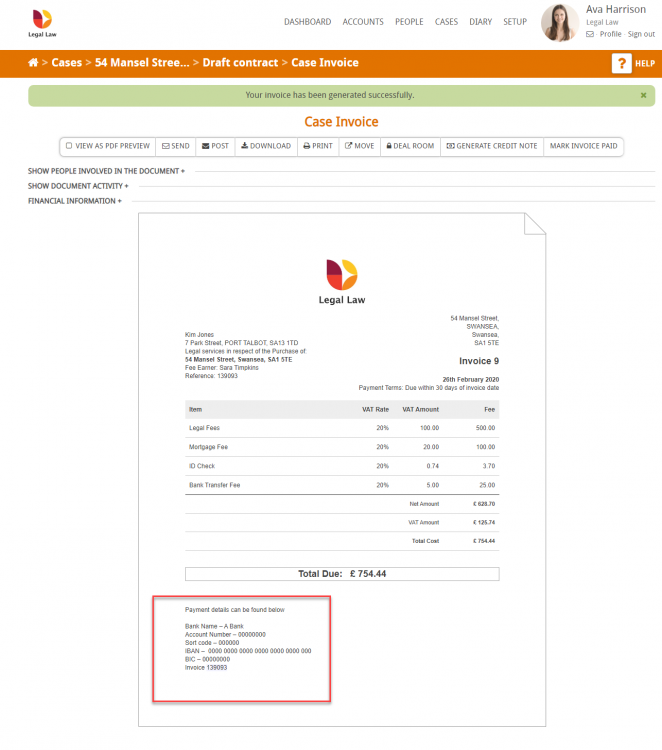
Suggested Reading: