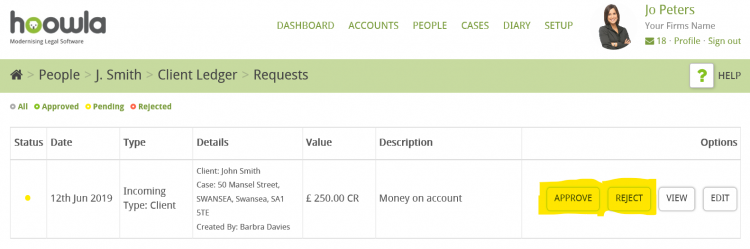Approving requests to get them onto the ledger
The accounts team can access transaction requests by going to ACCOUNTS – REPORTS – TRANSACTION REQUESTS (https://app.hoowla.com/app/transaction-requests) or they can go directly to the client ledger and click VIEW TRANSACTION REQUESTS.
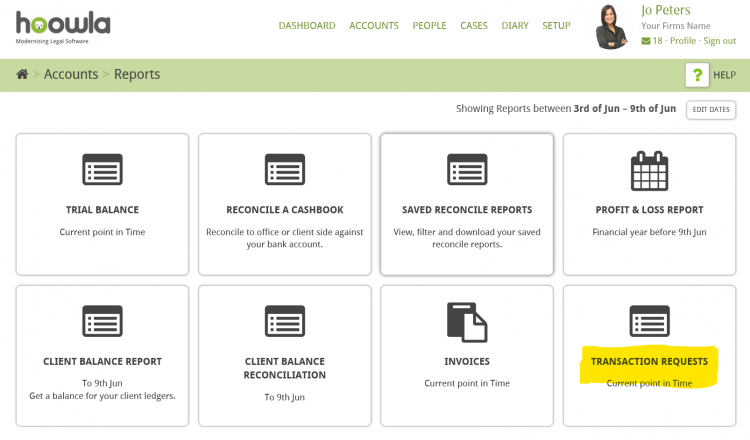
The accounts team are able to APPROVE and REJECT requests as well as VIEW and EDIT them. Clicking approve will post that request to the ledger.