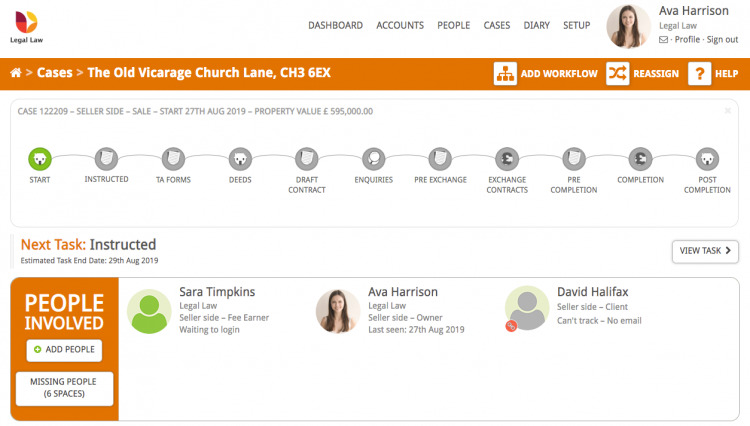This guide will look at creating a conveyancing case using an existing quote for your client.
Please note: In order to create a conveyancing case you must first have generated a quote for your client. Read this guide for how to create a conveyancing quote.
Create a conveyancing case from an existing quote
Click the People link next to your name.
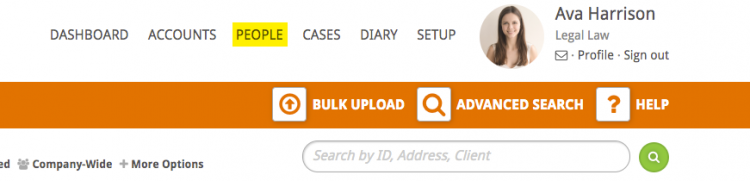
Select the person you wish to create the case for by clicking the client’s name or the View button.
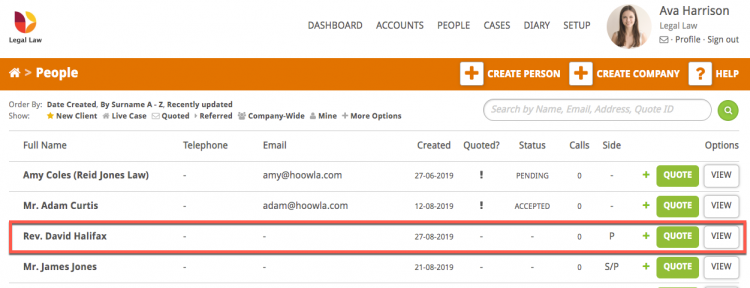
Click the Instruct button on the quote you wish to create the case from.
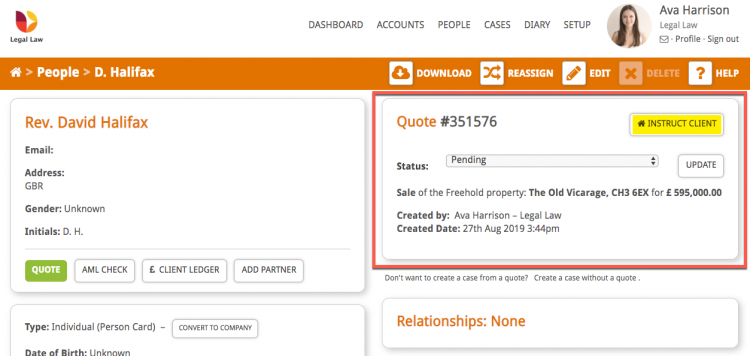
You will then be taken to a screen that will show you a helpful video and ask for initial case information. On the drop down list select the type of case (in this example, conveyancing) and change the start date if it is not today’s date.
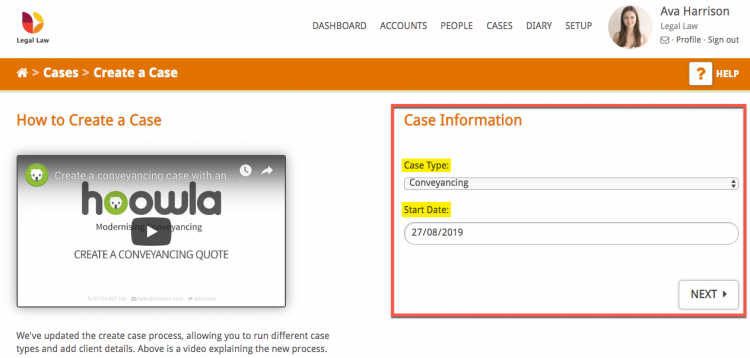
You will next be asked to confirm the property address. If you have linked your Land Registry account to your Hoowla account you can ask Hoowla to perform an Enquiry by Property Description.
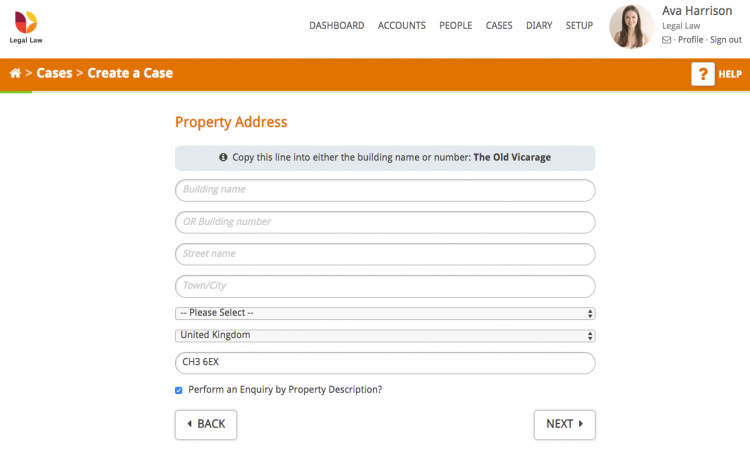
The next page lets you determine the side of the case you are working on and the people in your firm who will be involved.
If you have an email address on the client’s People Record and you would like them to be able to log in and track the progress of the case tick the ‘Invite clients to track the progress of this Case?’ box.
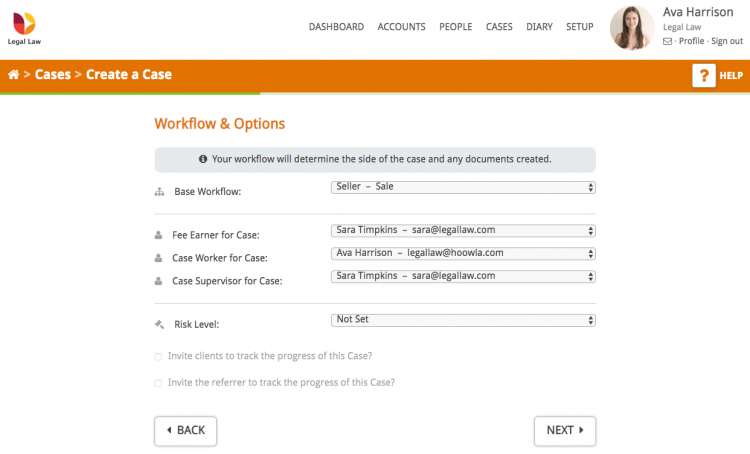
Finally you must choose which Client Salutation you wish to use in different situations (letter to client, client address and when referring to your client) and then click Create Case.
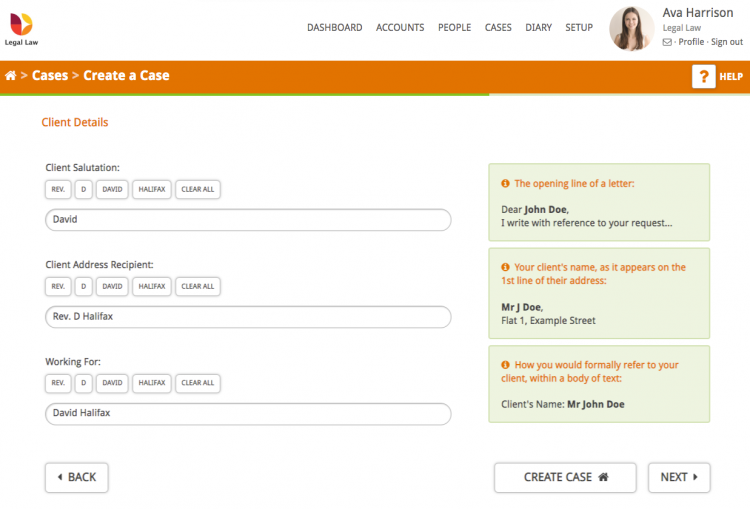
Hoowla will then create the case and take you to the case overview page, ready to start.