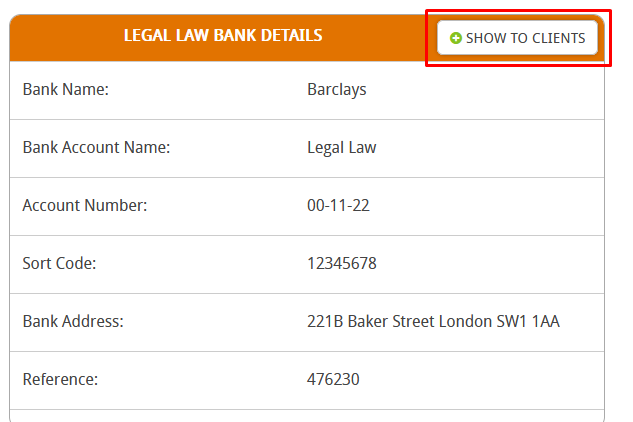Why would I need to display bank details on a case?
If you need the client to make payments to your client office account then this feature could be useful for you. You’ll be able to choose when you display your company’s bank details top the clients. This can help alleviate a lot of confusion as to what the details are and can help the client find them easily.
How to display your bank details on a case
Before we start, it’s important that you have your account details entered into the accounts and finances area in setup, please click here for more details on this.
First go to setup,
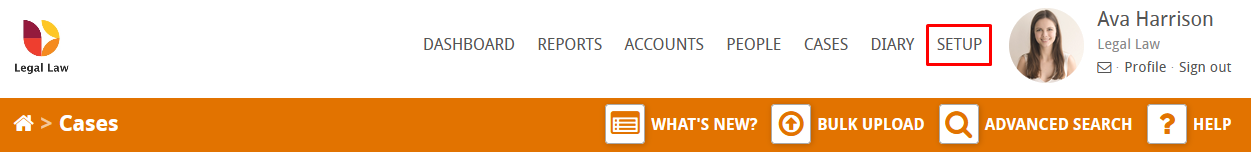
Then go to accounts and finances,
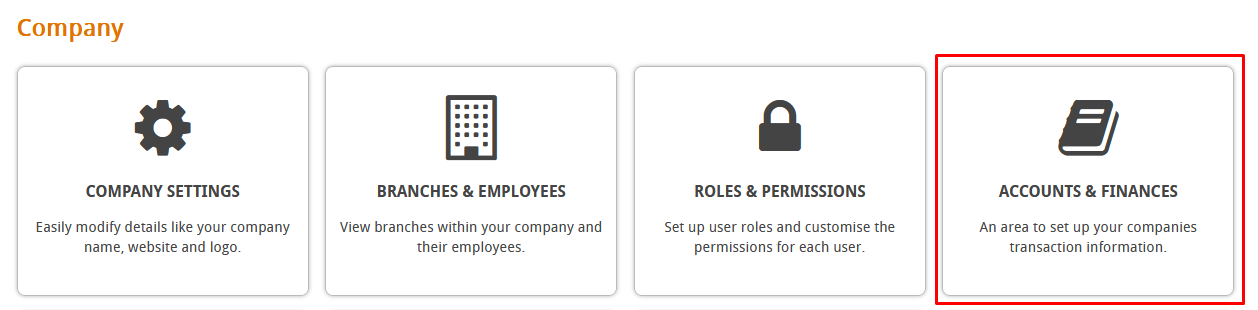
Click on company accounts information,
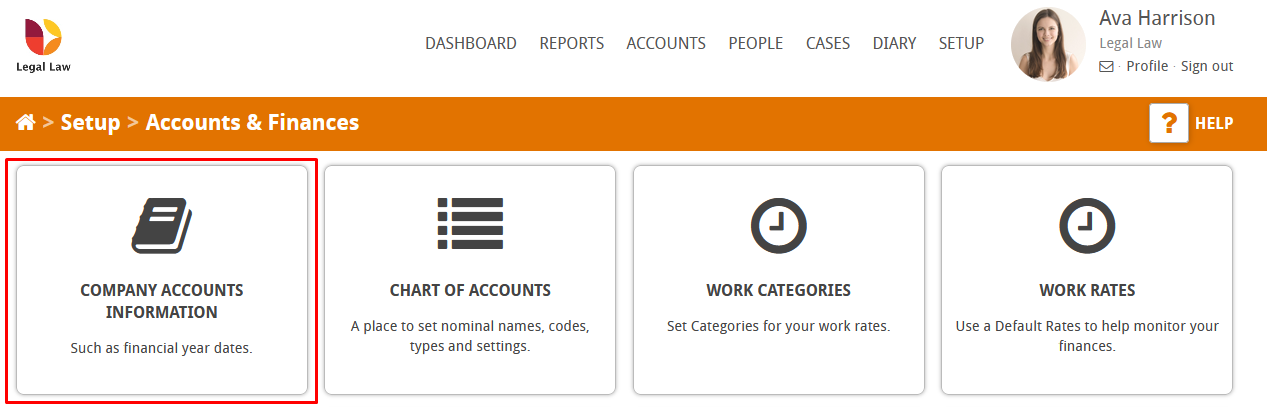
Scroll down and click on client account in the Bank Account Information section,
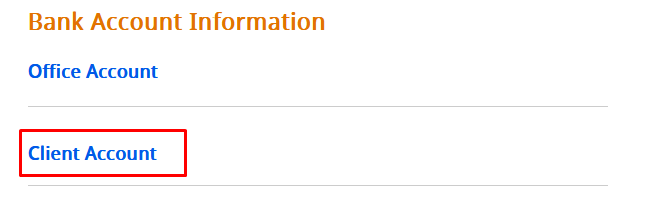
You have three options to chose from,
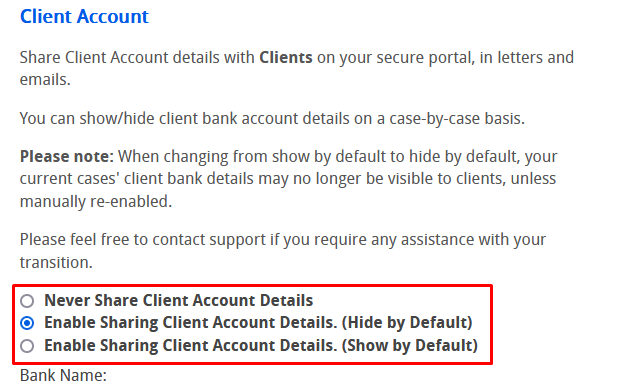
- Never Share Client Account Details, this turns the feature off.
- Enable Sharing Client Account Details (Hide by Default), turns the feature on but hides the panel until you choose to show it
- Enable Sharing Client Account Details (Show by Default), turns the feature on and shows the panel as soon as the case is created
To see the panel, go to any case and you can find it under the people involved section,