This quick guide will look at how to generate a Profit and Loss report in Hoowla.
NOTE: You may not have access to the report section. You may need to speak with your admin user in order to get permission.
How to Generate a Profit and Loss Report
First, click on Accounts
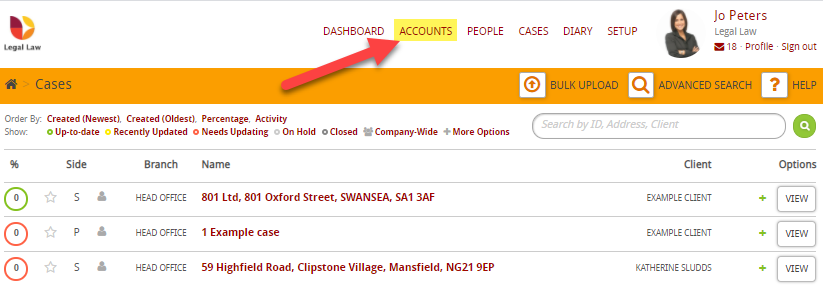
Then Reports
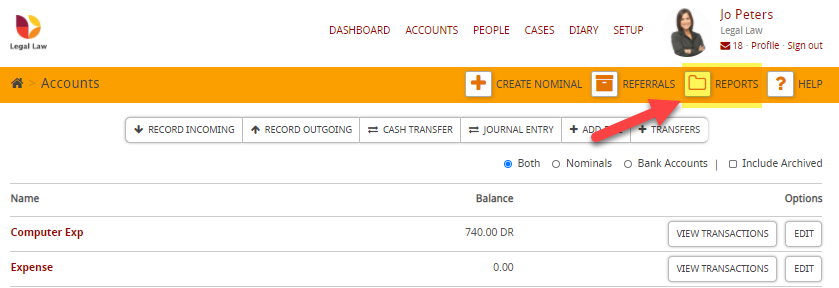
Then click on Profit & Loss Report:
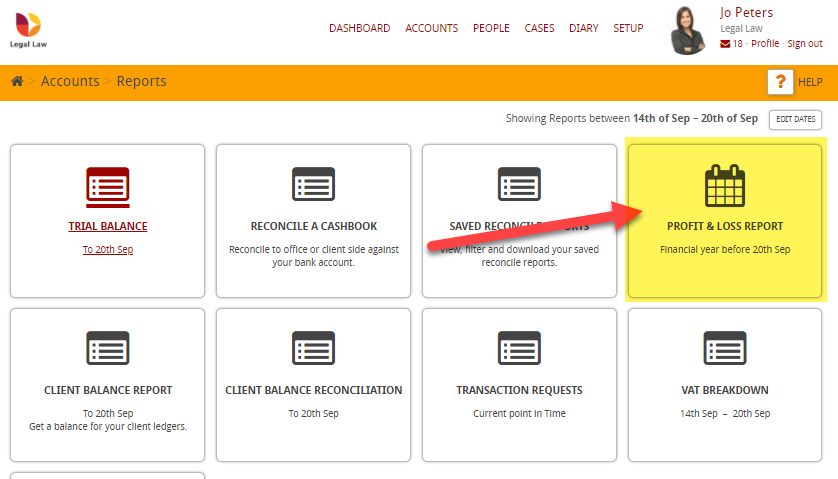
You can then choose the year from the dropdown at the top:
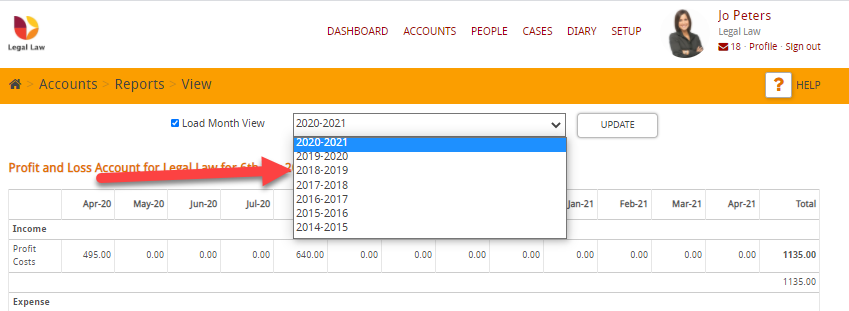
and then press Update
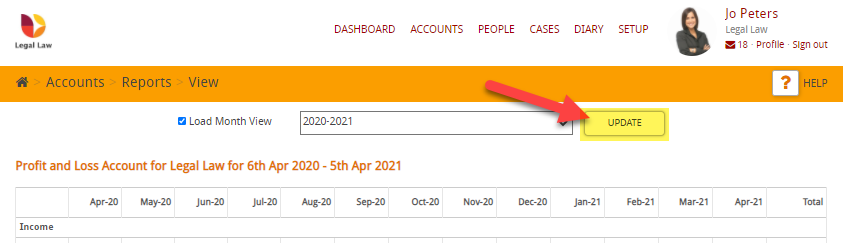
Alternatively, you can load a yearly view by unticking the tickbox next to Load Month View
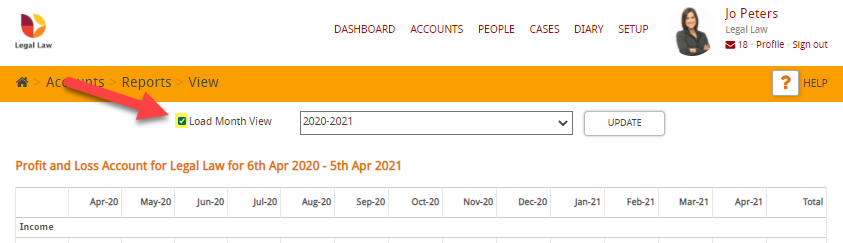
then Update
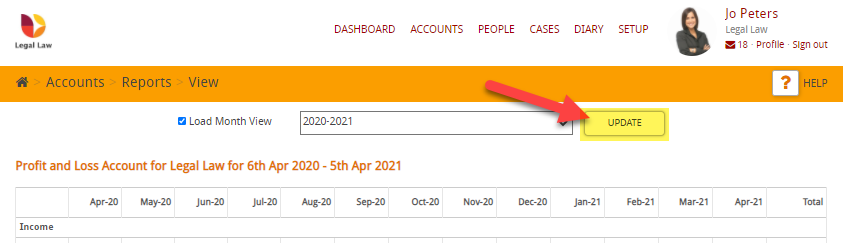
which will show you the yearly view
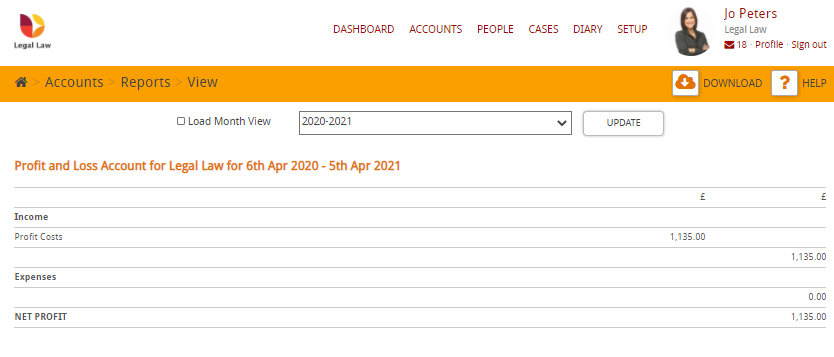
To download the data then simply click on Download:
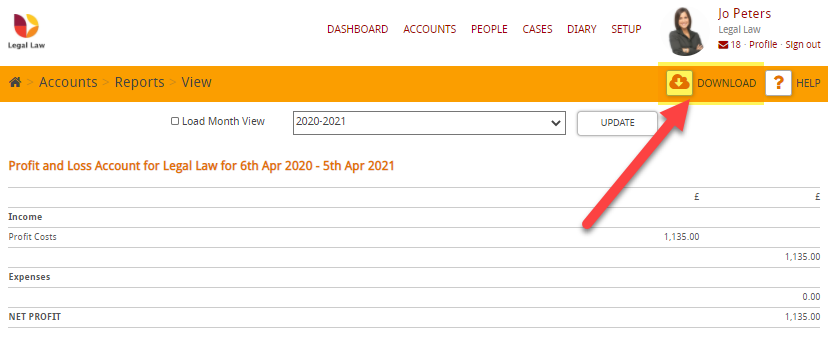
This will display a report which you can then download or print.