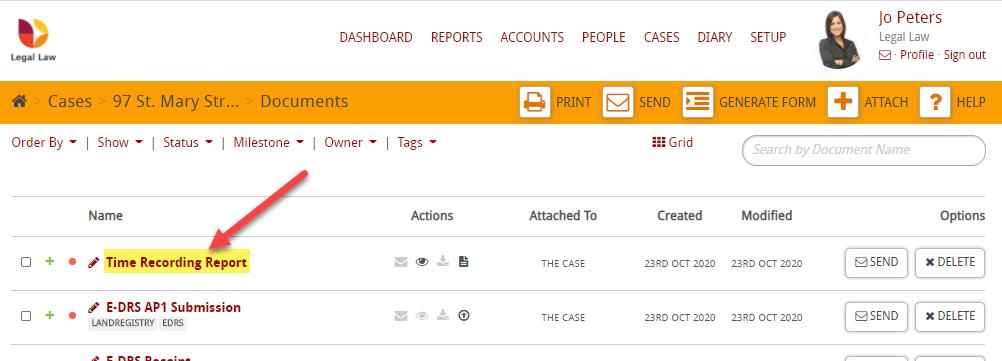This guide will look at how to generate a time report.
Go to the case and click on Billables
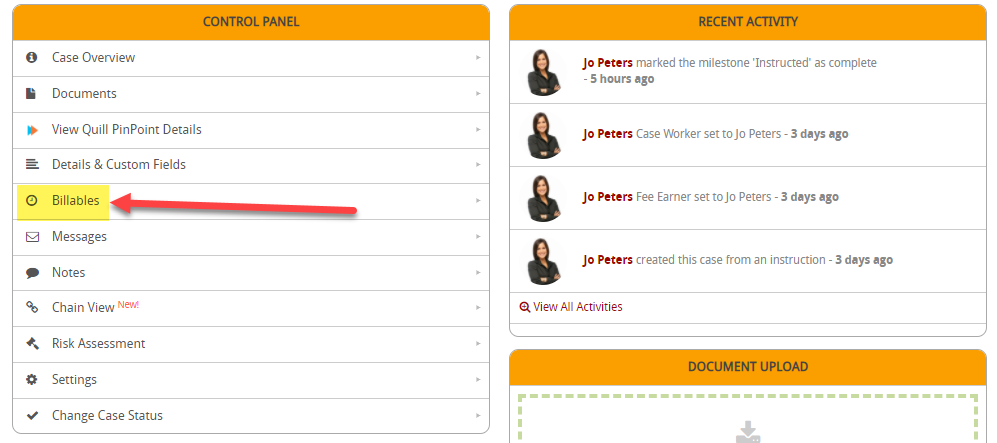
Click on Start Time Report
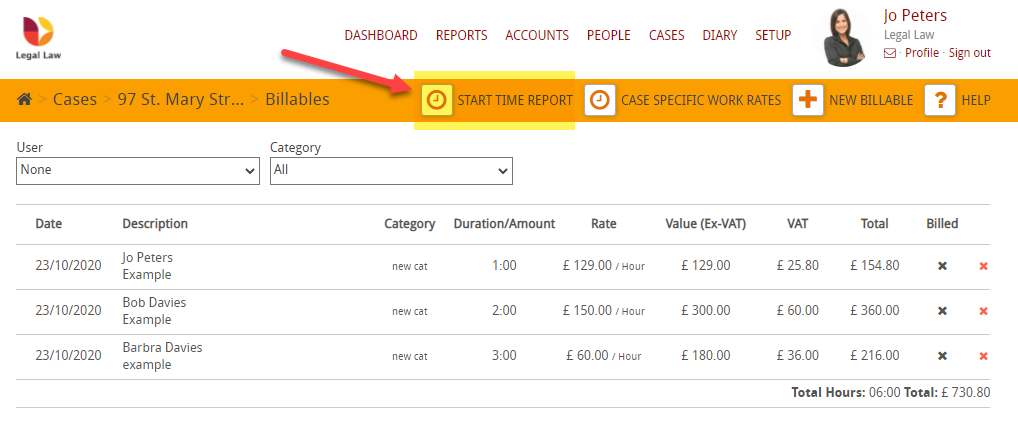
Click the tick boxes that you would like to include on the report:
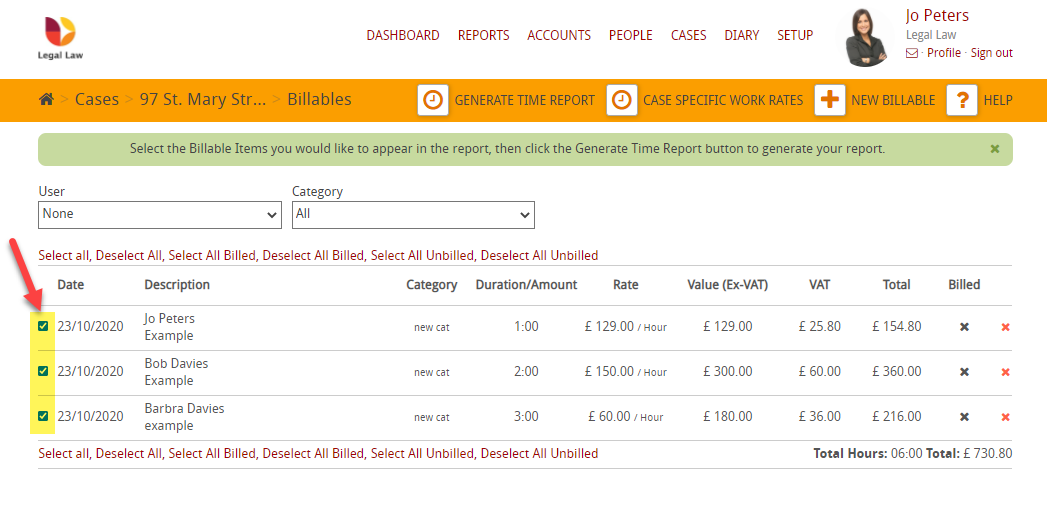
Pro Tip: Use the filters to quickly tick everyone:
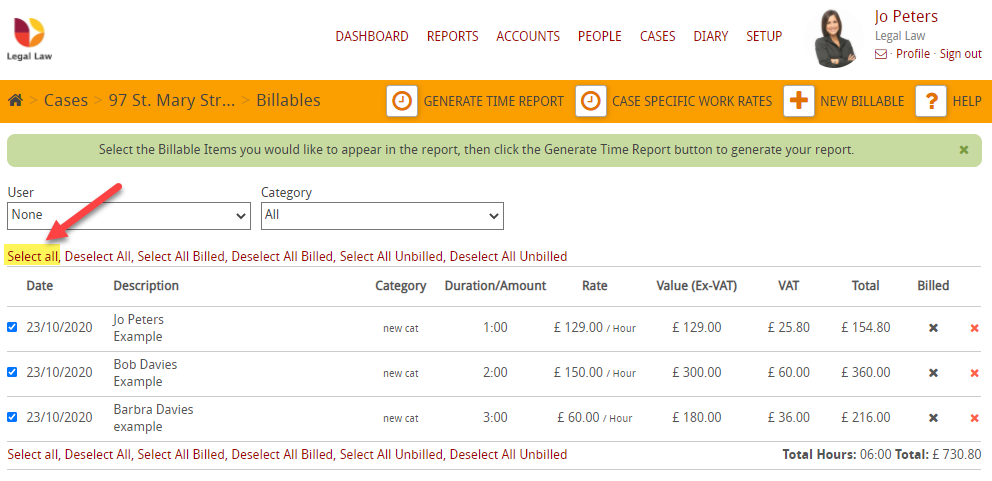
Then click on Generate Time Report
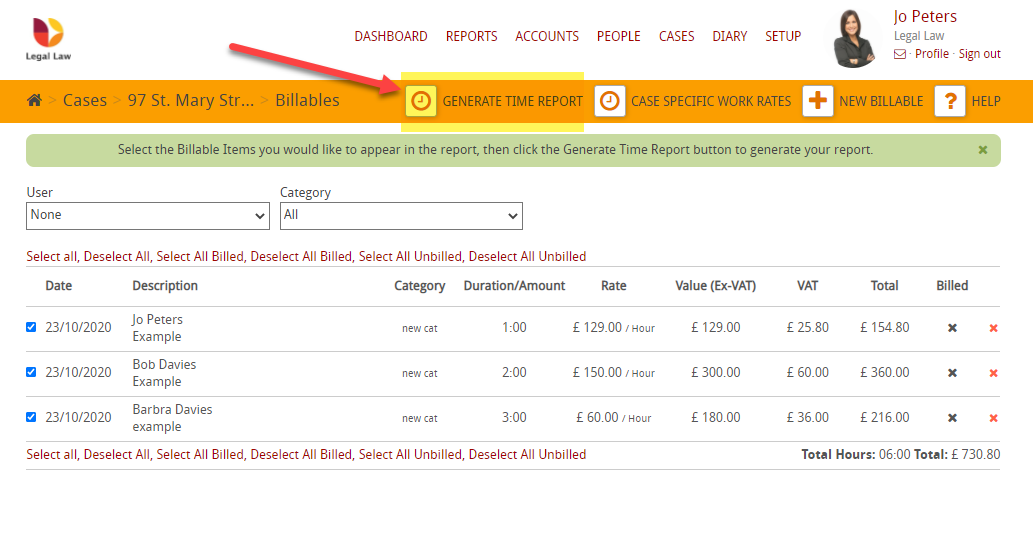
This will then generate a document and save it on the case.
You can send the report
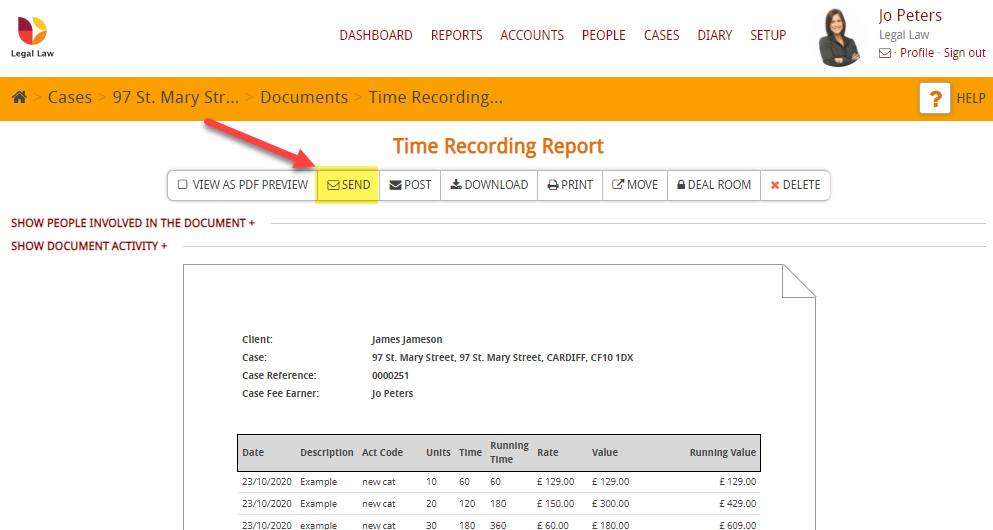
or download the report
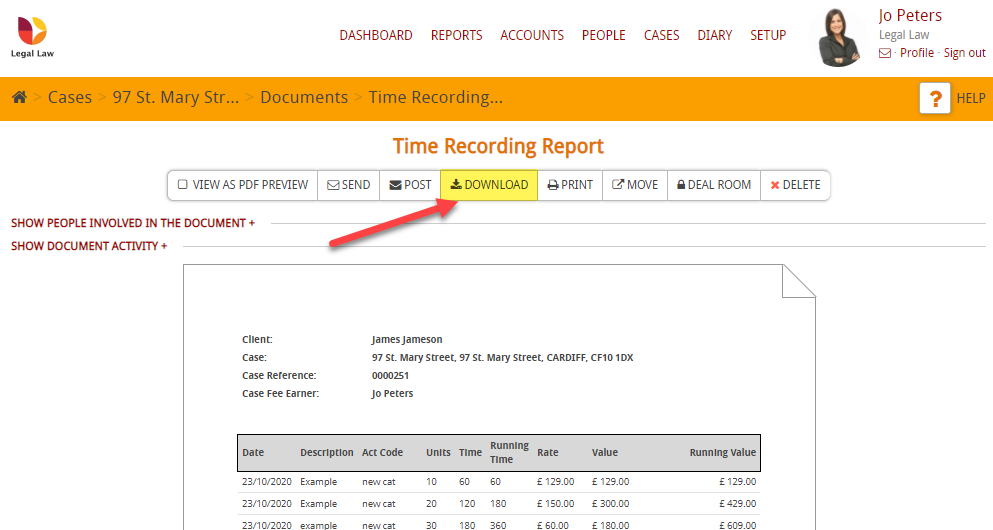
or print the document
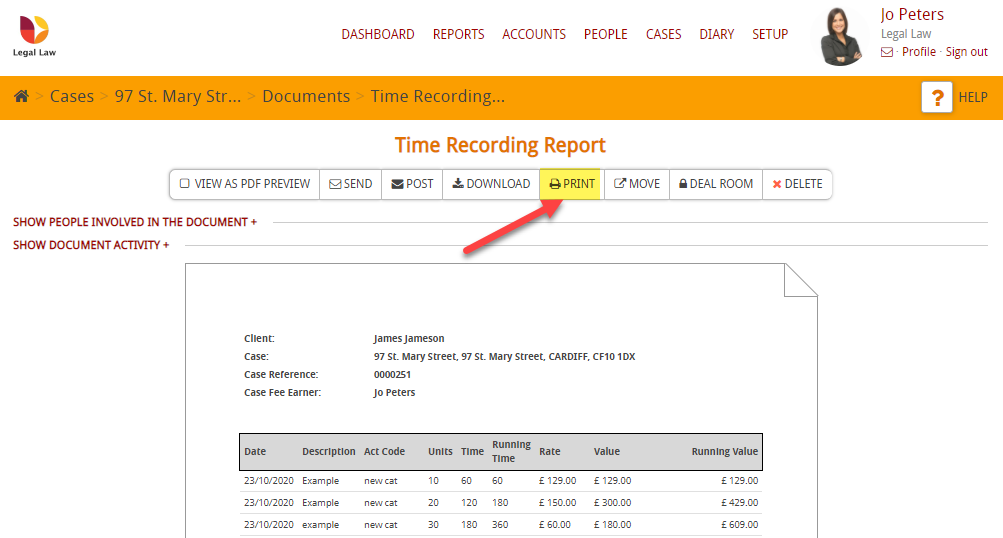
If you exit the case and want to find the report again then click on Documents
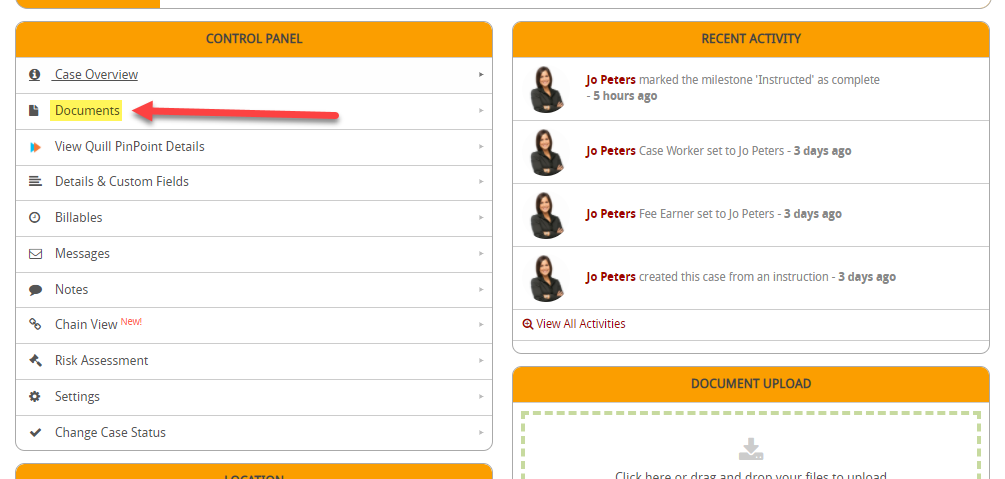
and you will see it saved as Time Recording Report: