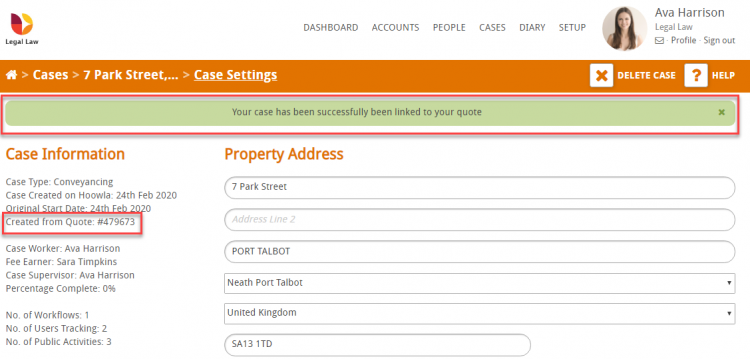Most of the time your cases will be created from a quote, but on the rare occasion that you have to create a case manually this guide will show you how to add the quote to the case.
How to link a case back to a quote
Click the People link next to your name
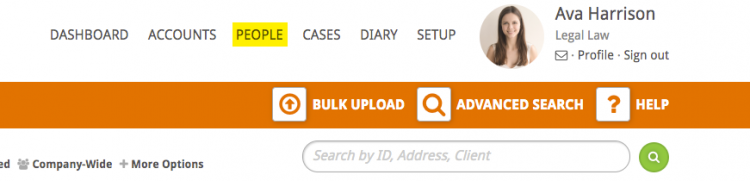
Select the person card the quote is attached to by clicking on the client’s name or the ‘View’ button
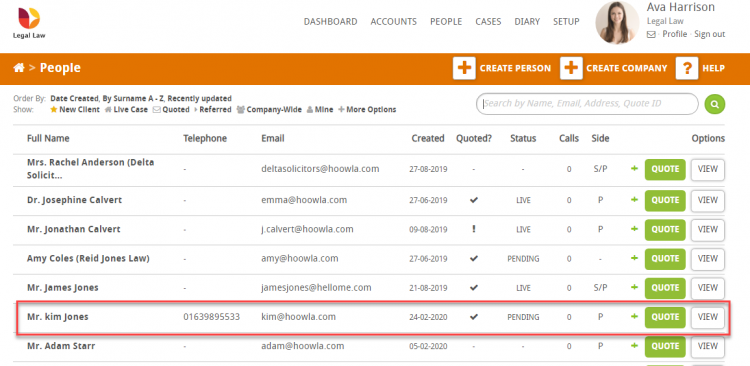
Make a note of the quote number on the person card
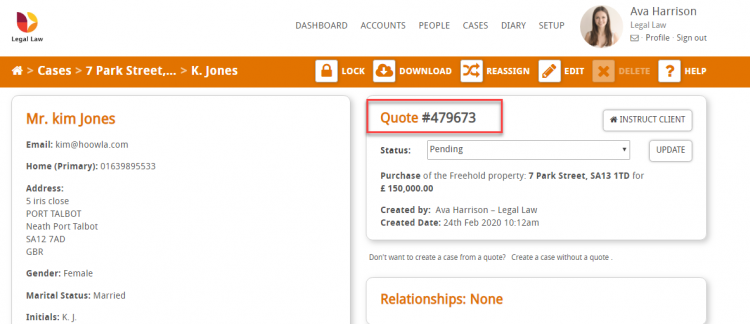
Click the Cases link next to your name
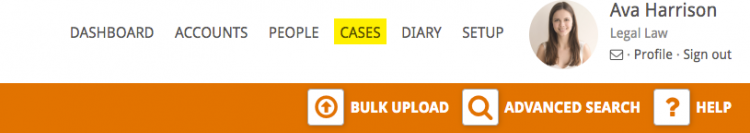
Select the case in question by clicking on the case address or ‘View’ button
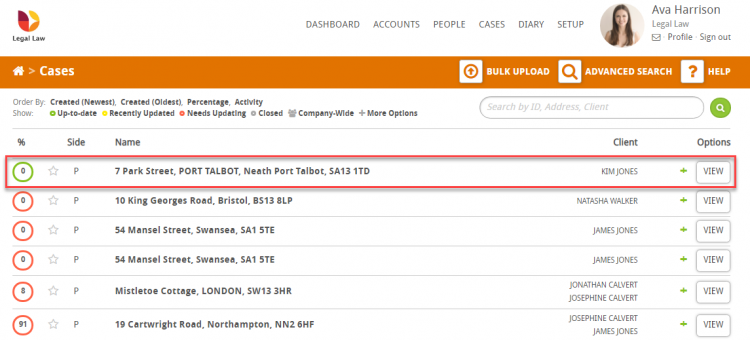
In the Control Panel select Settings
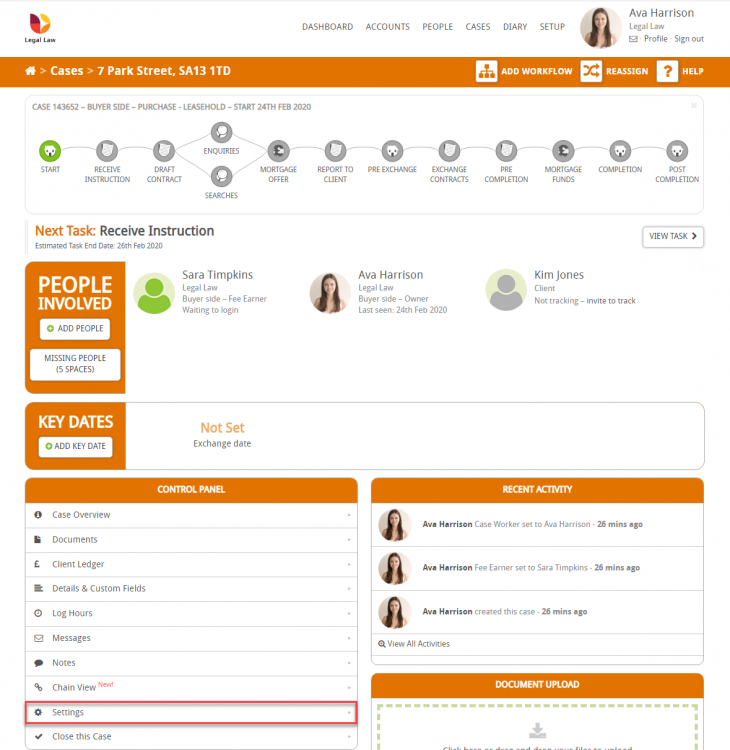
On the settings page, under case information you will need to click the ‘Link Back?’ text as shown below
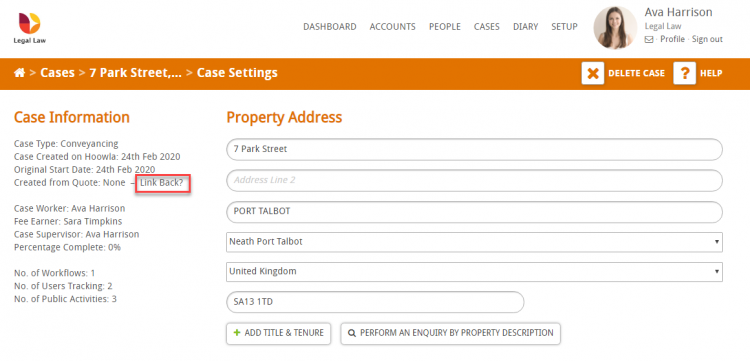
Using the drop down select the relevant quote and press save
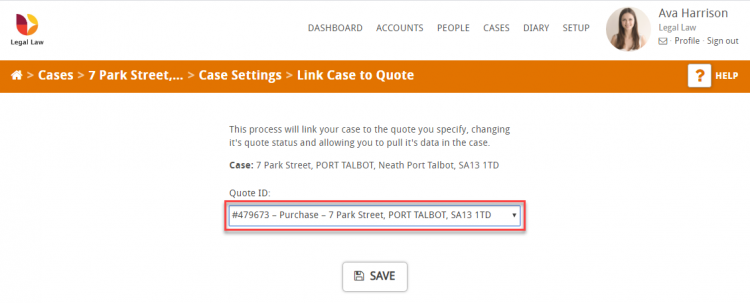
When you return to the case settings page you will see a green notification bar that the case has now been linked back to a quote. The quote number will be added to the ‘Created from Quote’ section under case information.