This guide will look at the process of logging in when two-factor authentication has been enabled.
Please note: If you want to enable two-factor authentication on your account then follow this guide.
HOW TO LOG IN WITH TWO-FACTOR AUTHENTICATION ENABLED
Once two-factor authentication has been enabled on your account, you will always be prompted to enter a six digit code after entering your password.
The screen looks like this:
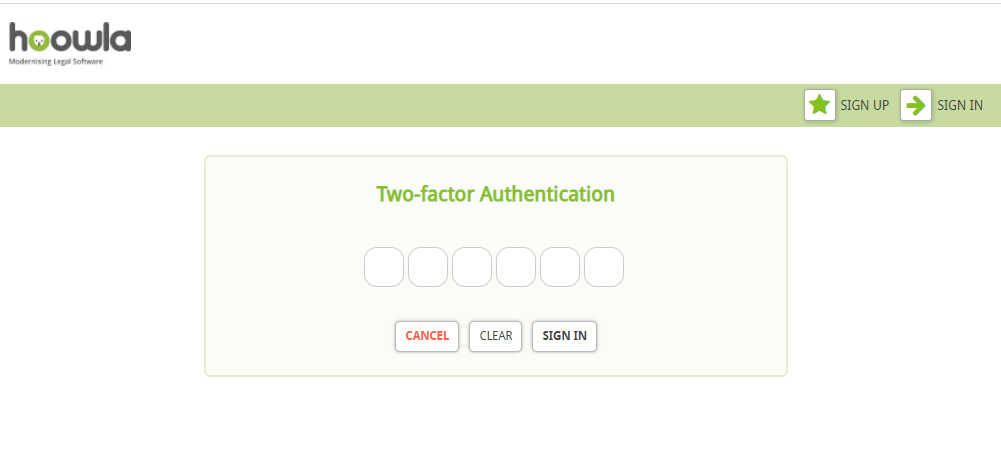
The code you need to enter is inside the Google Authenticator app that you used to set it up initially.
The app looks like this:

And when opened it looks like this:
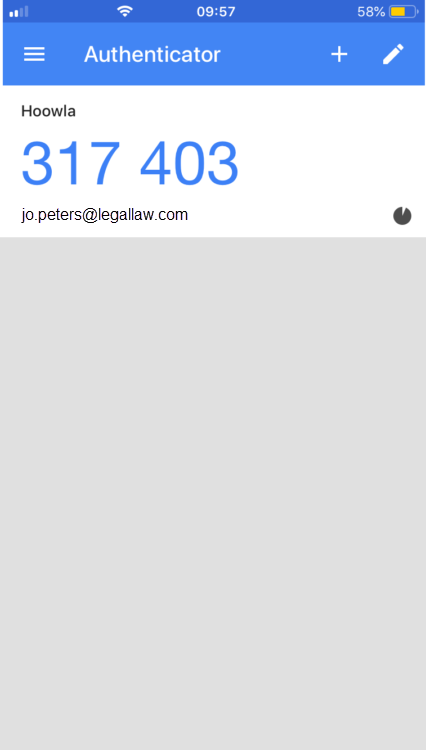
Enter the code that is currently being displayed into the boxes on the Hoowla log in screen.
Note: The code automatically refreshes every 30 seconds.