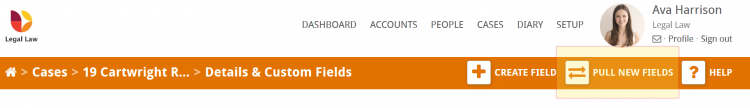Occasionally you may have a case which doesn’t have your latest set of custom fields. This guide sets out to show you how to pull in your latest set of custom fields.
If you go into your case and click on Details & Custom Fields within the Control Panel.
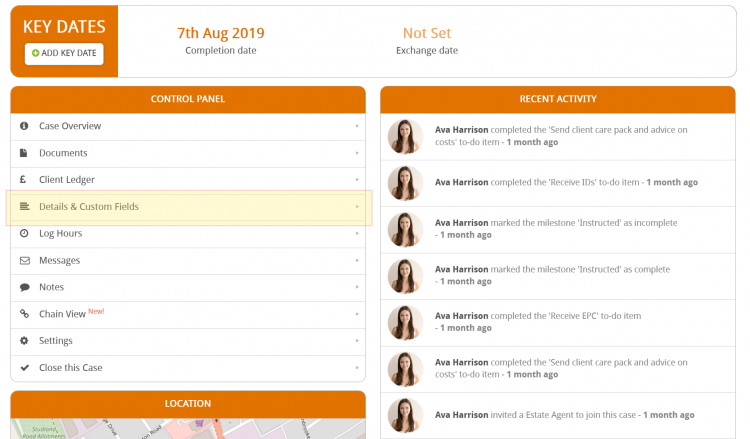
In the top bar, on the right-hand side, click on the button which says ‘Pull New Fields’. This will add all new fields to the case.