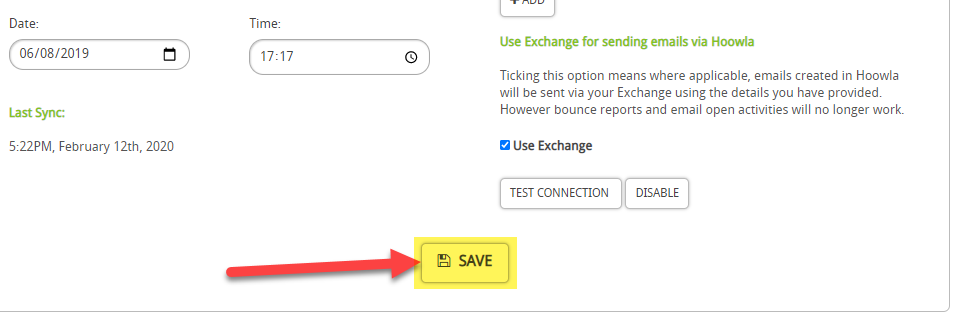This guide will look at how you can set up a shared inbox in Hoowla.
This means that when you send an email you can send it from the shared inbox address rather than your own email address.
HOW TO SET UP A SHARED INBOX
Click on Profile
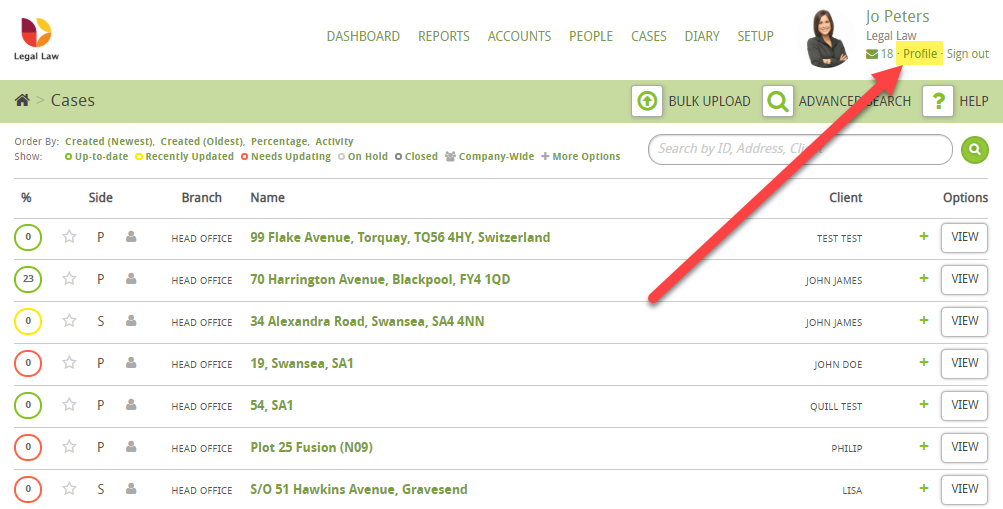
Then on Edit Profile
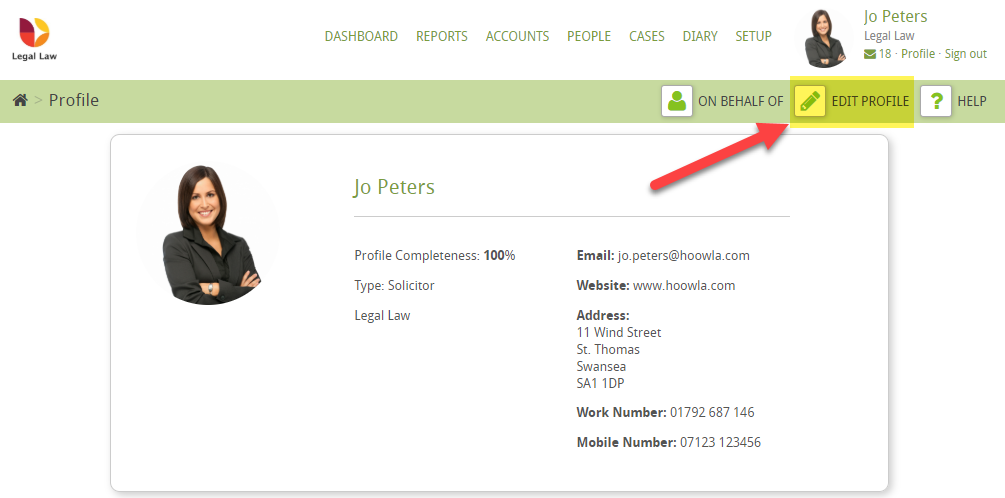
Then click Exchange
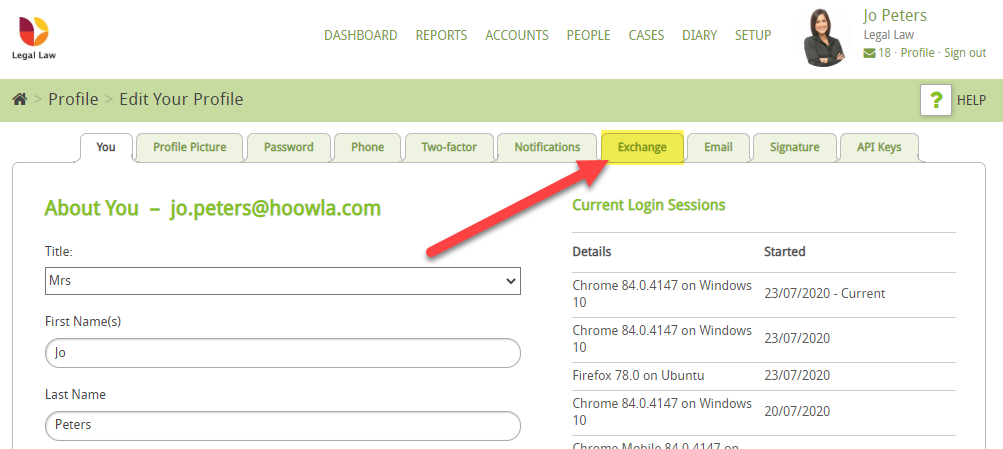
Then scroll down and click on Edit
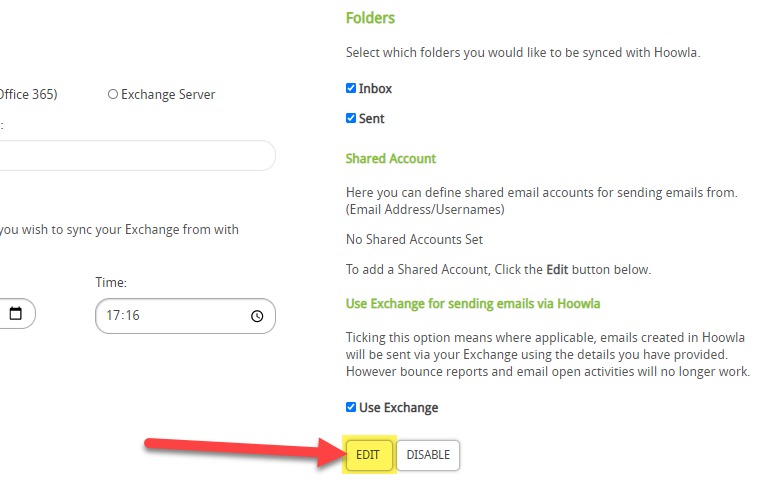
Then click the +Add button
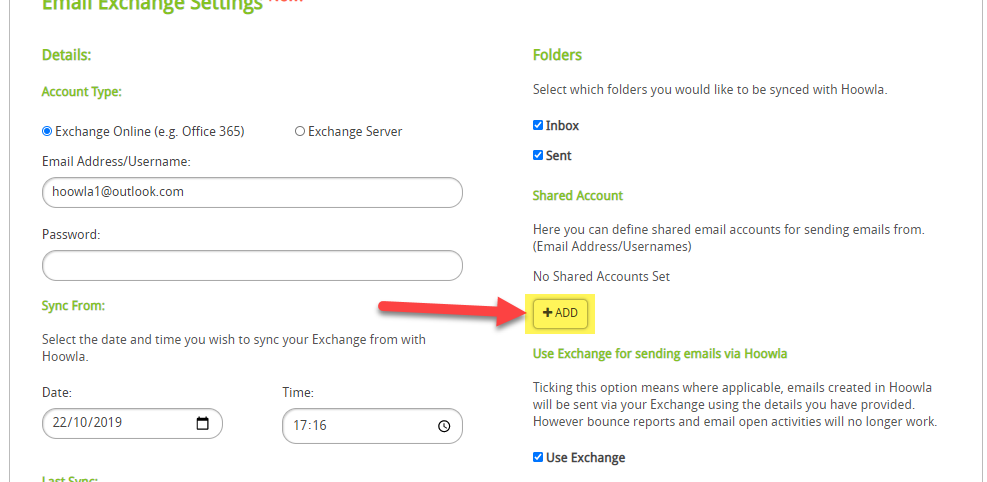
Next enter your shared inbox email address
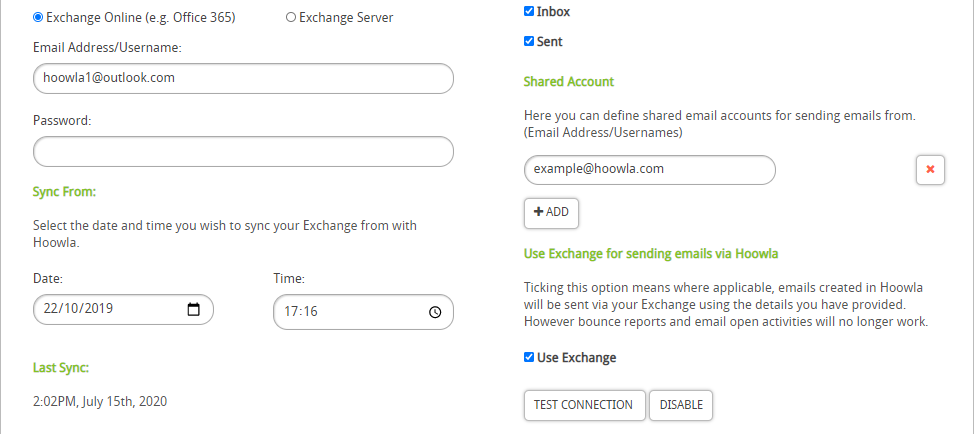
Then enter your password:
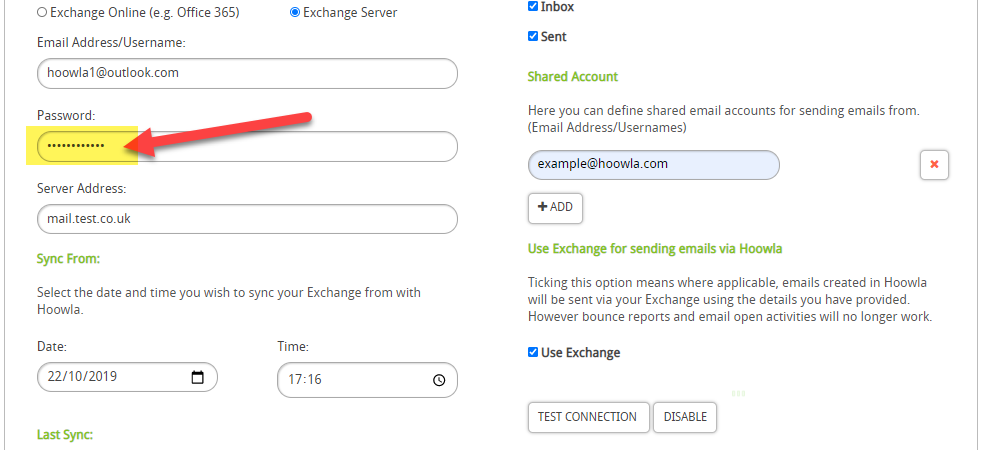
Then scroll down and click Test Connection
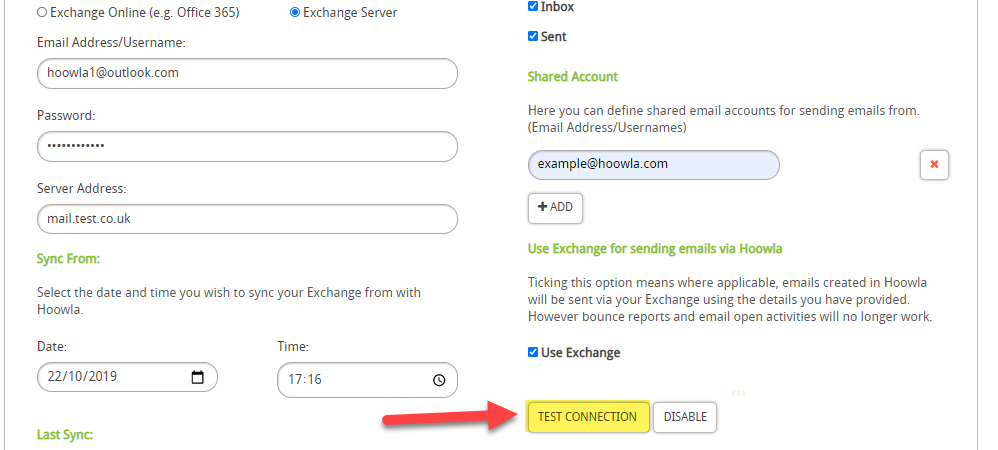
If you receive ‘Connection Error’ then you will need to double check your email address and the password
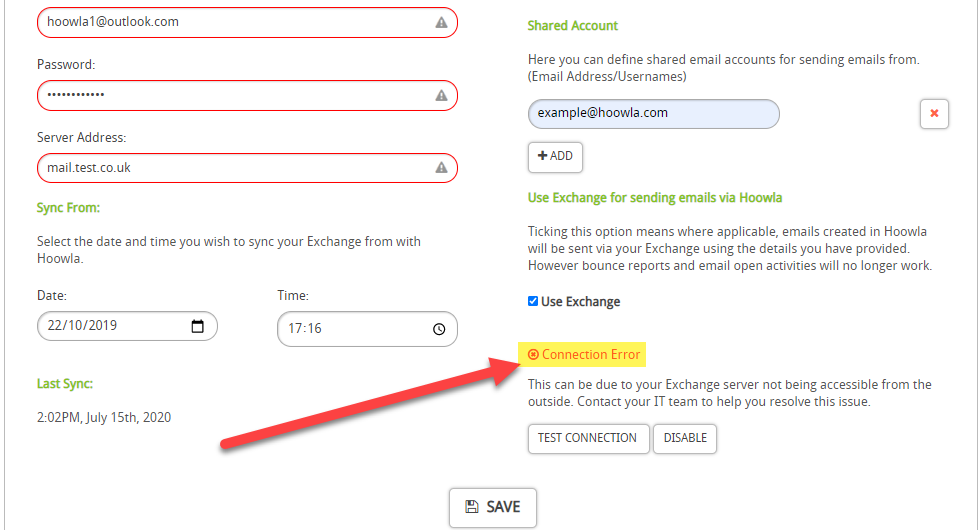
Once the test passes then you need to click Save
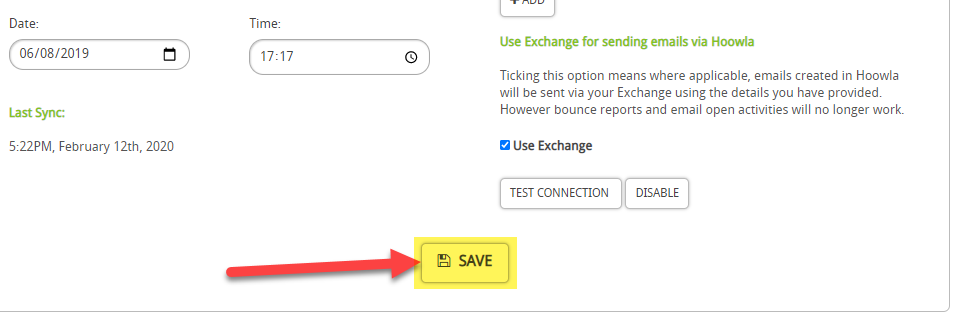
HOW TO ADD ADDITIONAL SHARED INBOXES
To additional shared inboxes, simply repeat the process and click on +Add
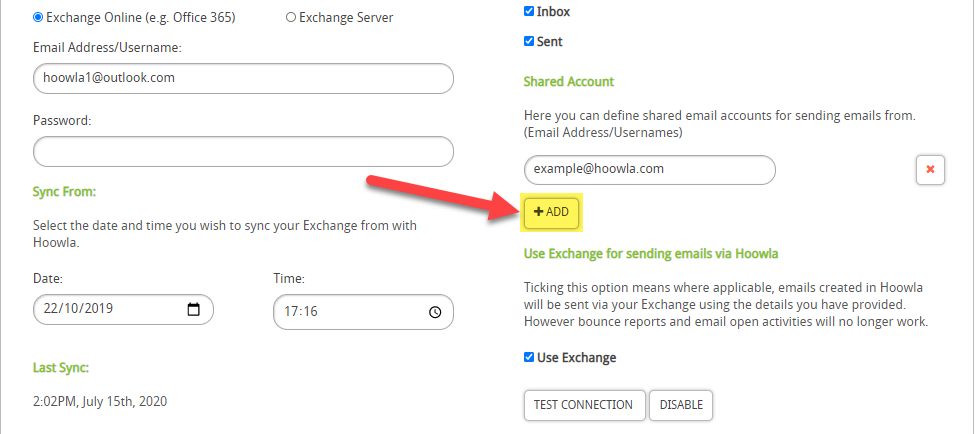
For example,
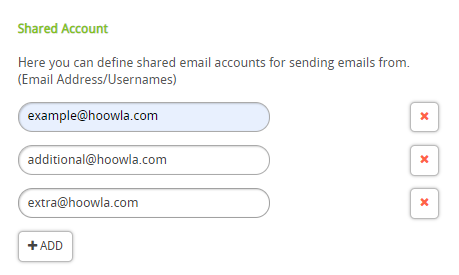
HOW TO REMOVE A SHARED INBOX
If you want to remove a shared inbox then simply click on the red cross:
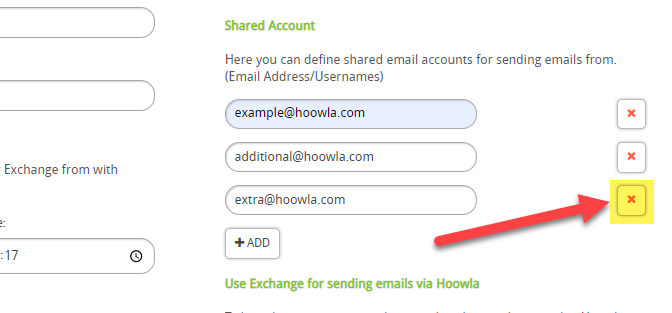
and then Save