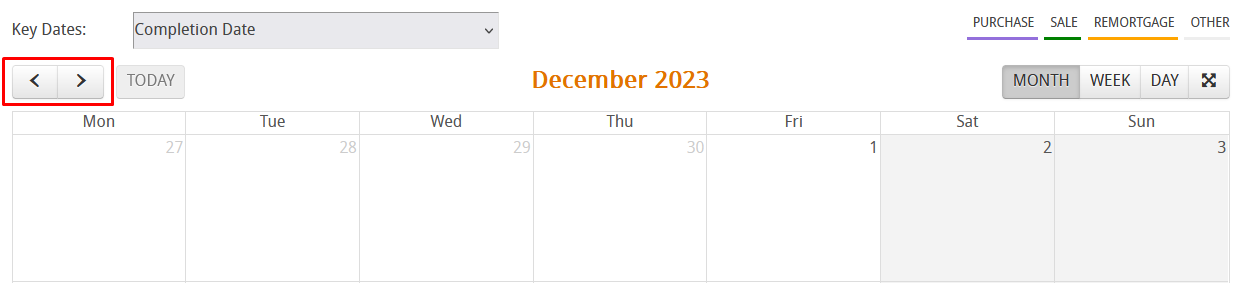In Hoowla the case data calendar can be a useful way to see all upcoming case key dates (like completion dates and exchange dates) on a calendar layout. This can help keep track of important deadlines and everyone in your team can use it.
Where can I find this in Hoowla?
Let’s start by going to diary,
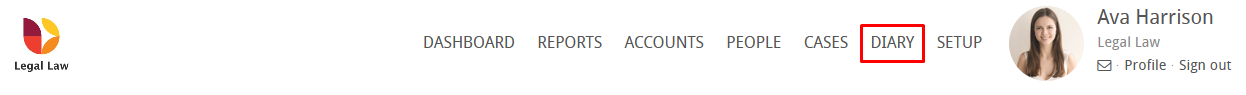
Now click on case data calendar,
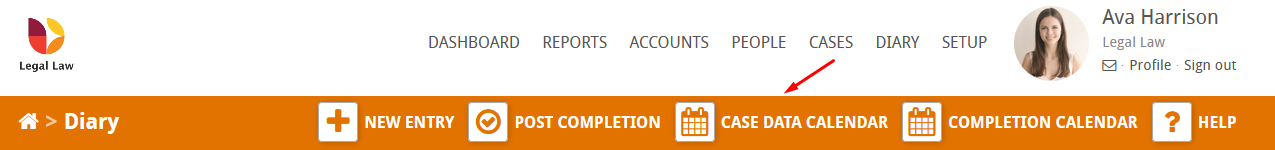
You’ll see a calendar overview screen,
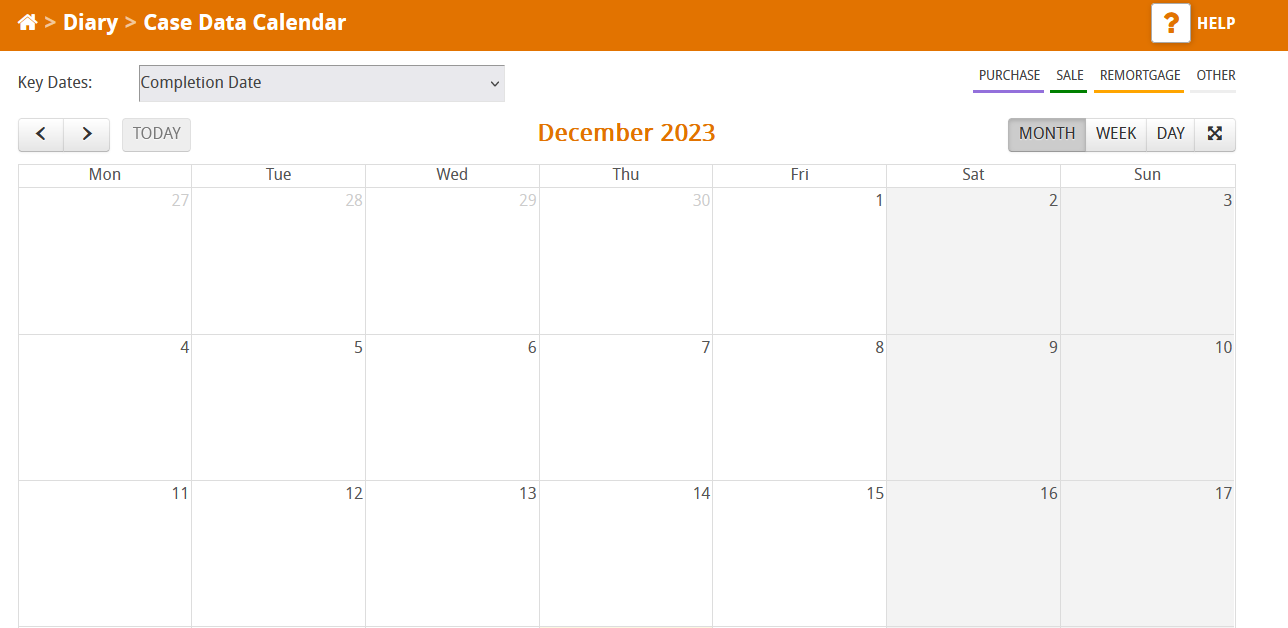
You can change which key date to check for using the drop-down menu,
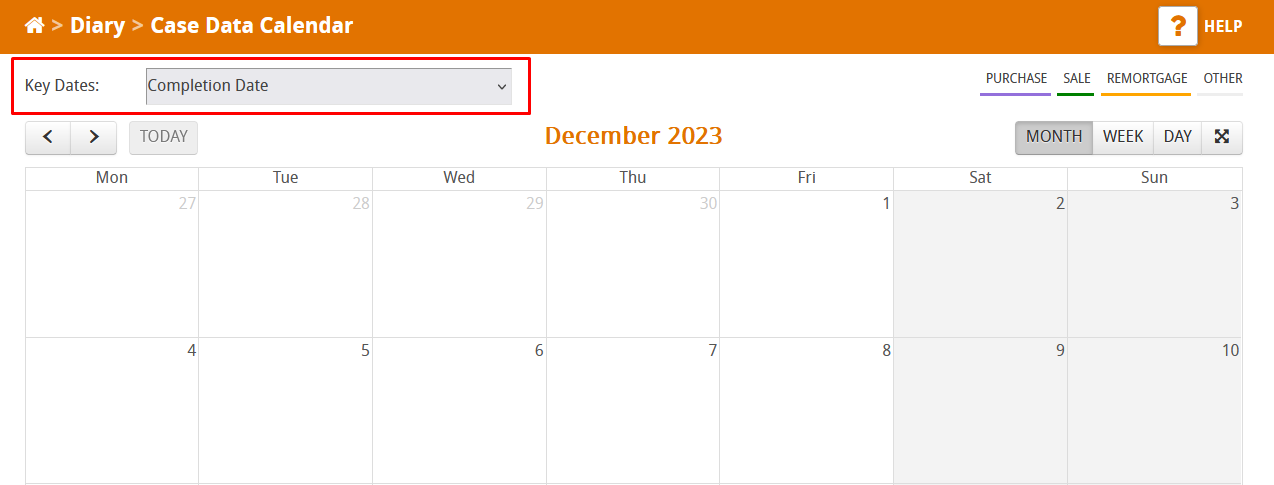
You can change the calendar timescale here,
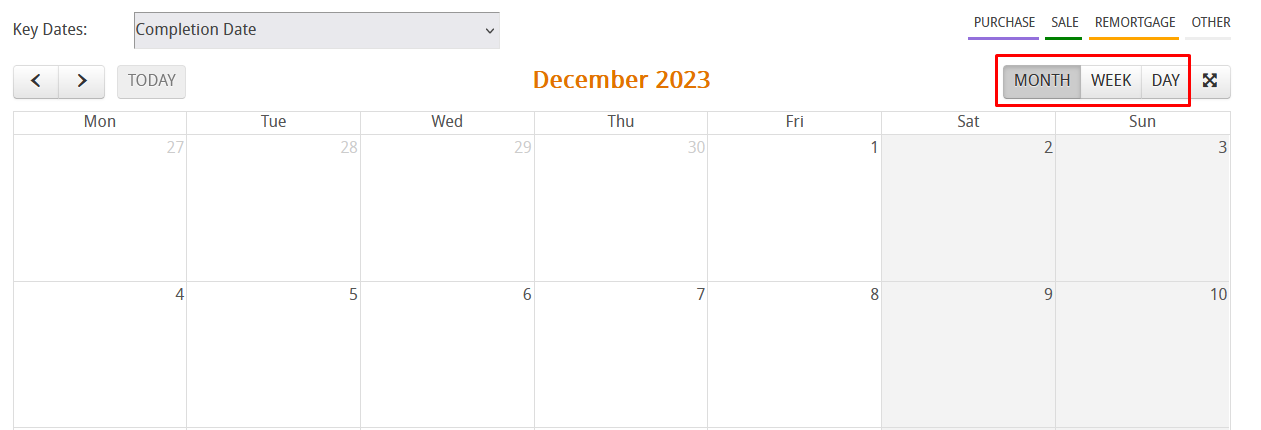
Each case on the calendar is color codded so you can quickly visualize each case type,
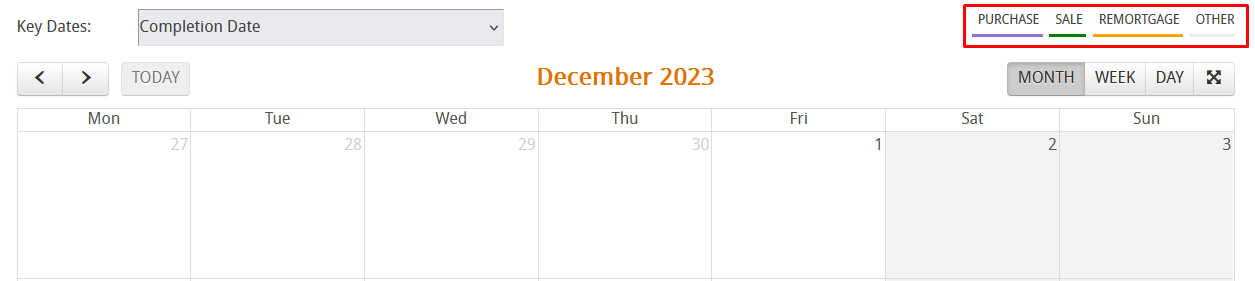
You can change the month/week/day by using the arrow buttons,