This guide will look at how to link your Hoowla account with Really Moving.
Please note: You will need a ReallyMoving account and have access to the account to generate an API Key and update settings.
HOW TO LINK HOOWLA WITH REALLY MOVING
Click on Setup
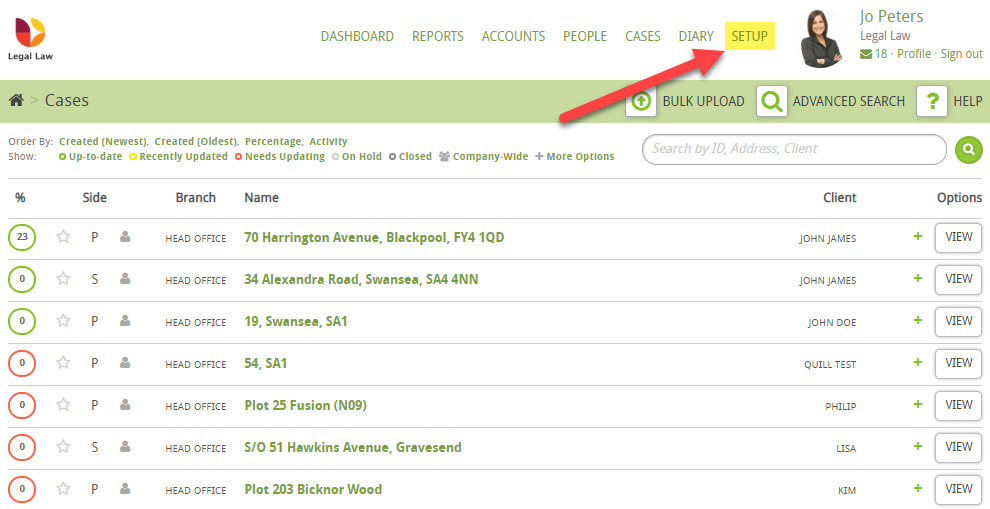
Then scroll down and click on Lead Integrations
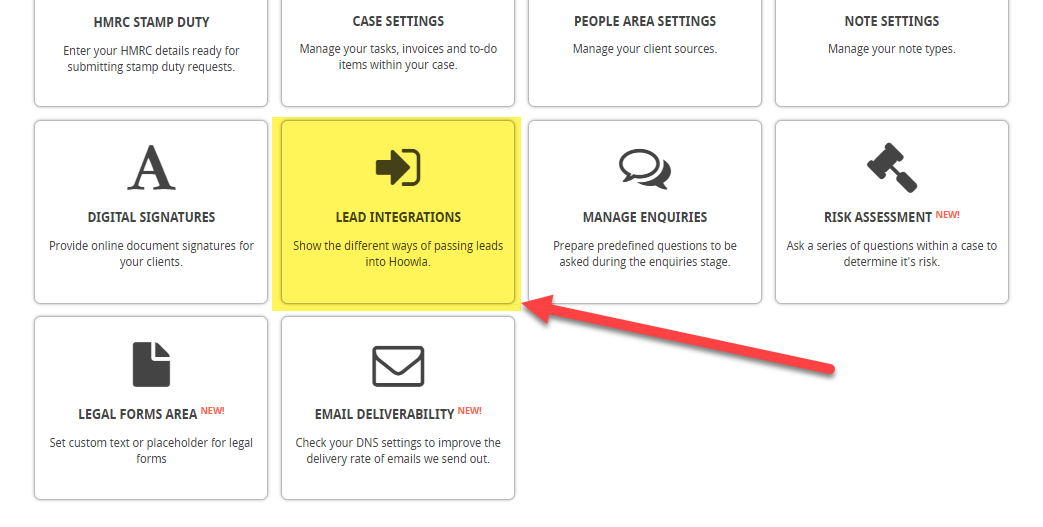
Then click Really Moving
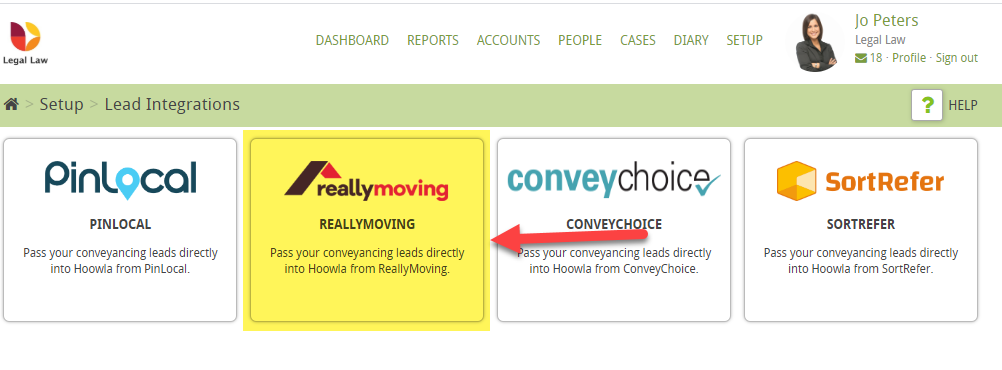
You then need to enter the API key into the box:
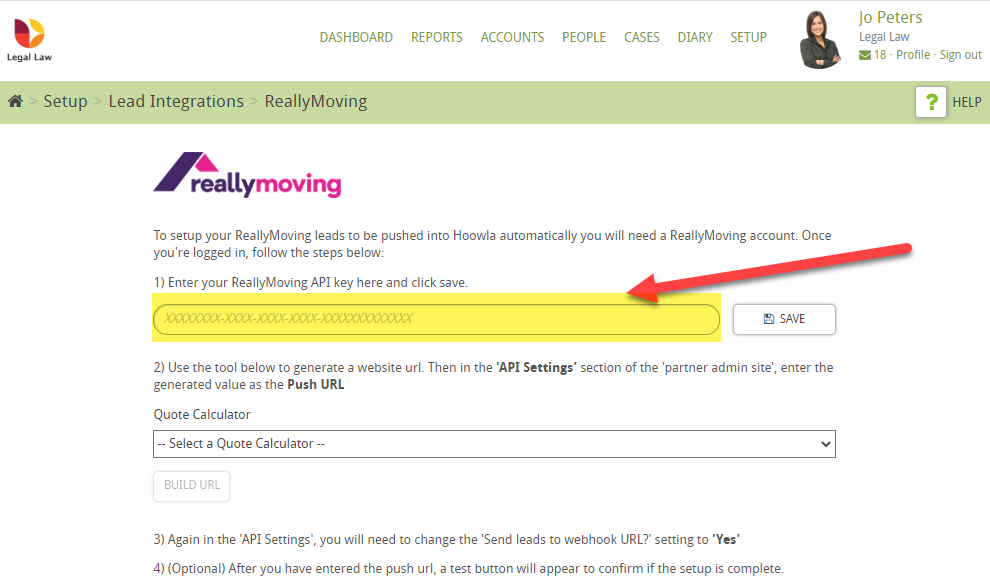
Then press Save
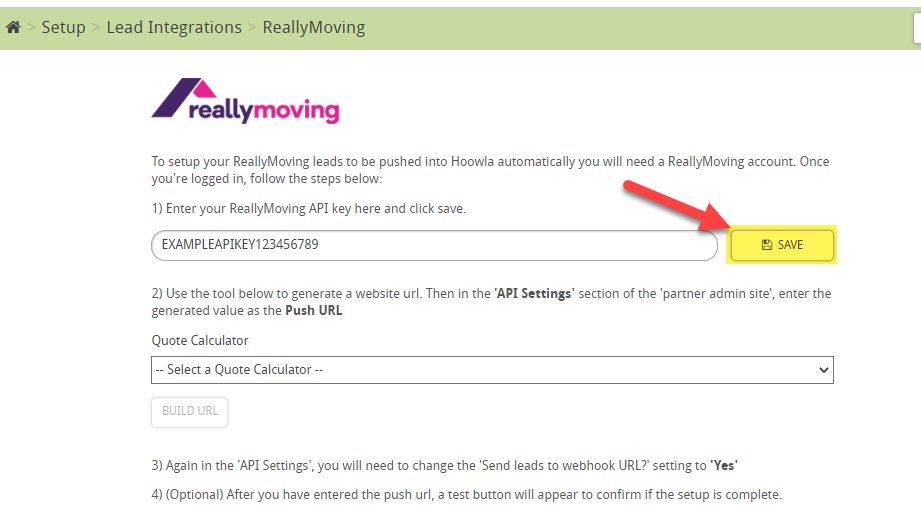
Next, click on the dropdown and choose the quote calculator:
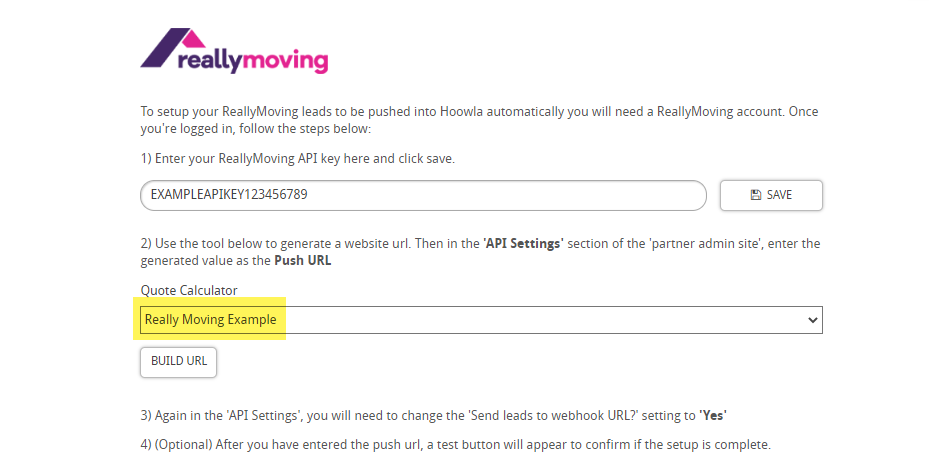
Then click Build URL
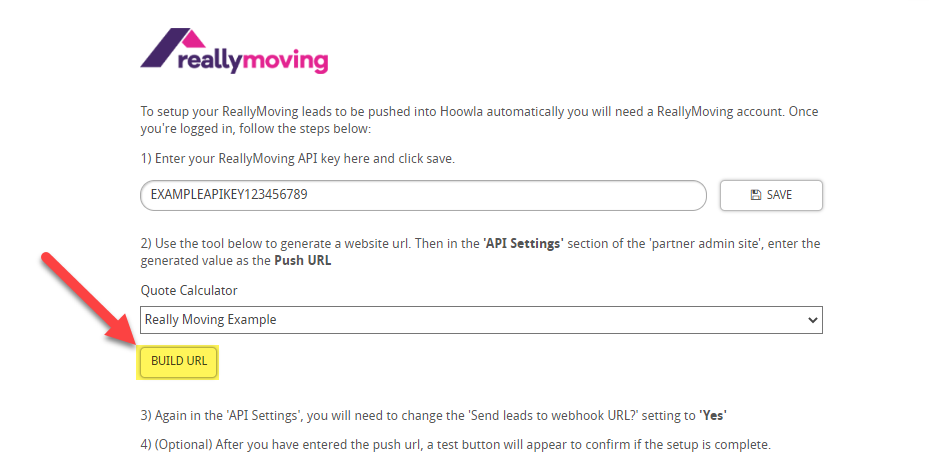
Copy the generated URL link
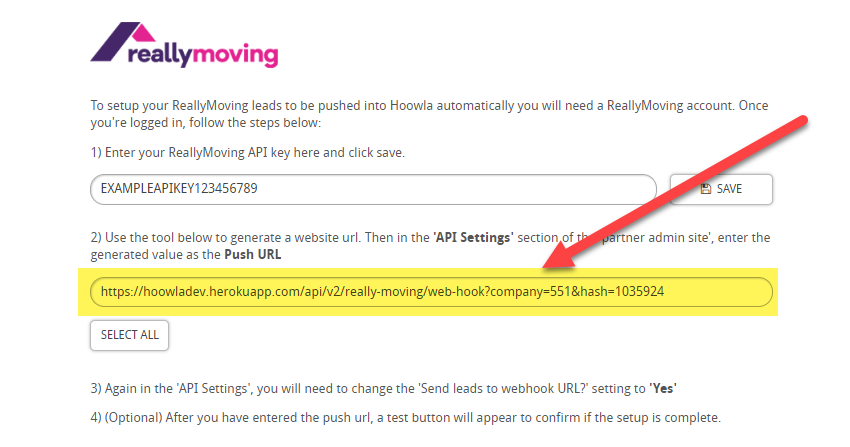
Then in your Really Moving account, paste this into the Push URL field under API Settings.
You will need to also change the ‘Send leads to webhook URL?’ to Yes.
Once you have done this then a Test button will appear in your Really Moving account, which you can press to test that the link has been successfully set up.
FREQUENTLY ASKED QUESTIONS
What will happen when a Really Moving lead goes through to Hoowla?
When a lead hits Hoowla, then the system automatically creates a person card and then sends an automated email to the client with the quote. If certain settings are set, then the quote email can also contain an ‘Instruct Now’ button.