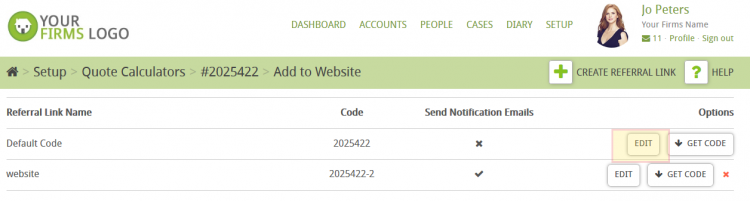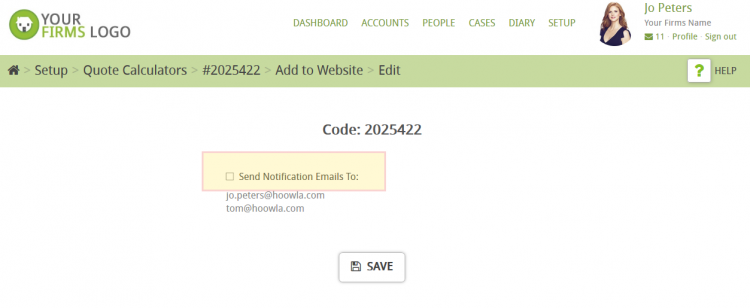Get notified via email when a quote has been raised
Want to receive an email notification when a quote is created on Hoowla?
There are many ways to create a quote on Hoowla. A visitor to your website may fill in your quote form, a team member could raise a quote in the office, an introducer such as a local estate agent or mortgage broker my refer a client to you using their Hoowla quote generator, you may have connected your account up to a lead generation company like Really Moving or Pin Local.
Head over to SETUP – QUOTE CALCULATORS or click here – https://app.hoowla.com/app/quoteform
Looking at your quote calculators list you will be able to see who is set to receive the notification emails for each calculator
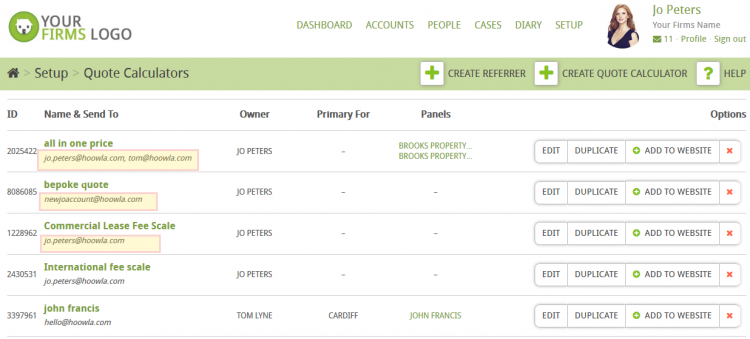
If you want to add/remove email addresses from the notifications, edit the calculator and update the email addresses in the email quote results to box.
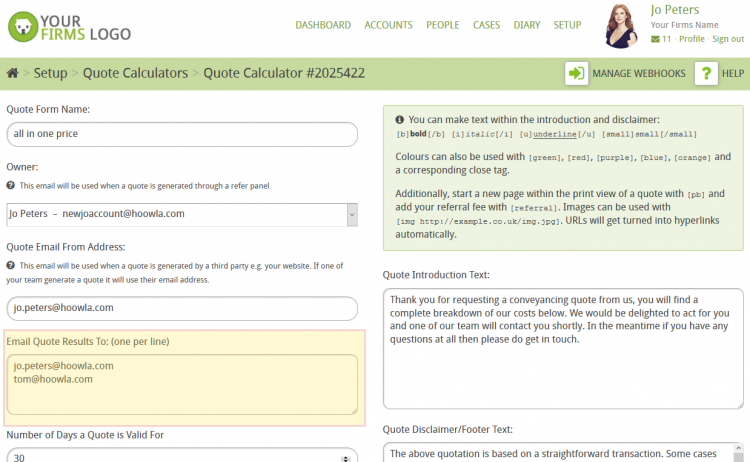
If you want to switch off notifications for quotes raised internally by the team but still want a notification email from quotes raised on your website or from referrers for a specific calculator then click the add to website button for the relevant calculator
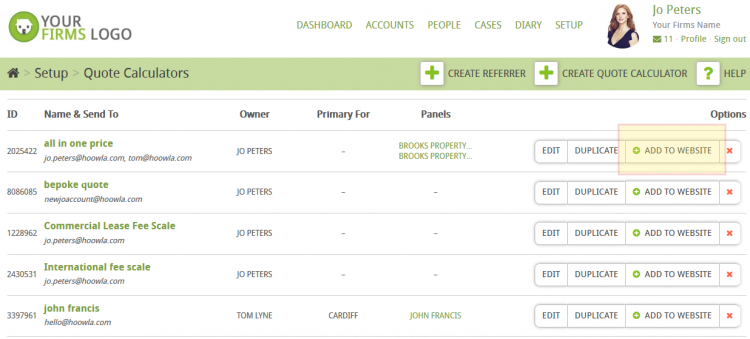
From here you can switch off the notification emails for quotes raised internally by staff by pressing the edit button for the default code (top row in the table) and unticking the send notification emails box