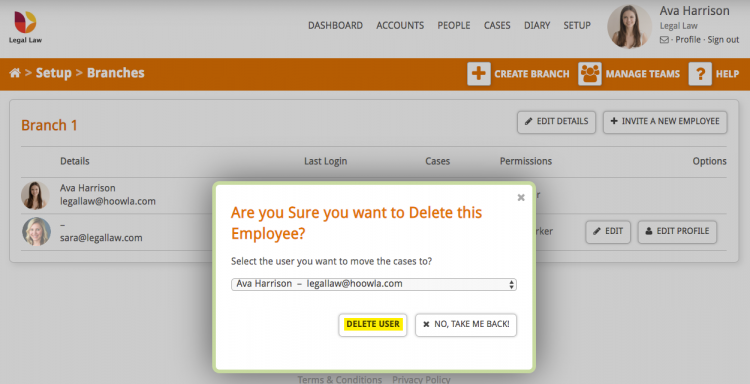This guide will walk you through removing a member of staff that may have left the practice or no longer needs access to Hoowla.
Click the Setup link next to your name.
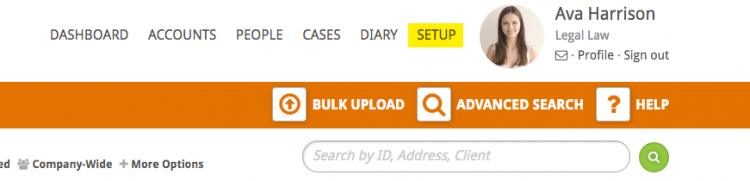
Click the Branches & Employees box.
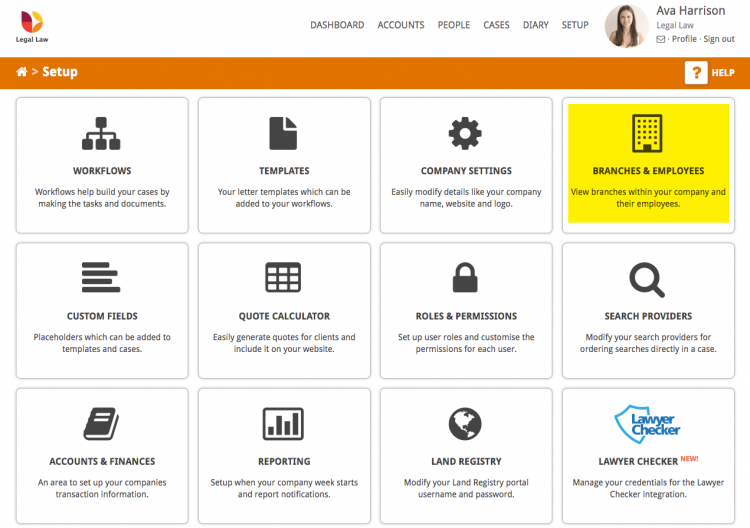
Select the Branch the employee is in and click the Edit button on their line details.
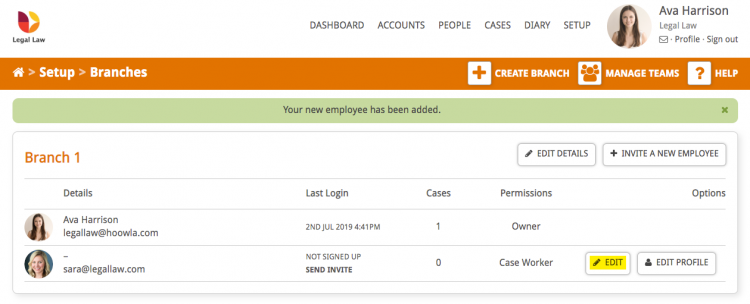
A pop up box with the option to delete the employee will be displayed.
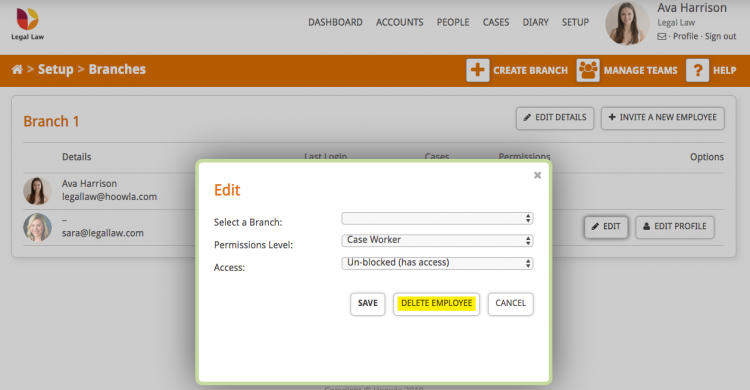
If the member of staff in question has any open cases assigned to them you will be prompted to reassign the files to another member of staff in the firm.
Clicking Delete User will remove them from your firm.