This guide will show you how to view the clients you and your agency have referred to your partnered conveyancing firms.
To view referred clients select QUOTES
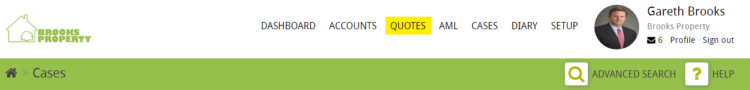
Select the View Quotes button
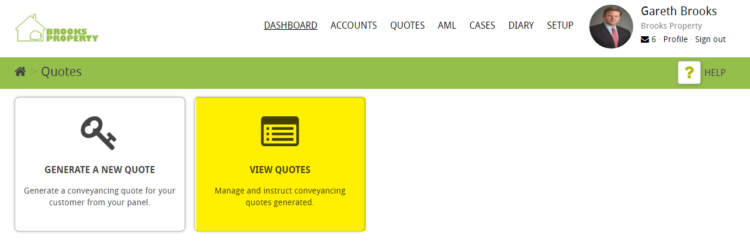
This will direct you to the View quotes screen as seen below. All quotes raised will be listed here including details of the client, the current status of the quote, which member of staff raised the quote and when the quote was raised.
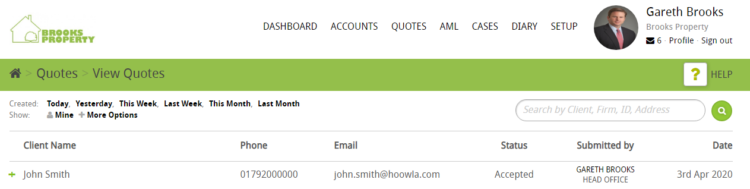
All quotes raised will be listed here including
- Client Name
- Phone number
- Status of quote
- submitted by
- Date
If you press the green cross next to the client name this will expand the quote
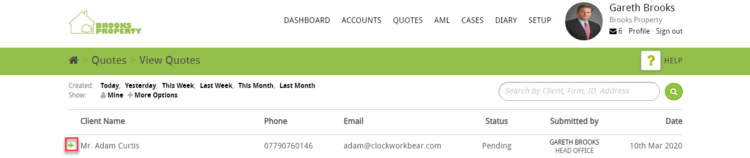
Giving you the option to update the status as can be seen below
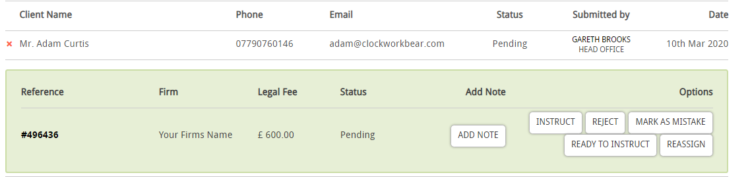
Searching for a quote
There are several ways of searching the view quotes page we will look into them all below
Created
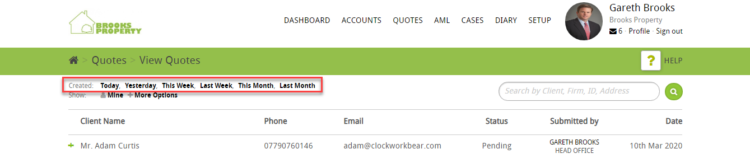
Here you have the choice to search by date periods
- Today
- Yesterday
- This week
- This Month
- Last Month
Show
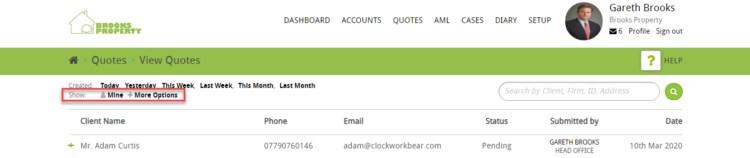
Here you have the option to select Mine for your quotes or press more options which expands the section as seen below
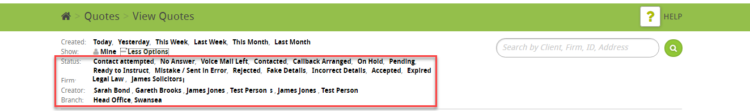
This gives you multiple search options including
- Status – Options such as contact attempted, On Hold, Pending etc.
- Firm – The legal firm you are dealing with
- Creator – The estate agent who raised the quote
- Branch – your branches (if you have more than one branch set up on Hoowla)
Search box
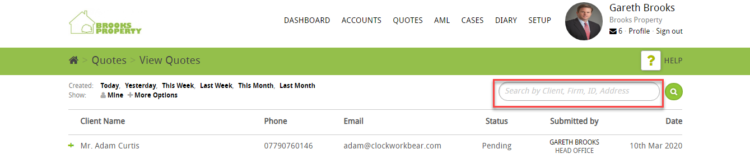
Here you have the option to search by the following parameters
- client name
- firm
- ID
- Address