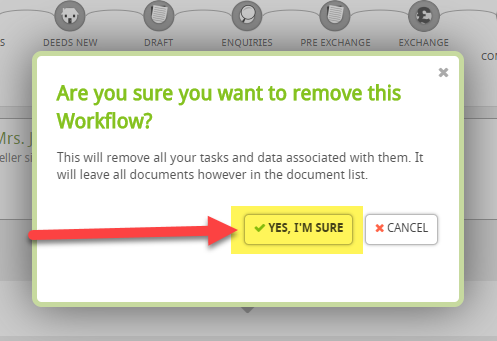This guide will look at the chain view in Hoowla. This feature allows you to manually add workflows to a chain so that progress can be viewed across the chain.
HOW TO USE THE CHAIN VIEW
Go to the case that you wish to the see the chain view for and then scroll down to the control panel on the left hand side and click Chain View:
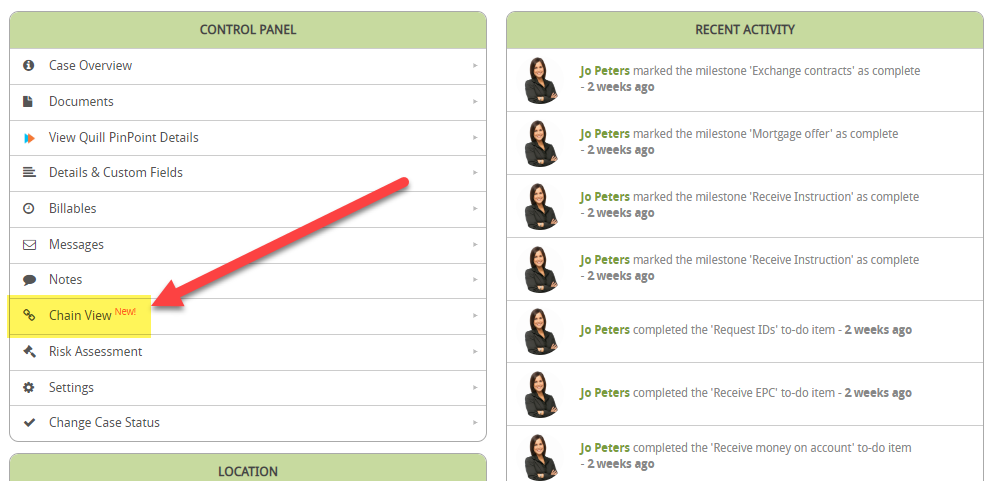
This will then display an overview of the chain:
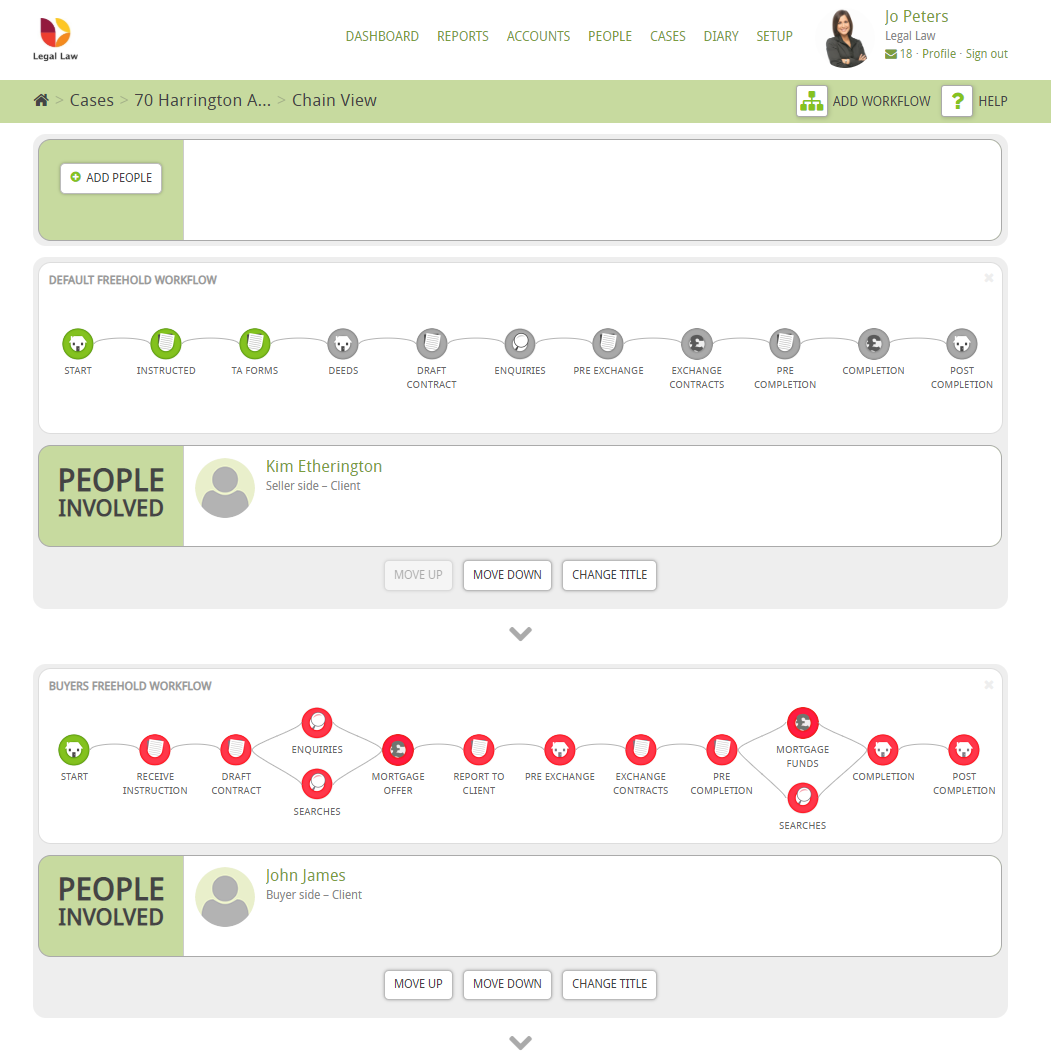
This will also allow your clients to view progress as when they log in to their portal they have a similar screen:
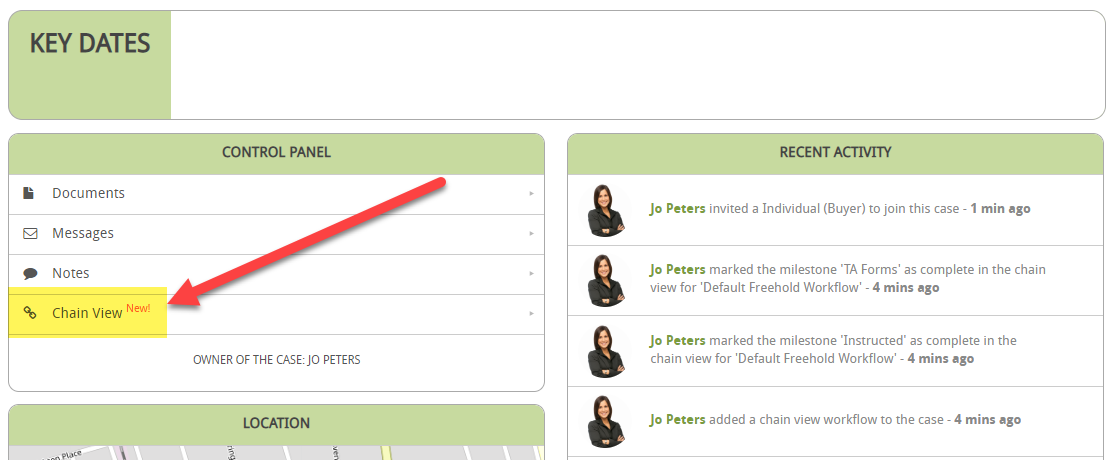
which displays:
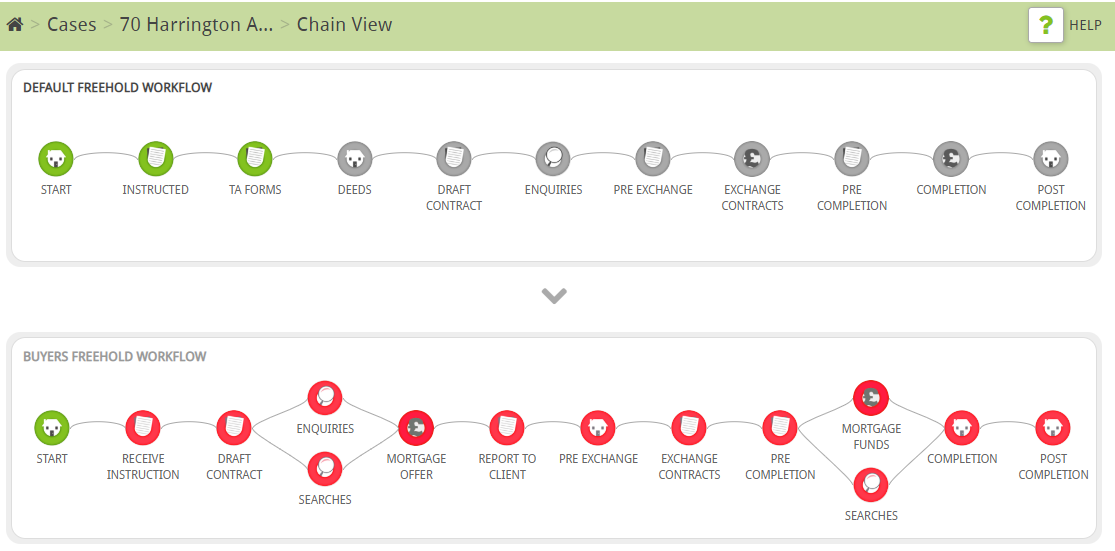
HOW TO ADD TO THE CHAIN
To add to the chain, simply click on Add Workflow
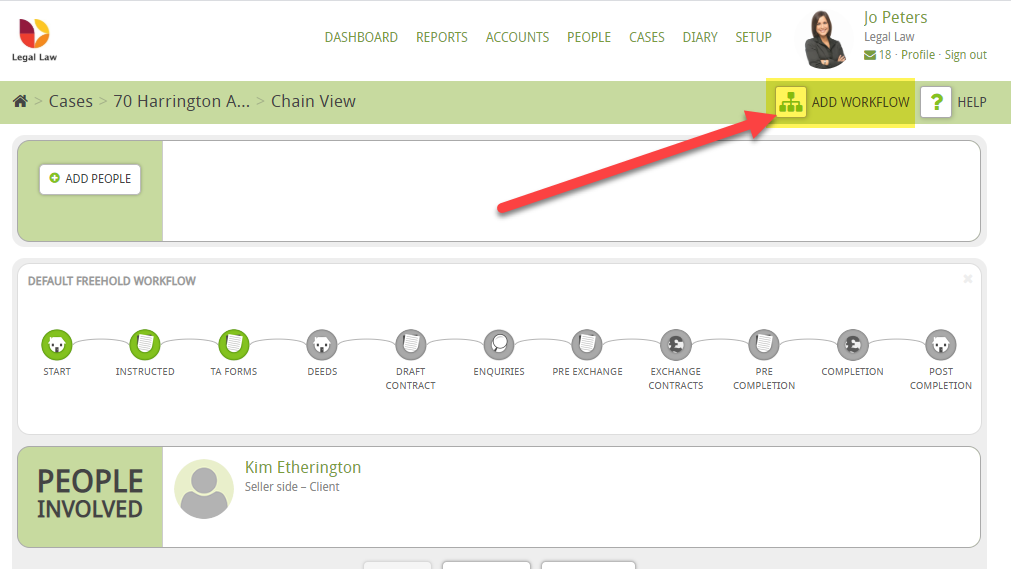
Choose a workflow and then click Save
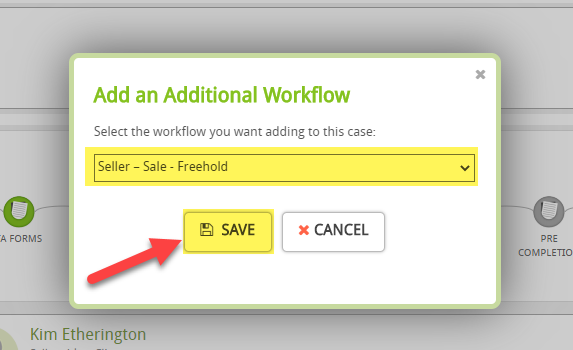
To add a person to that workflow, then click Add People
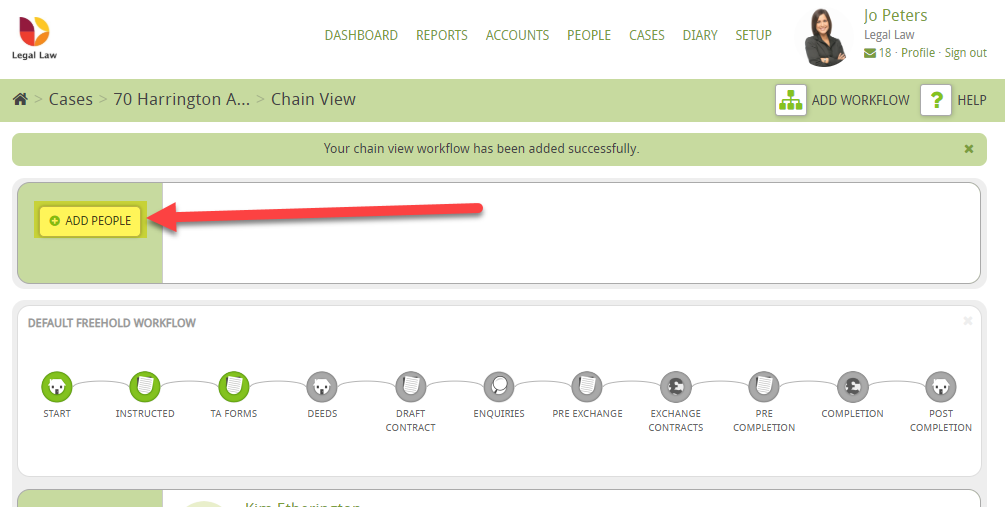
Then either search or add a new person and the workflow that they are attached to:
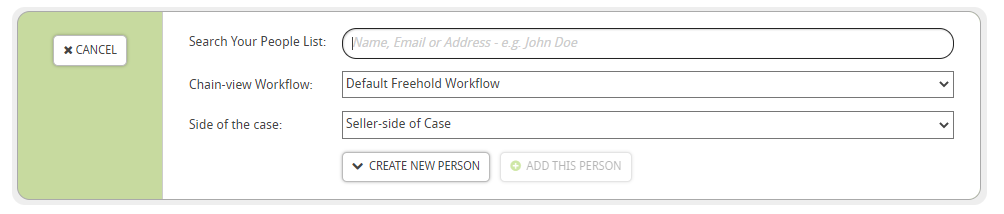
Then you will see them appear on that workflow in the chain view:
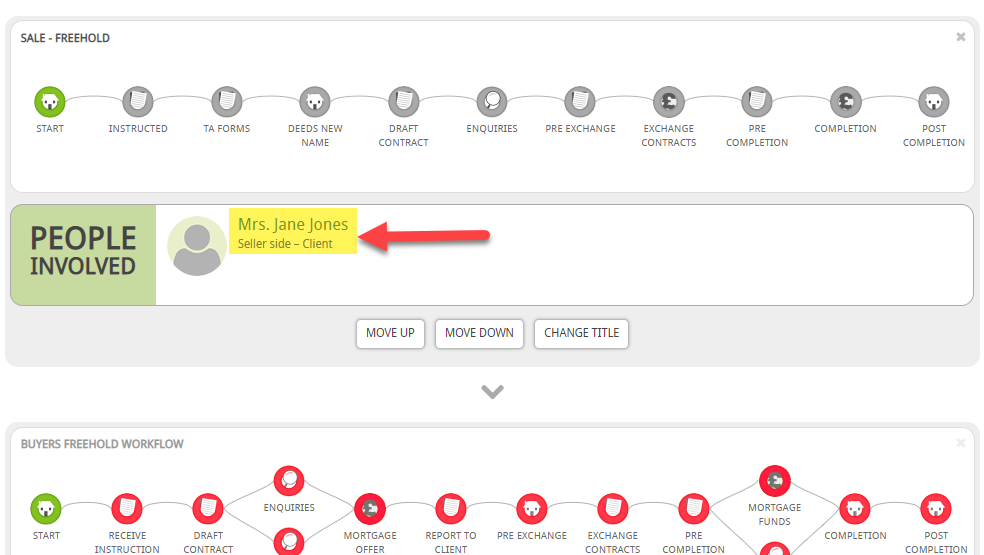
You can then move them up or down and change the title:
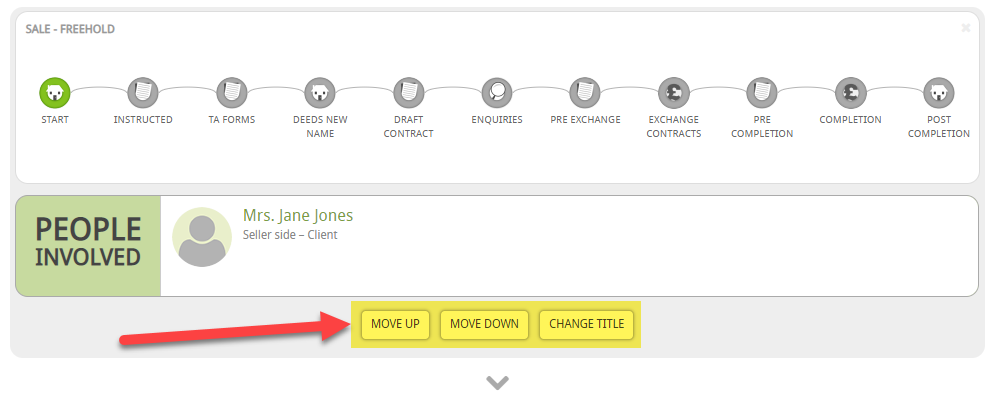
HOW TO DELETE FROM THE CHAIN
Finally, to delete a workflow then click the cross in the top right hand corner:
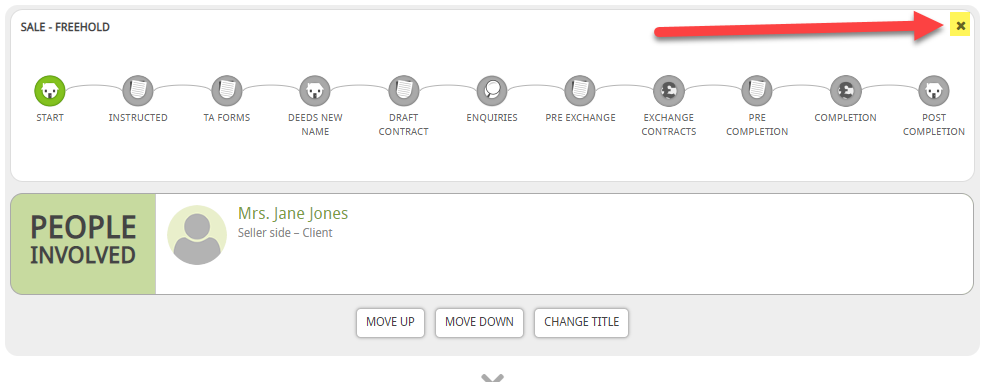
Then ‘Yes, I’m Sure’