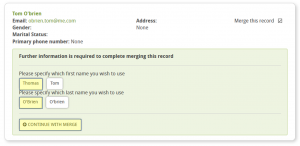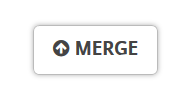The following guide outlines how to merge duplicate client records in your People area for instances where a clients details have been recorded more than once.
Merging duplicate records in PEOPLE
If Hoowla detects possible duplicates when you open a PEOPLE record then the following alert will be displayed:
Selecting merge these records will will display the PEOPLE records that Hoowla believes to be duplicates of the record currently open. Here you can review the clients displayed and decide who to merge together into one record.
To include a client in a merge ensure the ‘merge this record’ is ticked.
To merge the clients record select MERGE.
When merging clients all the information (quotes, notes, case history etc.) will be kept. All variations of the clients contact numbers will also be kept.
If there is a discrepancy in contact information between the two clients being merged then you will be asked to select which information is correct and to be kept. In the example below we are asked to select the clients correct first name and contact address. Once selected choosing CONTINUE WITH MERGE will merge the two client records into one.