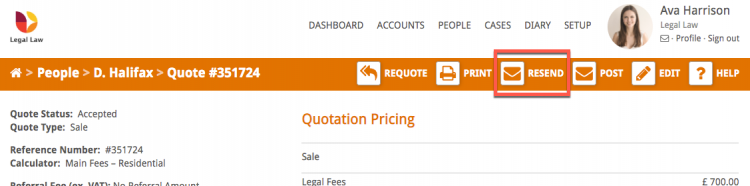This guide will take you through sending a conveyancing quote to a client. Hoowla allows you to take an email address for the client to send quotes via email, as well as a postal address for printing and sending a copy through the post.
Important note: In order to create a conveyancing quote you must firstly have a conveyancing calculator setup for your firm. Read this guide for how to create a conveyancing calculator.
Read this guide for how to generate a conveyancing quote.
All quotes are linked to a person, so to access the quote that needs to be edited you need to go through the Person Card for that client.
We will go through how to access a quote and how to send a quote by email and how to send a quote by post.
How to Access an Existing Quote
Click the People link next to your name.
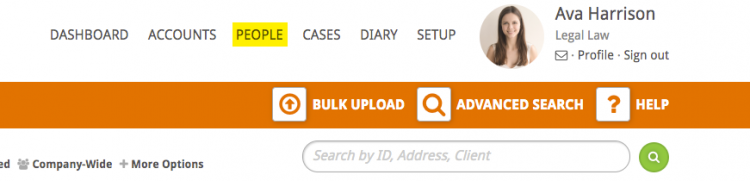
Access the Person Card by either clicking on the client’s name or the View button.
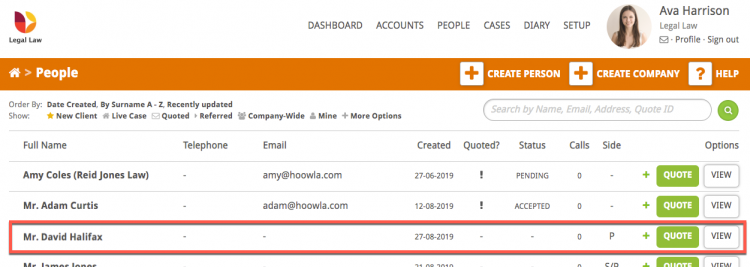
Select the quote you wish to send by clicking on the quote number.
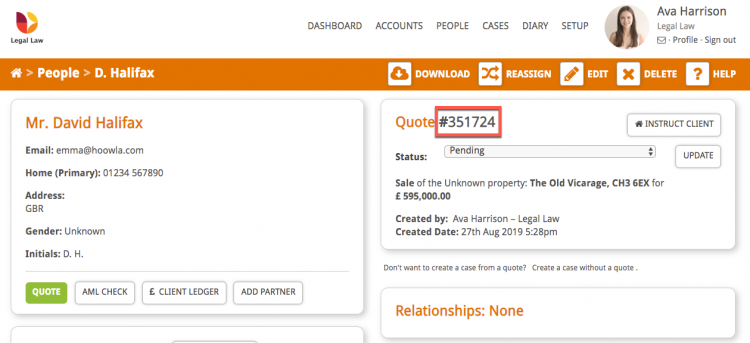
Sending an Existing Quote by Email
On the below you can see an exclamation mark next to the client’s name. This shows that the quote has not been sent.
The client has an email address, so if you are happy with the quote click the Send button.
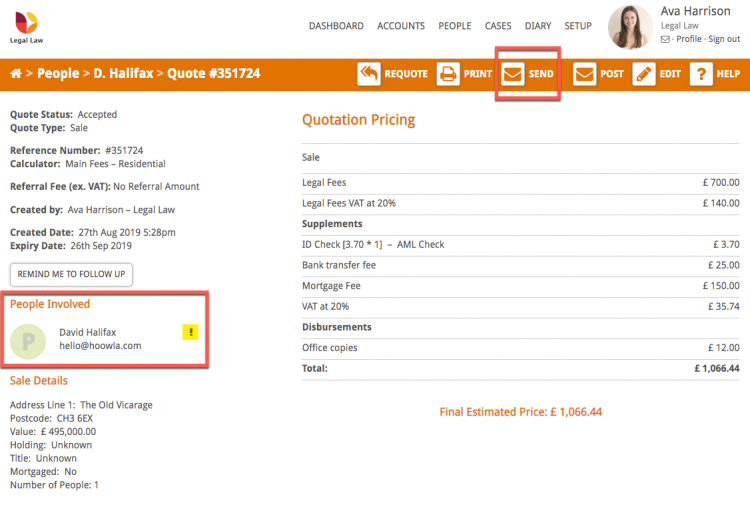
Hoowla will reload the screen and displays a green confirmation bar showing the quote has been emailed. The symbol next to the client’s name changes to an envelope.
Important note: if the client does not have an email address the Send button will be greyed out. If you do send a quote and the email address is wrong, Hoowla will display a red bar. To resolve both of these issues you need to add/amend the client’s email address. Click here to see how.
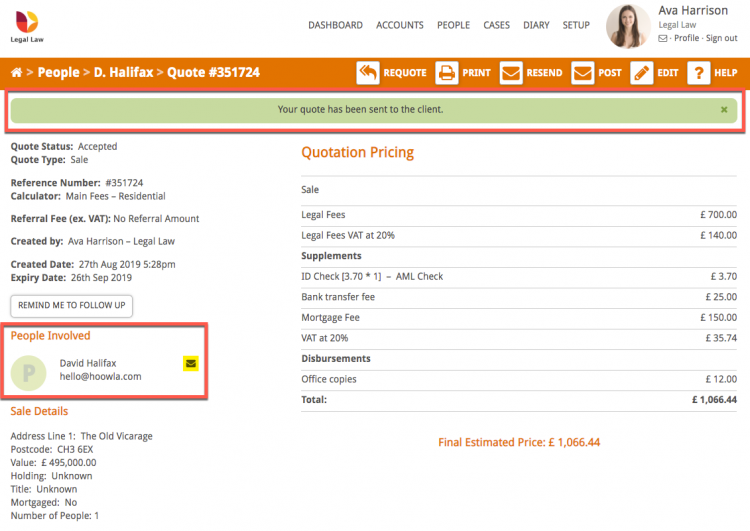
Sending a Quote by Post
If you would like to send a copy of the quote to your client by post click the Print button. This will generate a PDF of the quote, which you can print.
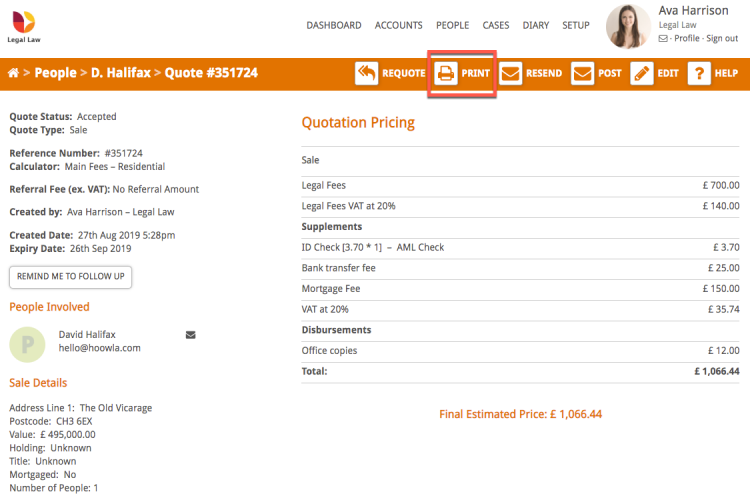
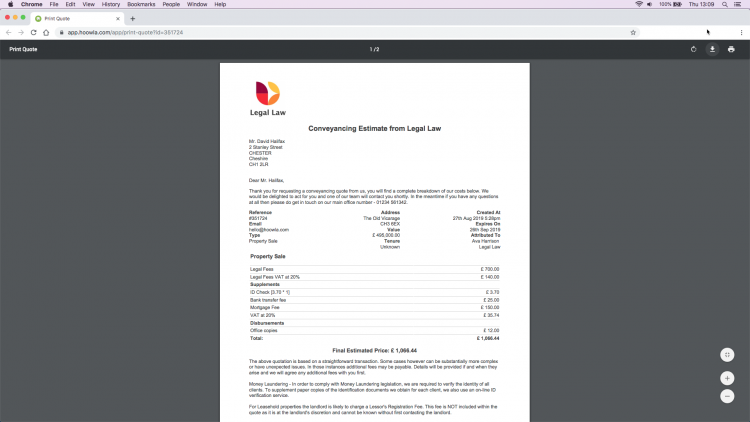
On the Quote screen you can mark that the quote has been posted by clicking the Post button. In the pop up select the client/s the quote has been posted to and click Save.
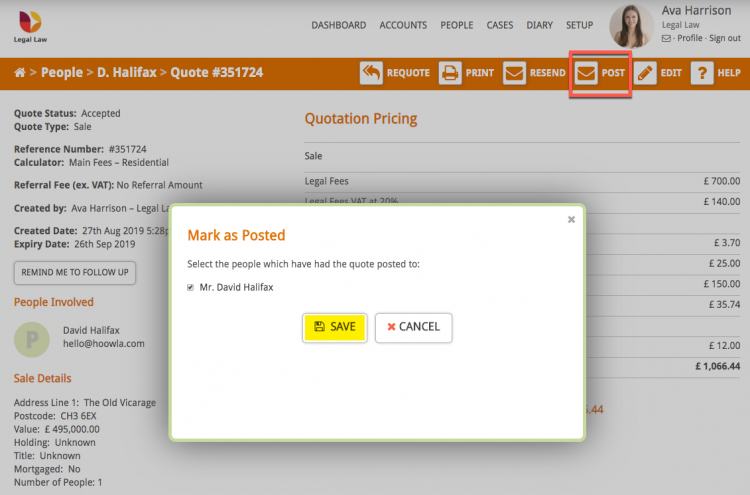
Resending a Conveyancing Quote
A conveyancing quote can easily be resent to a client. Once a quote has been emailed to the client the Send button becomes a Resend button. Selecting it will resend the quote via email.