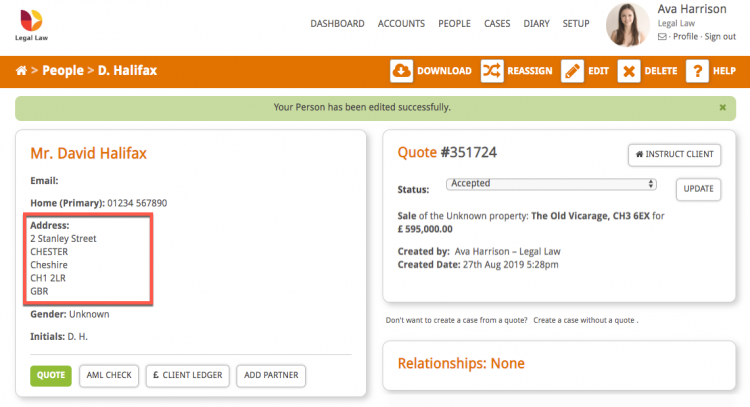This guide will take you through how to create and edit a Person Card.
Your people records comprise of all the people you and your firm deal with and can be made up of different types of people such as clients, estate agents, lenders, solicitors, landlords and their companies.
The information contained in a Person Card is used for filling information within Hoowla in documents and letters and for integrations such as Land Registry, AML checks and stamp duty.
How to add a person to Hoowla
Click the People link next to your name
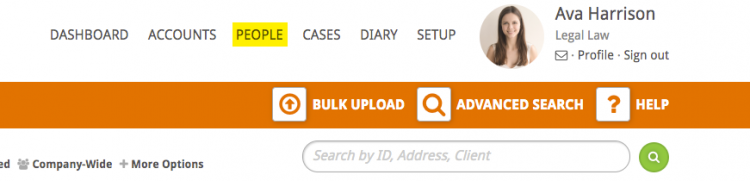
Click the + Create Person button
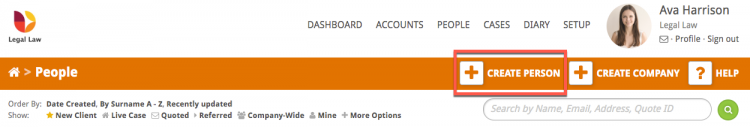
None of the details on the Create Person form are mandatory. In this example we are creating an individual/client and have taken their name, telephone number and source of intro, which is useful for the company reporting.
Important note: The default ‘type’ for a new person is an individual/client. If you wish to add a different type of person, for example an estate agent, then use the Type drop down on the Basic information section.
Once you have filled in any details you want to collect click Save.
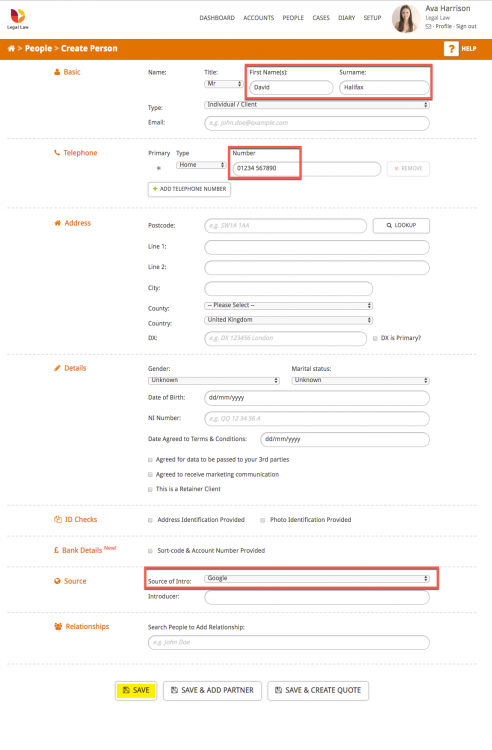
How to edit a Person Card
If you need to edit a person card click on the People link next to your name and then find the person you want to edit in the People list.
Access their person card by either clicking on their name or the View button.
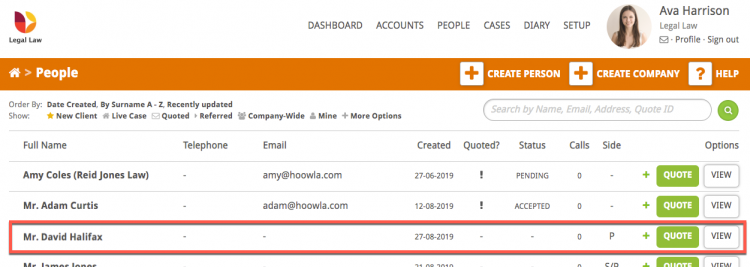
Click the Edit button.
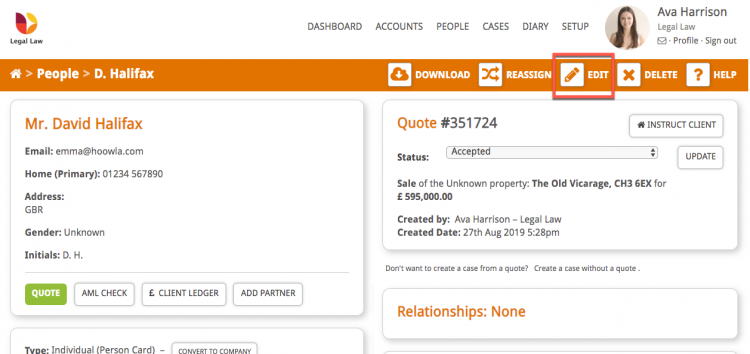
In this example we are adding the client’s address to their Person Card. Enter the postcode and click Lookup.
Select the correct address from the drop down list and click the Save button.
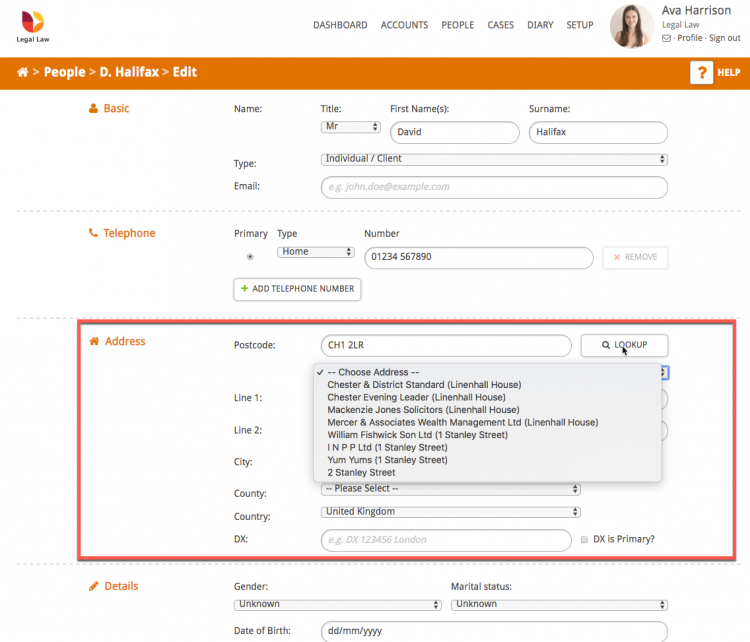
Hoowla will return you to the Person Card and show a green bar indicating that the changes were made. On the left hand-side the client’s address is now displayed.