This guide will look at how to update your address in Hoowla (i.e. you move address or want to add additional information)
How to update your address
Click on Setup
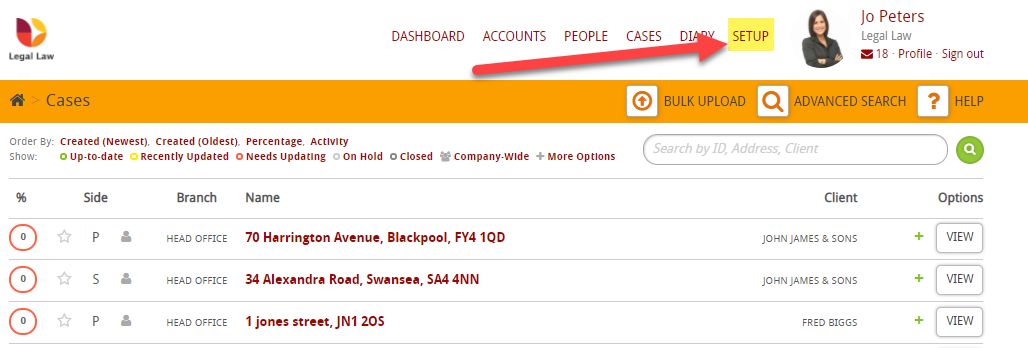
Then click Branches & Employees
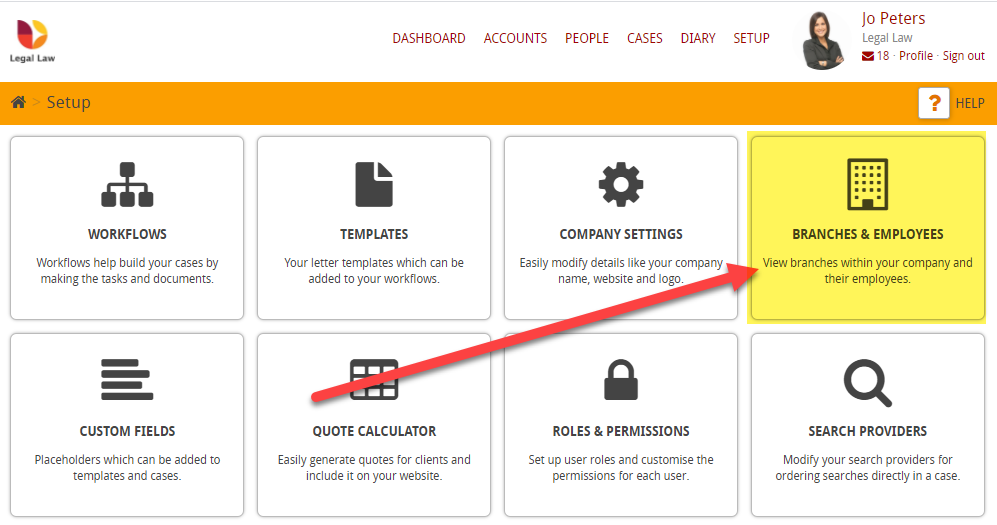
Then click Edit Details
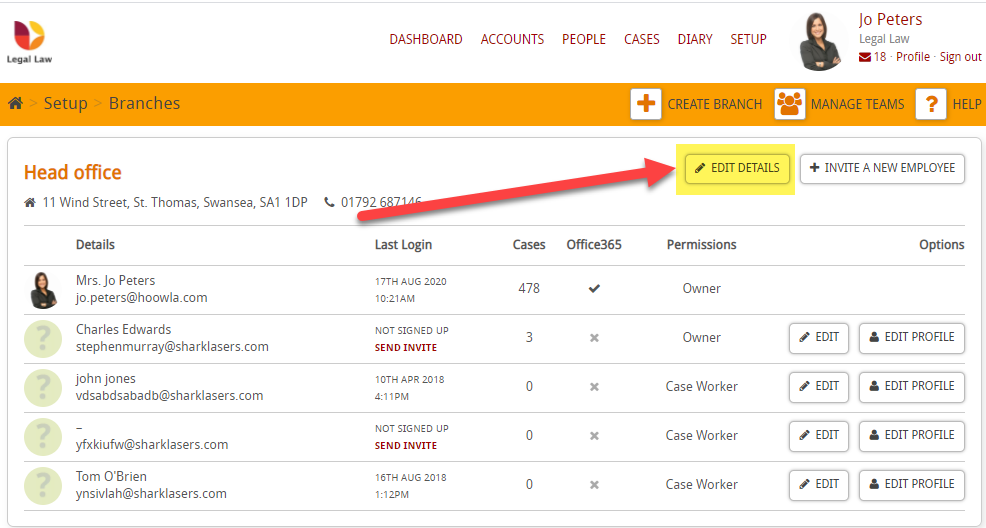
Then update your details and press Save
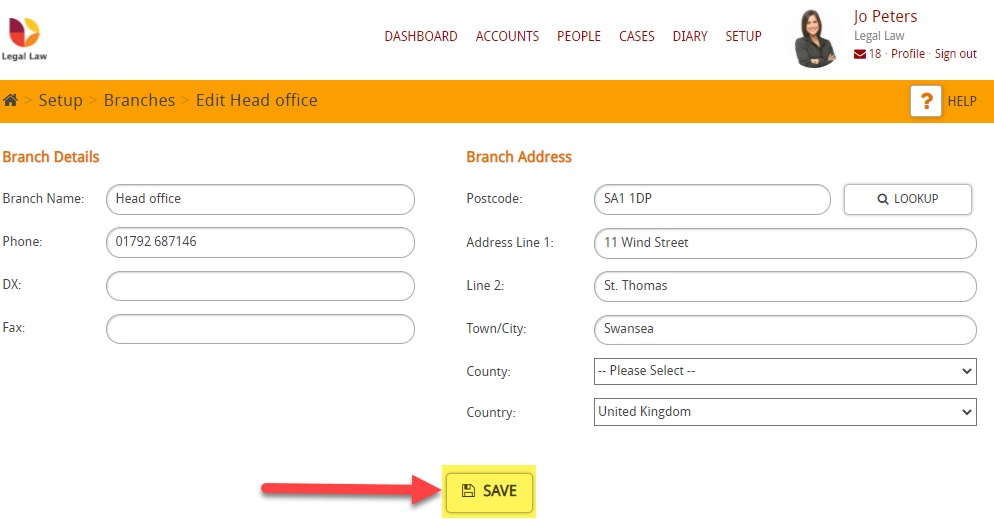
You will then see a success message:
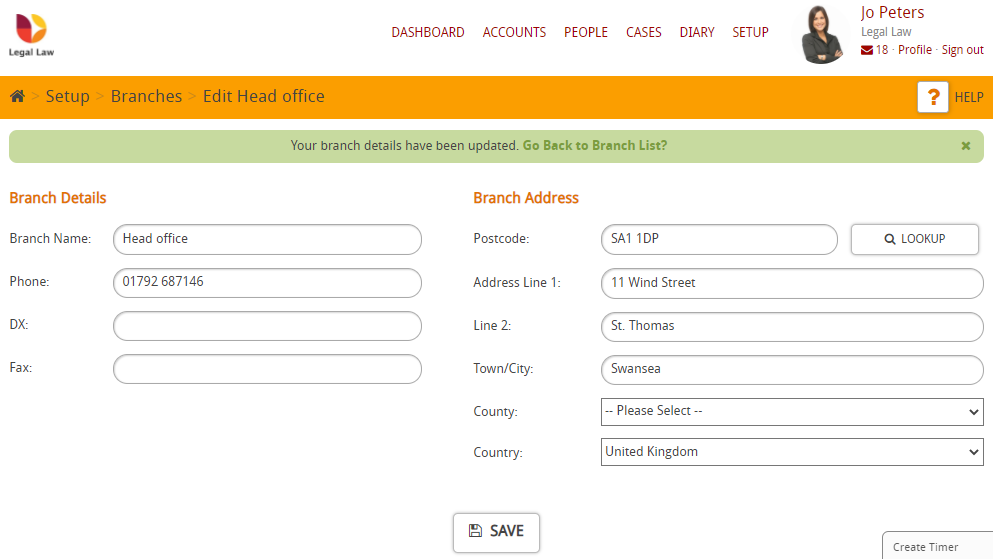
This will mean that all letters will now pull the new address.