In Hoowla you can setup Lender Panels so that your mortgaged quotes fall in line with specific lenders of your choosing. This can limit error when quoting, making it easier to generate the correct quote. This guide will show you how to use this feature.
How can I set this up in Hoowla?
Let’s start by going to setup,
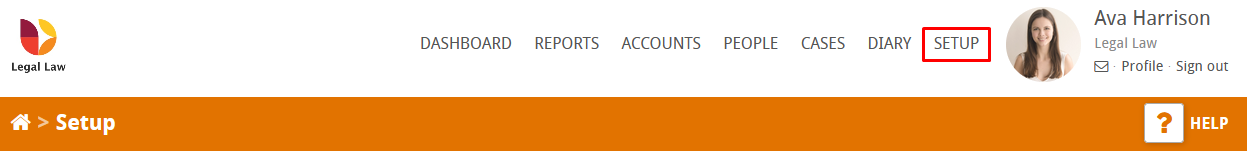
Now click on Lender Panels,
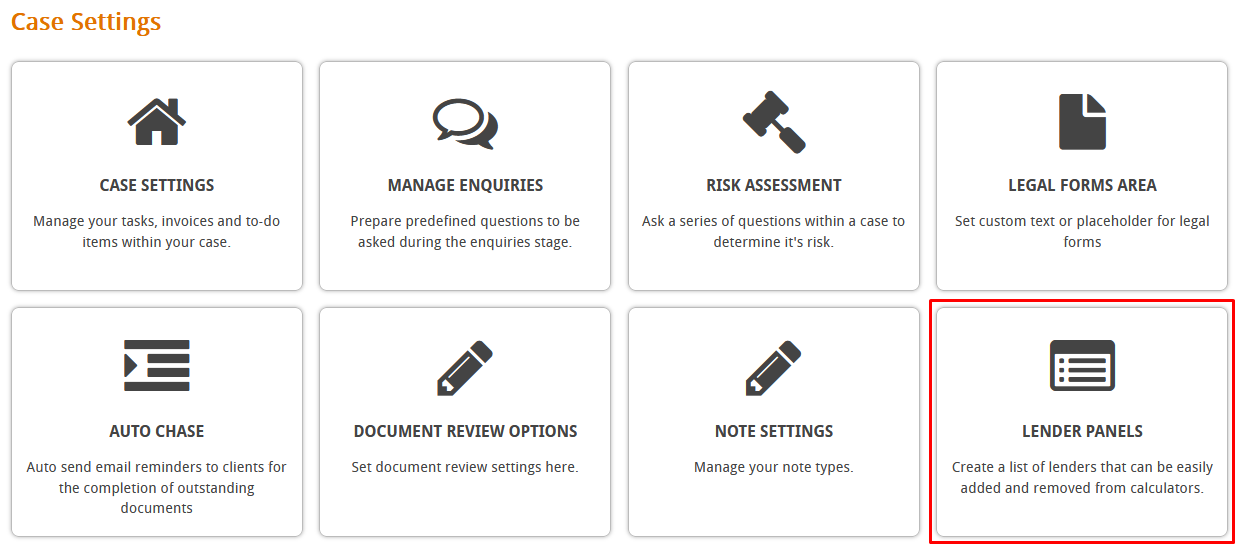
We can add in a Lender by pressing this button,
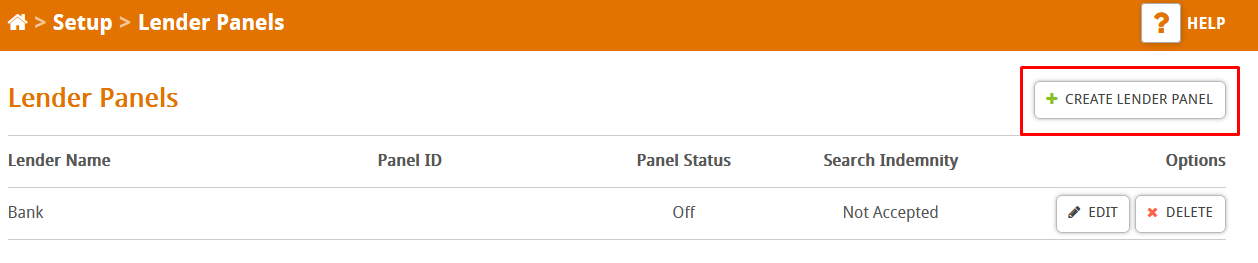
You can change whether the Lender is off or on panel here,
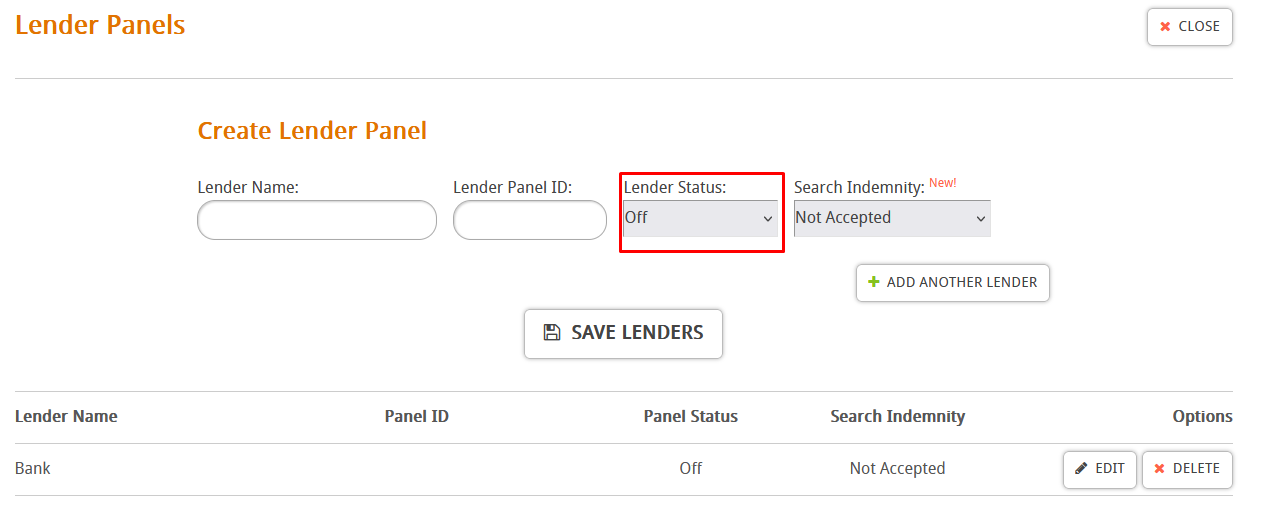
Here you can specify whether Search Indemnity is accepted or not,
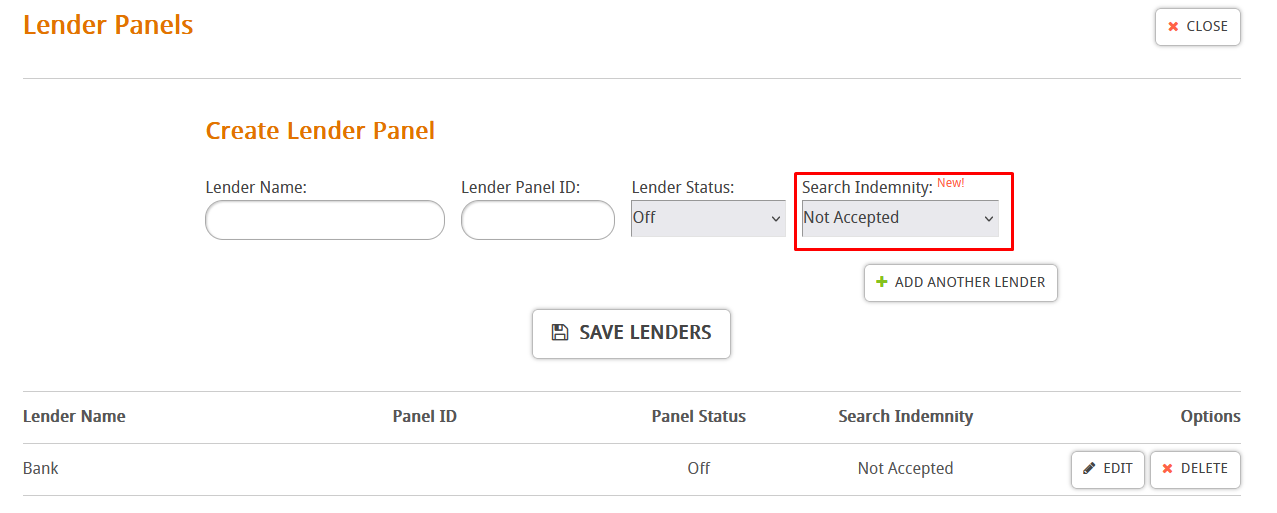
Once you’re done press save lenders,
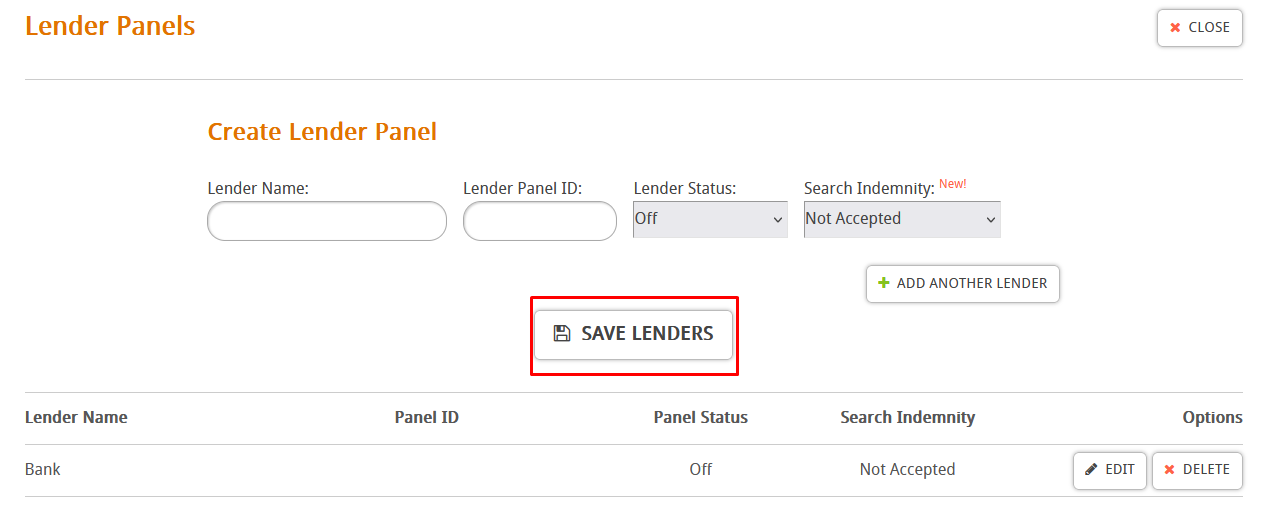
You can always make changes to a lender by pressing the edit button here,
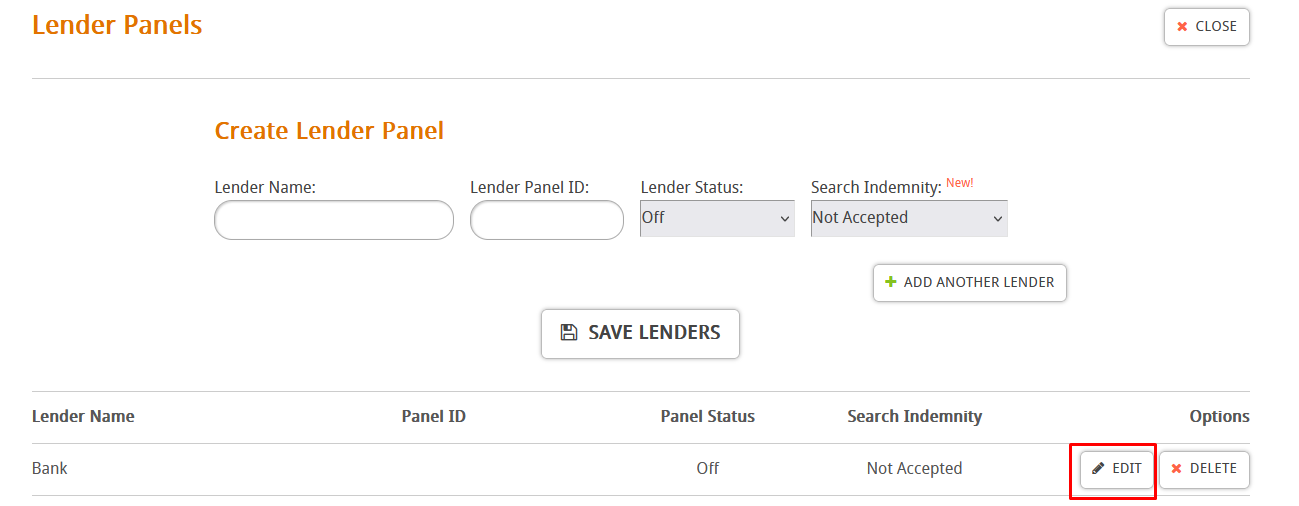
To remove a Lender, press the delete button,
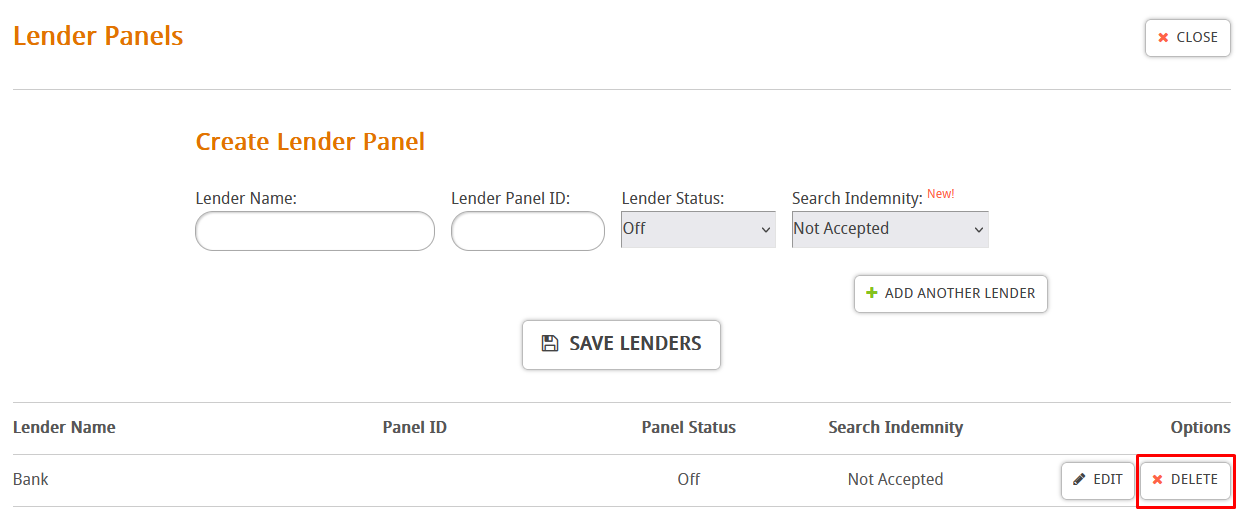
Making the changes on your quote calculator
In order to utilise your changes, you’ll need to add a few things to your quote calculator in Hoowla. Start by going to setup again,
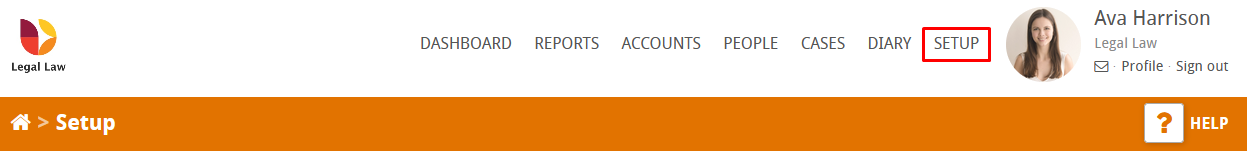
Click on Quote Calculator,
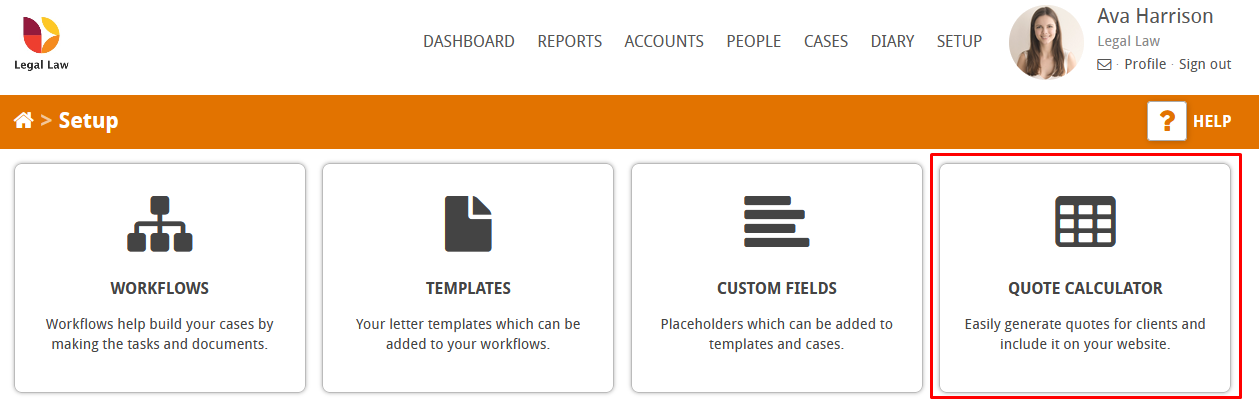
Choose which calculator you wish to change and click edit,
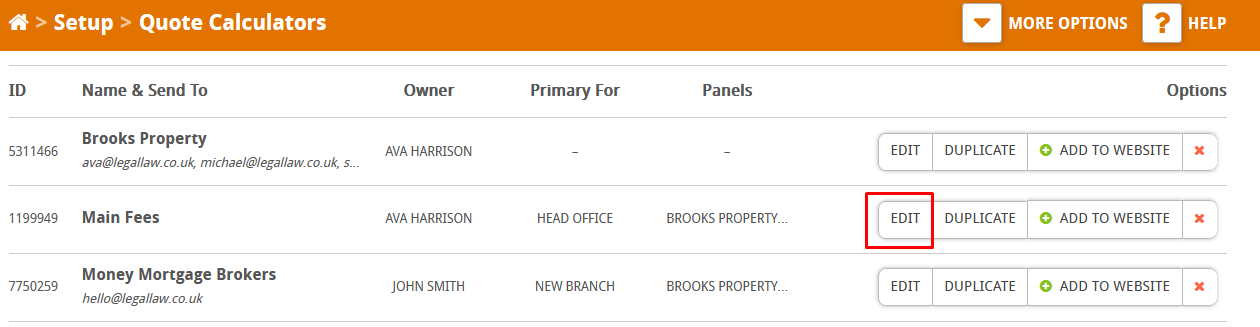
Scroll down and press show advanced options,
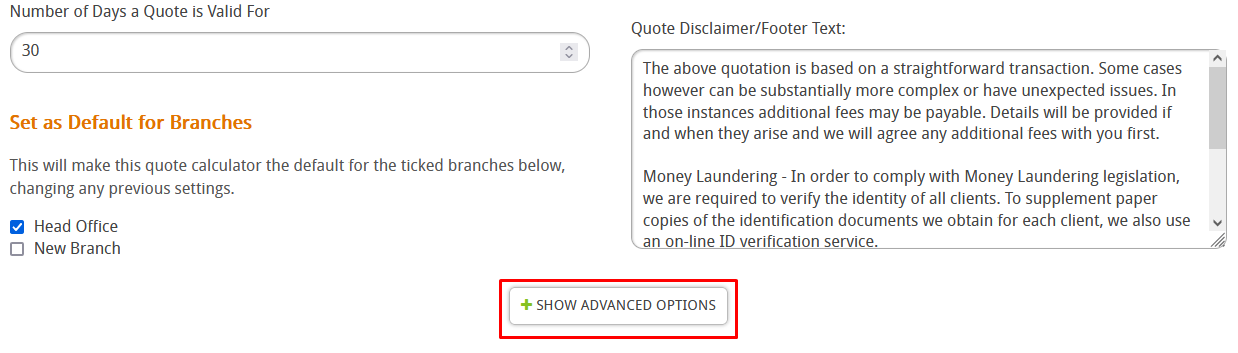
Tick this box to turn on lender panels for your calculator,
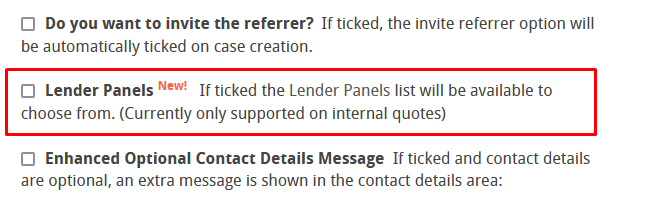
You will need to add a supplement for “off panel” quotes, to find out how to do this click here
Now when you or your referrers generate a quote, if the mortgaged option is ticked you will have the option to select the lender,
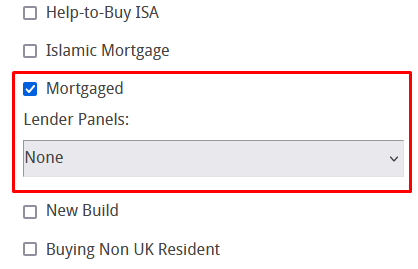
When this is done and the quote is about to be generated one of three things can happen,
- If the lender is on panel, the quote will proceed as normal
- If the lender is off panel, the supplement added in earlier will show on the quote
- If the lender is set to don’t accept, the quote will not send to the client and a warning message will appear above the quote saying “Thank you for your enquires but unfortunately we don’t support work for lender [lender name]”. You and the referrer will still be able to see the quote.