How to set up Suppliers
You can use Hoowla to manage your suppliers and keep track of your bills for each supplier.
This guide will demonstrate how to create a supplier.
Please note, you will need to have access to the accounts section to do this.
Firstly, click into the Accounts section.

Next, click Suppliers.
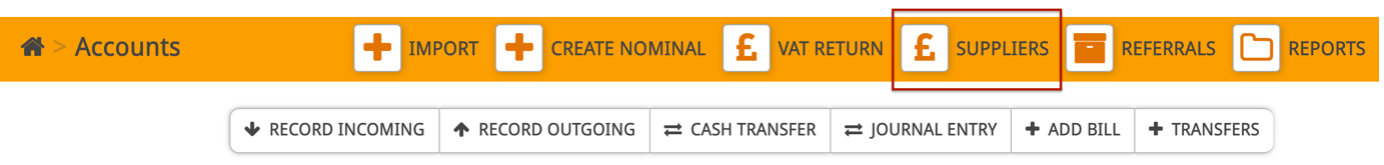
Here you will see a list of the suppliers you have set up. Currently, there are no suppliers found as we haven’t created any.
To do this, click ‘Create New’.
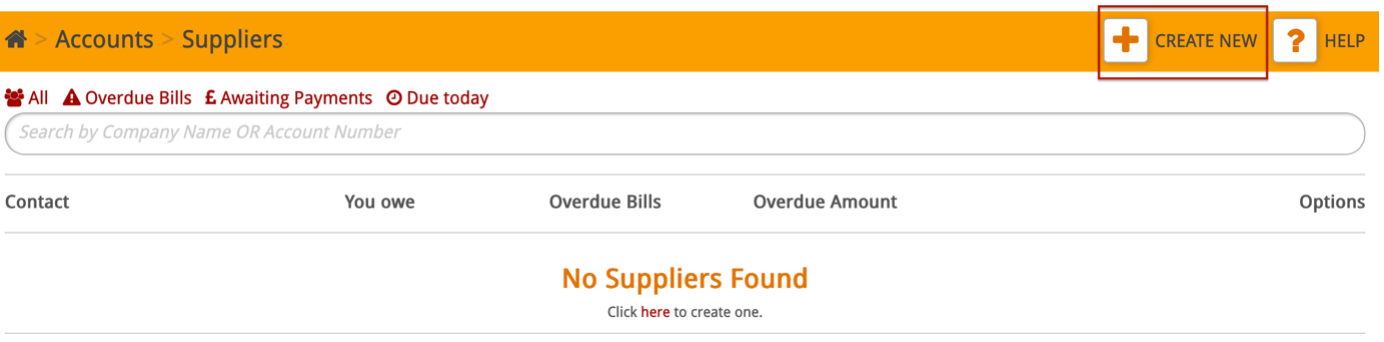
Here you can enter any information about your supplier. This includes details such as the company name, website, address, and financial information.
Once you have entered your supplier’s details, scroll down and click Save.
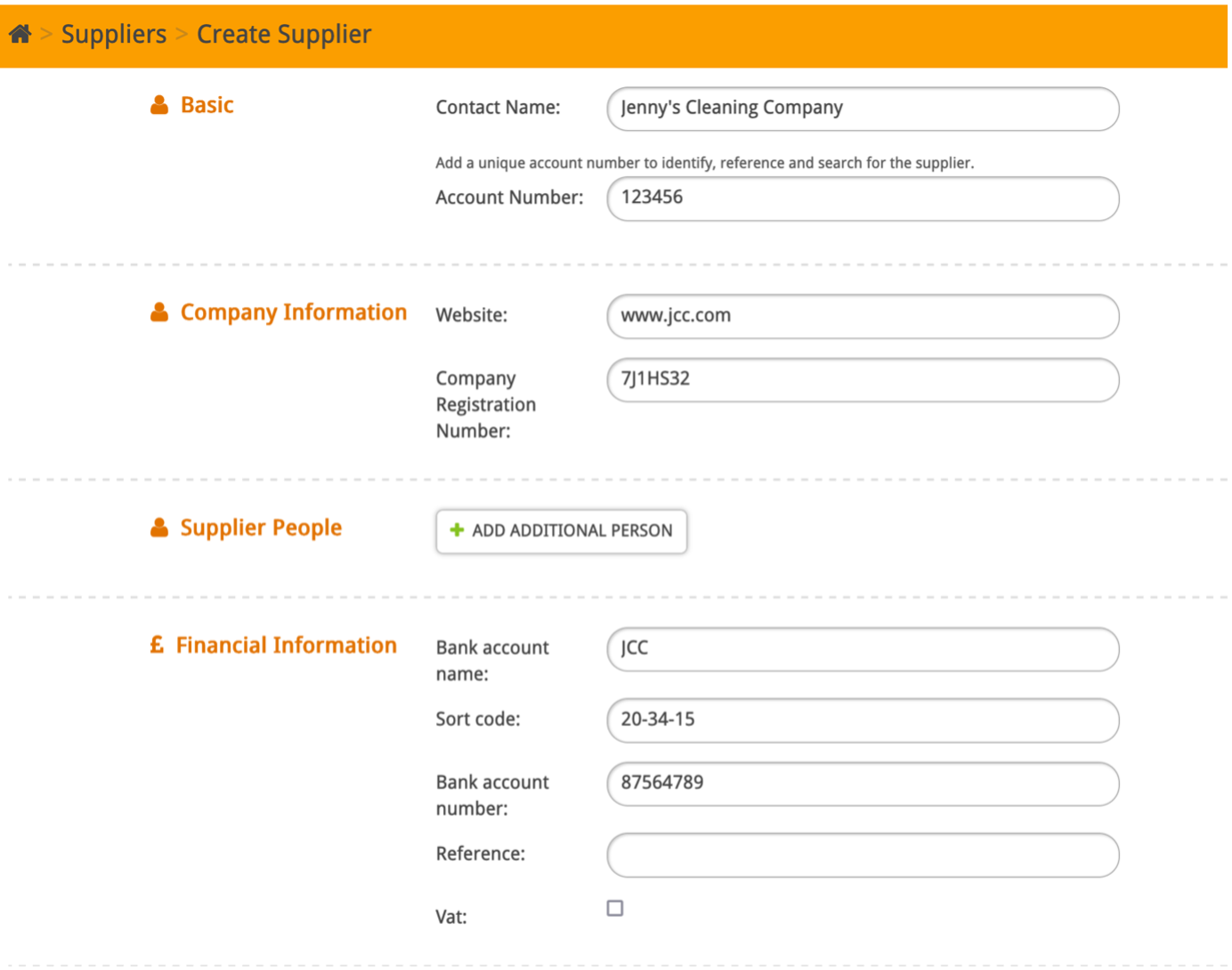
You will see your new supplier’s details including company information and any bills you have recorded for this supplier.
If you need to make any changes to the details you’ve entered, click ‘Edit Supplier’ in the top right corner which will take you back to the previous screen.
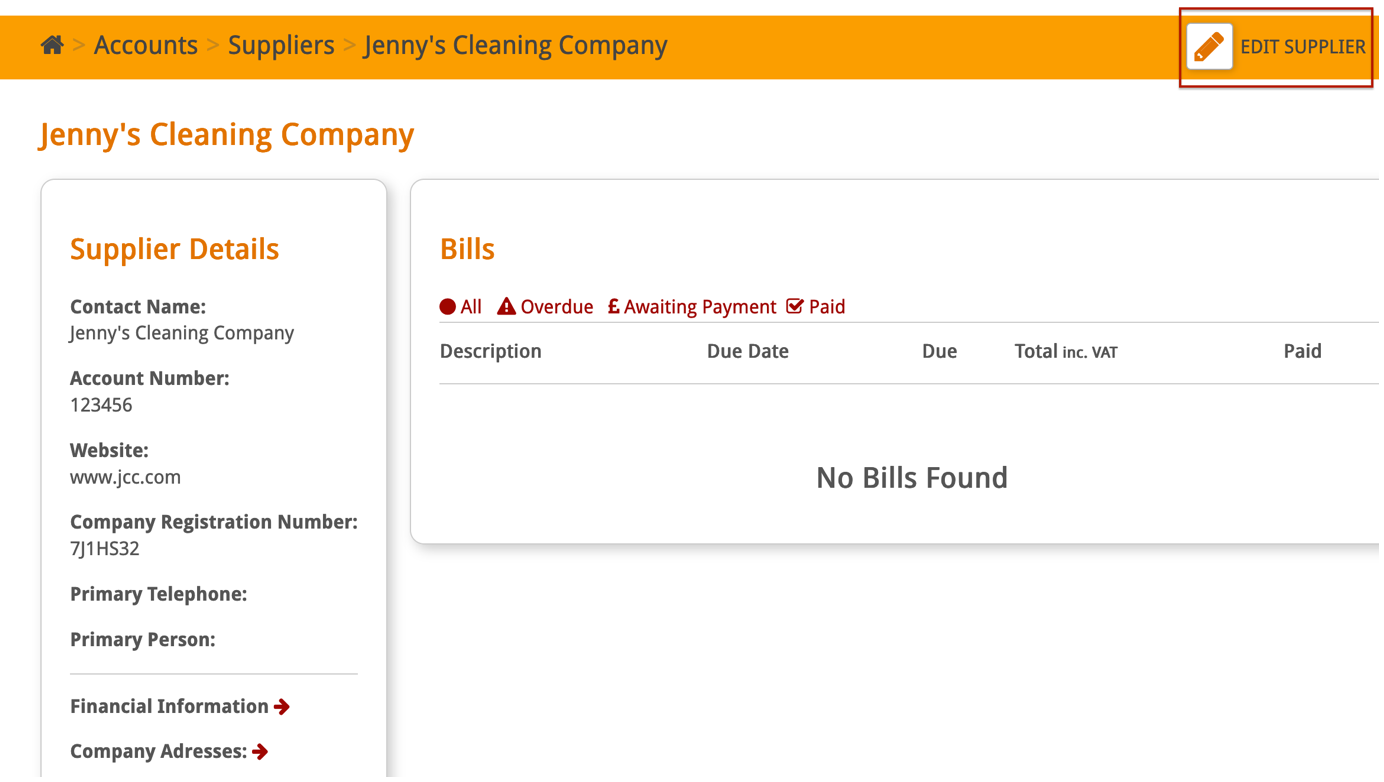
Now when you go into the Suppliers section (Accounts > Suppliers), you’ll see a list of the suppliers you have created and the bills relating to these suppliers.
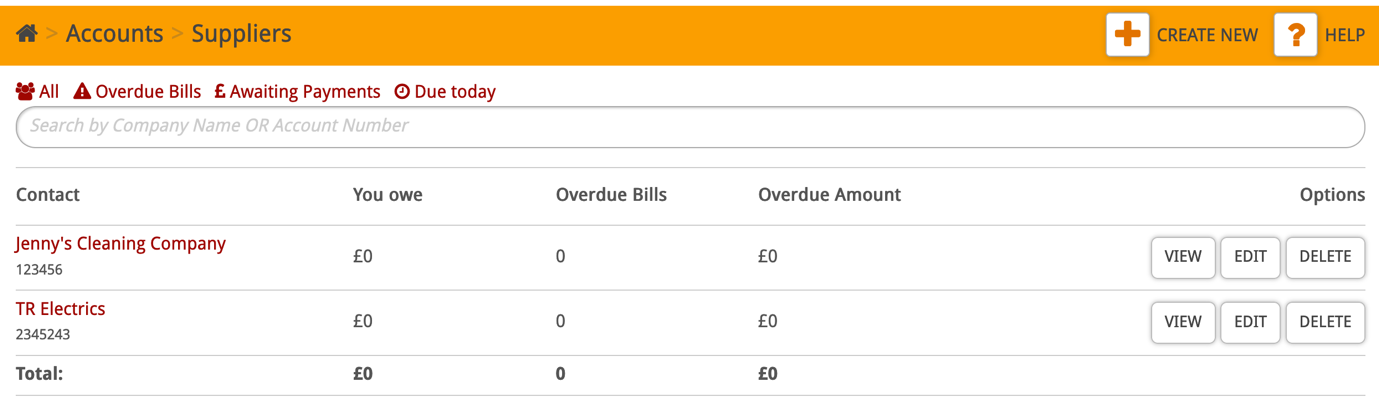
To create and link bills to a supplier, click here.