To add an image into your template, you’ll need to upload it to the Image Library first. You can learn how to do this here.
Once you have uploaded your image to the image library, click on the picture to view it.
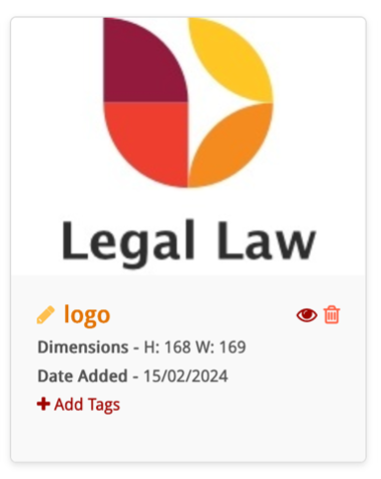
Right click the image and click ‘Copy Image Link’.
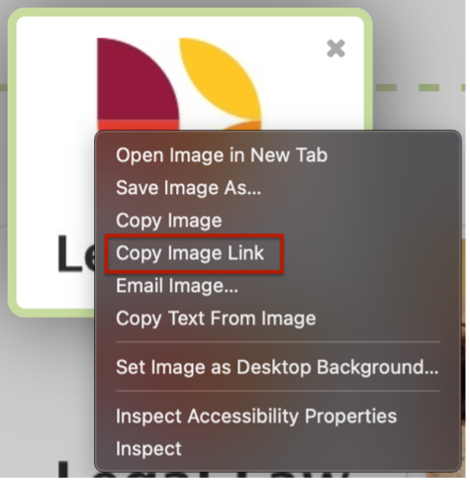
Now, in your template, click the Image icon.
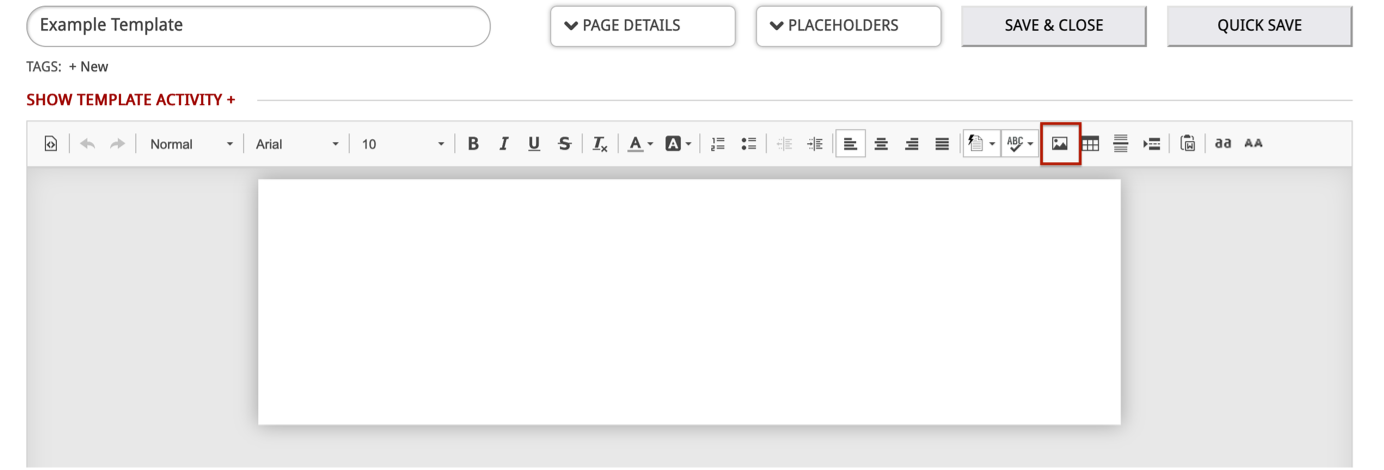
Paste the image link into the URL box and click OK.
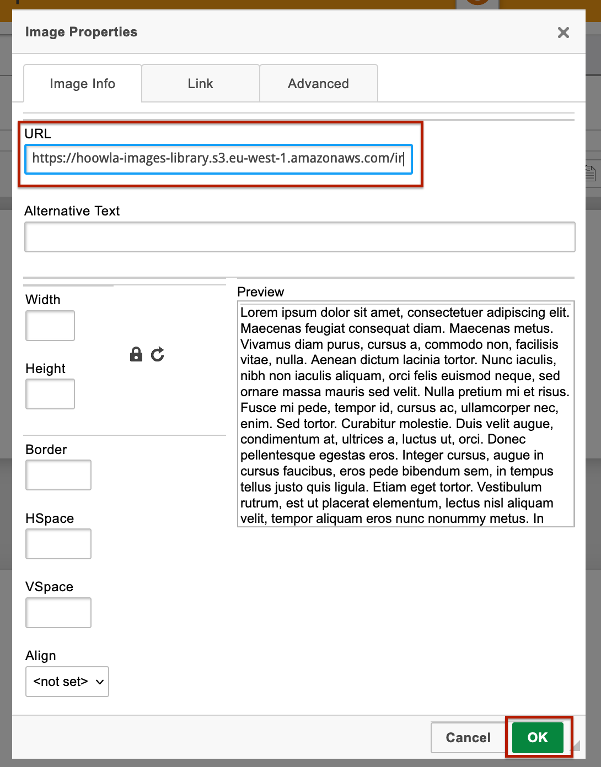
Your image will now be added to the template.
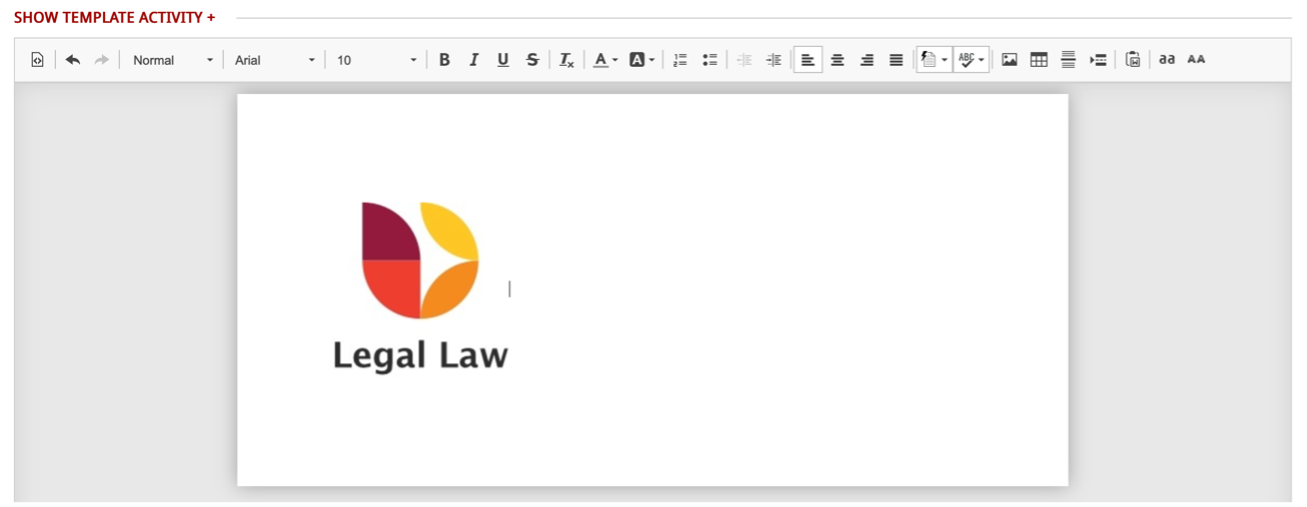
To resize the image, double click it and enter a width and height and then click OK.
