In this guide we will look at how to cancel auto chase. Sometimes clients don’t need to fill out forms due to a change in circumstances, this guide will show you how to stop them being asked to fill them in. There are two ways to do this, on each document or via the dashboard area. We will cover both in this guide.
How can I do this in Hoowla?
Let’s start by going to the dashboard,
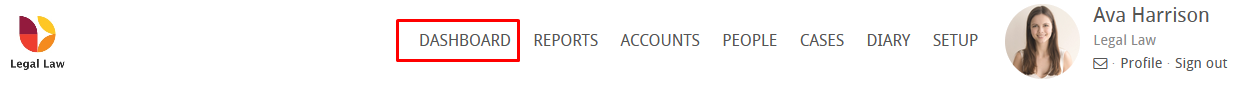
Click on auto chase,
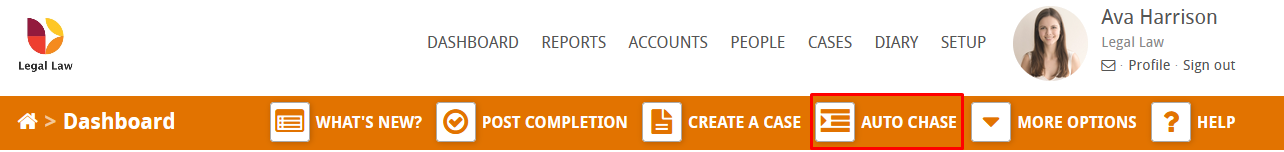
Find the document and click the stop button next to it,
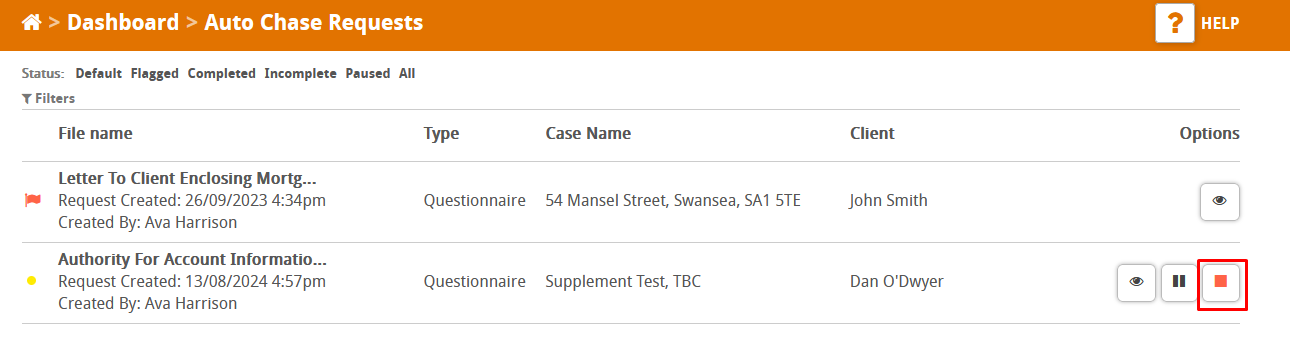
If you don’t see a stop button next to the document it means that the maximum amount of chases have been sent. No more will be sent.
The other way to do this is to go to the case and find the document,
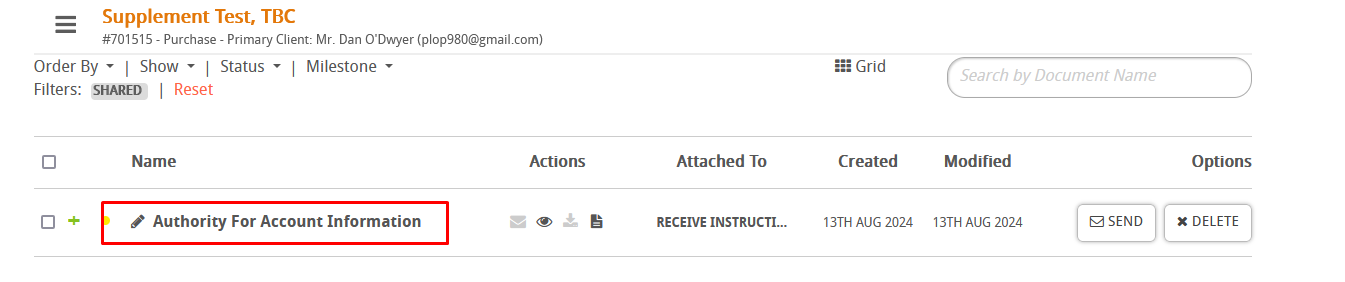
Click on the underlined words in the banner above the document or click on missing data,
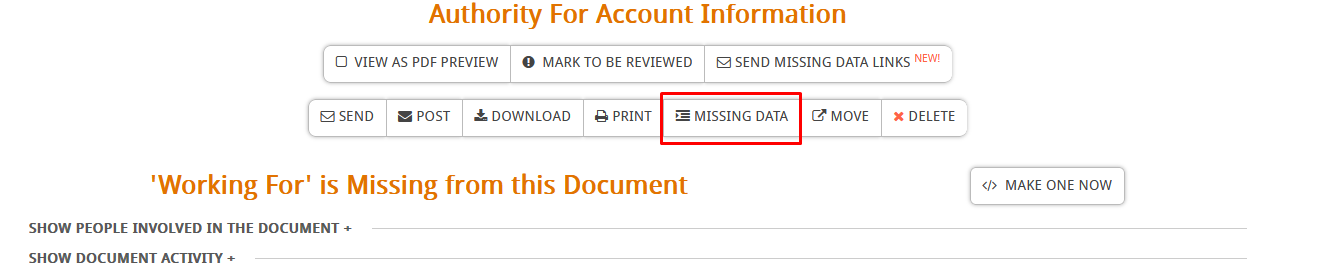
If you click on missing data, press reset this document,
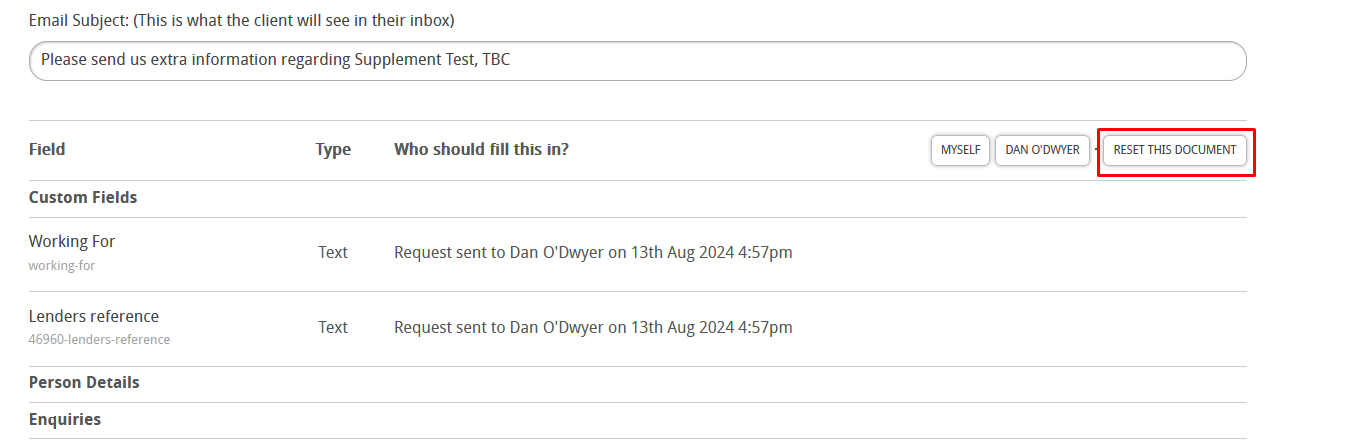
Both these methods will stop notifications going to the client about the document.