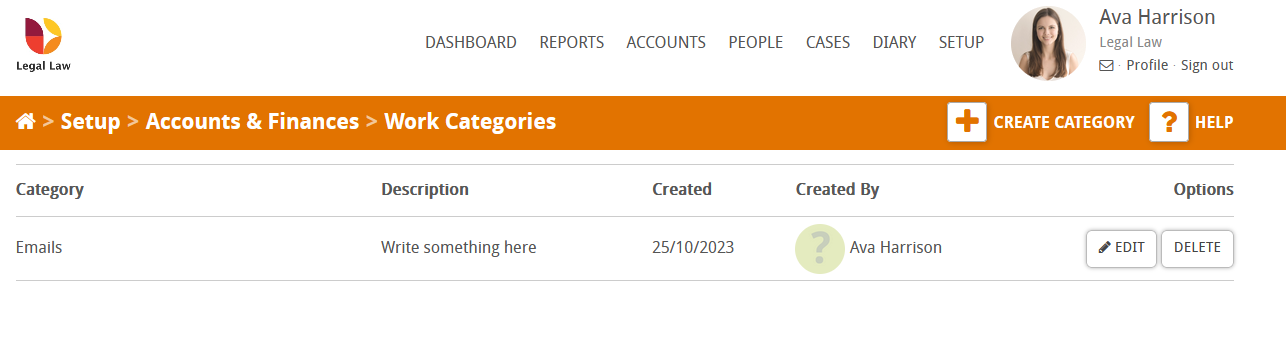Where can I do this in Hoowla?
Let’s start by going to setup,
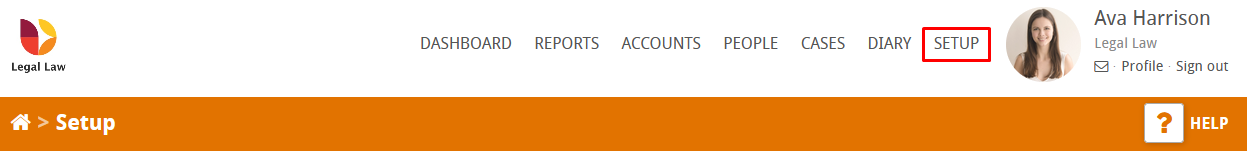
Now click on accounts and finances,
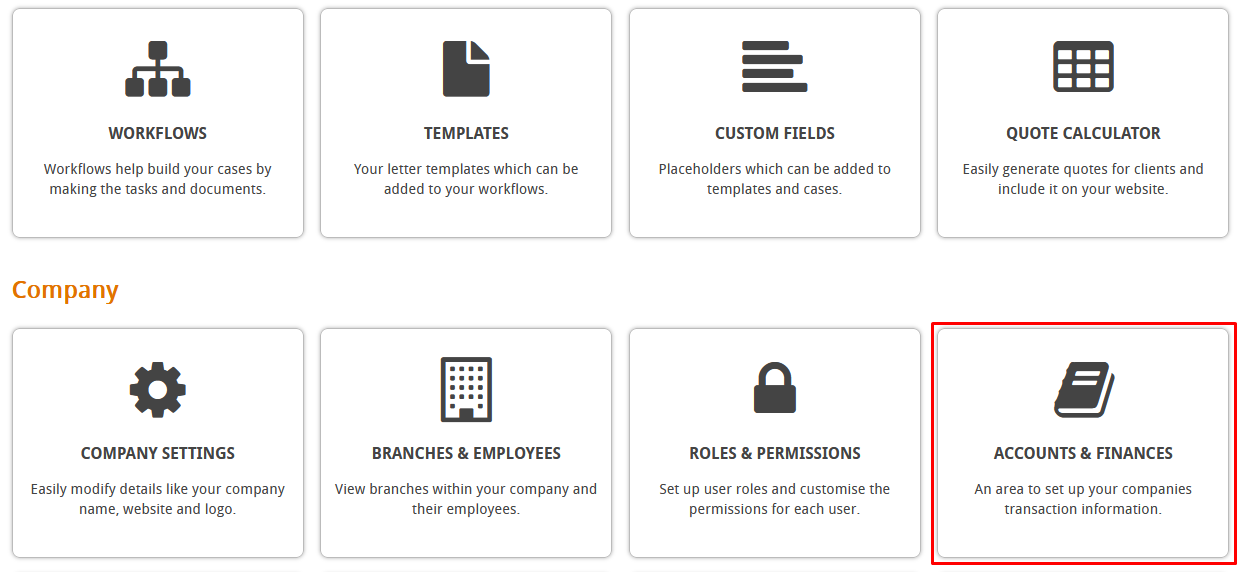
Click on Work Categories,
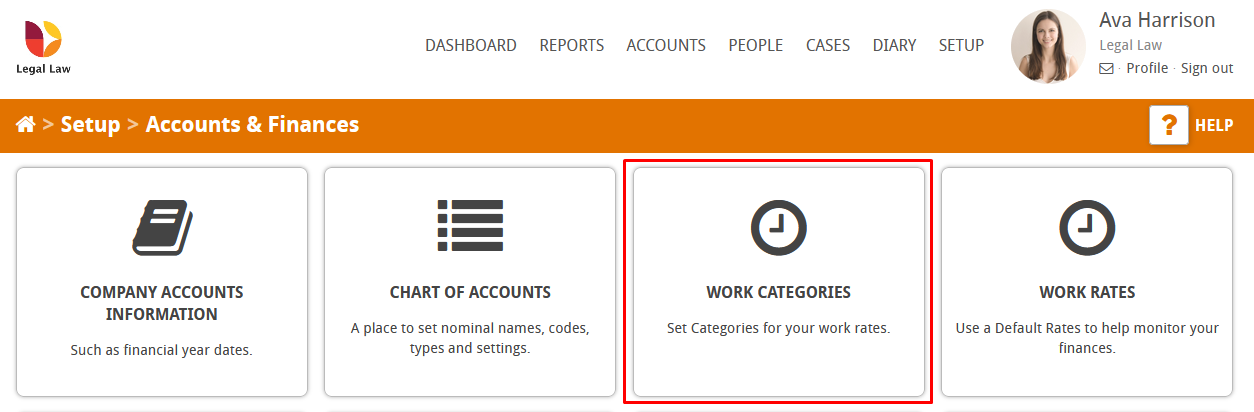
We need to create some categories so lets click on the button of the same name,
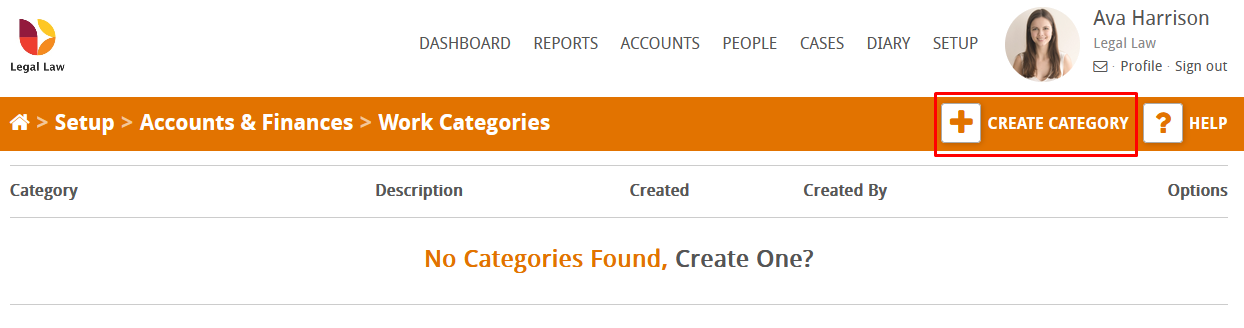
Give your category a name and description,
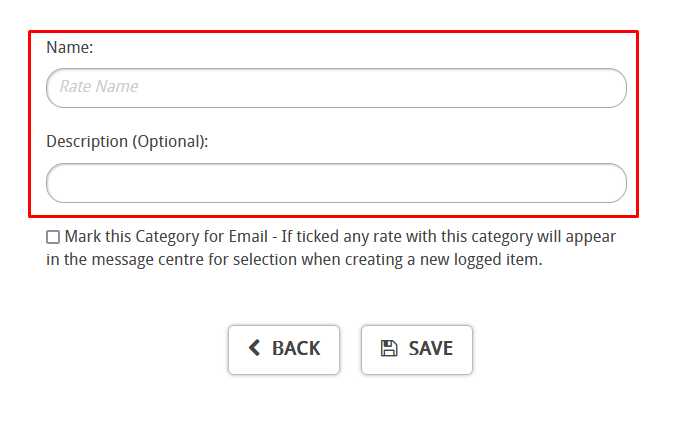
If you tick the box “Mark this Category for Email” you will be able to bill for this category via the message center in Hoowla,
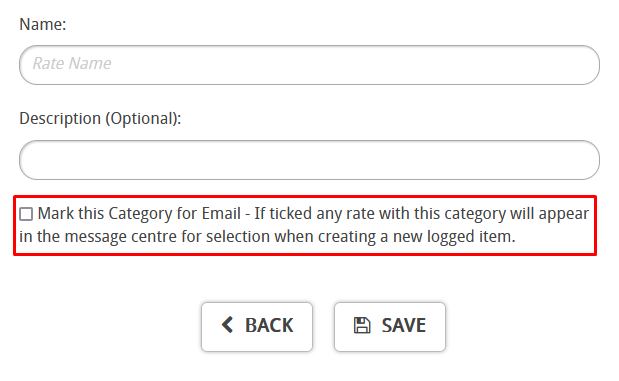
After pressing save you’ll be taken back to the Work Categories page,