This guide will look at adding key dates to an existing conveyancing case. Key dates will be viewable to anyone tracking the case and can be used to keep everyone one informed of when important events will be happening; for example, the completion date.
Hoowla pre-fills key dates in letters and they are used in company reports.
Please note: Before adding key dates you will have needed to create a conveyancing case. Read this guide to help you create a conveyancing case.
Add a key date to a conveyancing case
Click the Cases link next to your name.
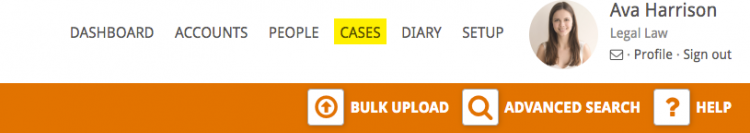
Open the case you wish to add the date to either by clicking on the case address or the View button.
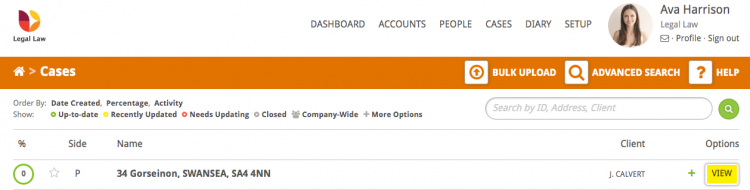
To add a key date to one of the preset options (in this instance completion date and exchange date), hover over the text and a pencil icon will appear. Click on this to bring up the Edit Key Date page.
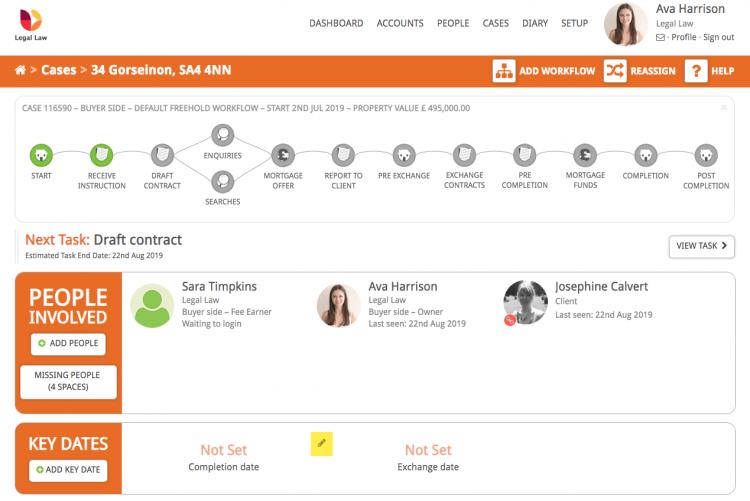
Select the date from calendar. If you wish you can set a Hoowla diary and email reminder for yourself or another member of staff by ticking the ‘Add a reminder’ box.
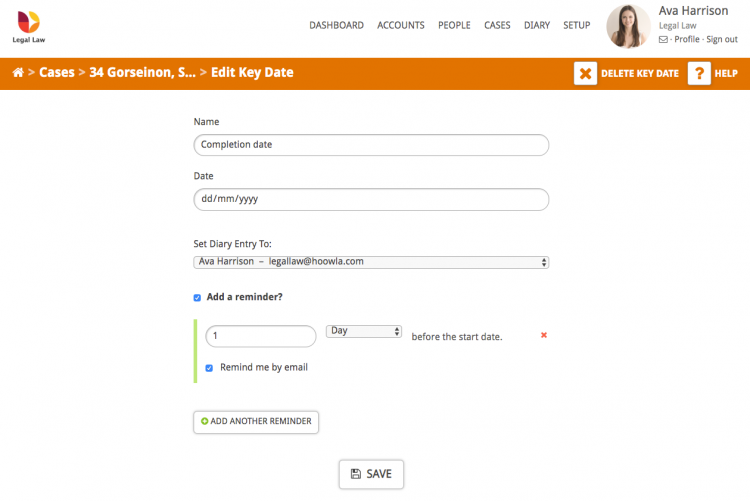
The key date now shows up on the case overview screen.
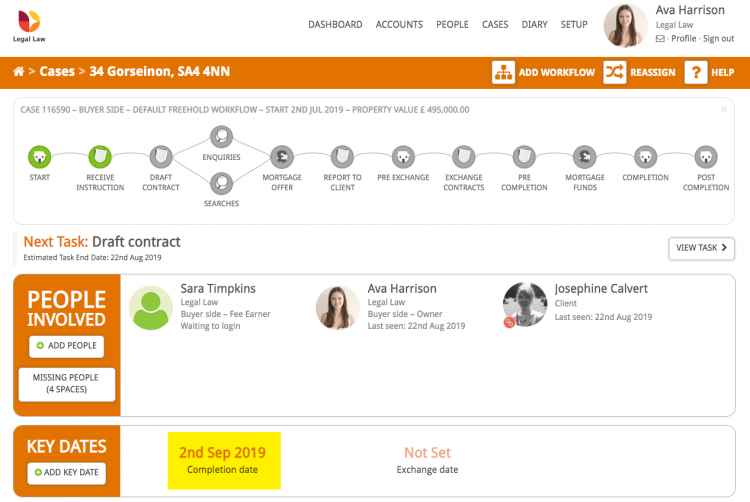
You can also set a custom key date that is import to the case, for example a mortgage offer. . To add a custom date click on the + Add Key Date button.
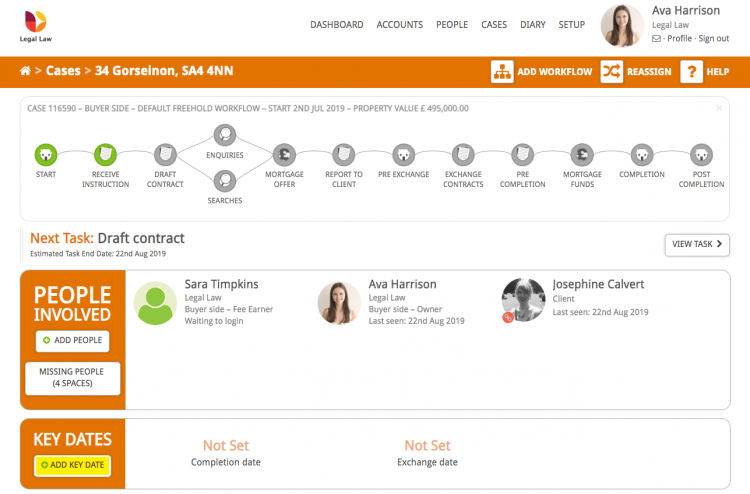
The ‘Name’ text box can be filled with any text. In this example we are going to add a mortgage expiration date. Select the date from the calendar, add a reminder if required and click Save.
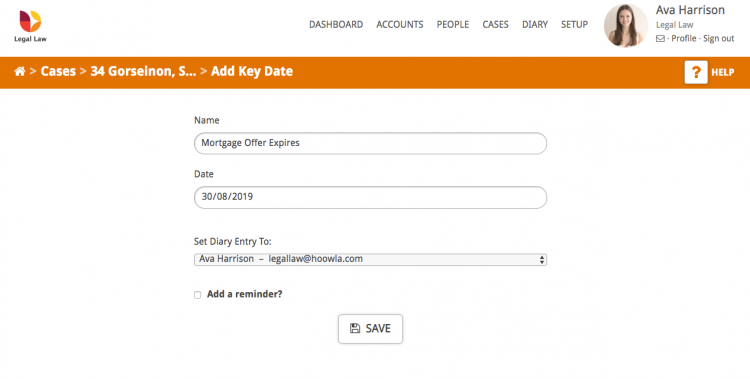
You can then view this key date at any time on your case page.
