This guide will look at how to add a diary entry to a case and set reminders in your Hoowla account and by email. You can add a diary entry to either the case as a whole or in a specific milestone in the workflow. The way the entries are created is the same, the only difference is where you go within the case to add the entry.
Please note: In order to add a diary entry you will need to have created a conveyancing case. Read this guide for help creating a conveyancing case.
Click the Cases link next to your name.
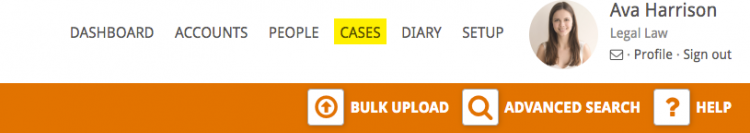
Open the case you wish to add the diary entry to either clicking on the case address or the View button.
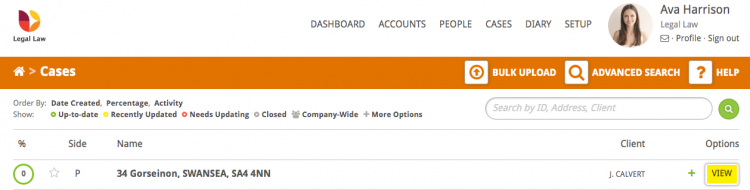
Option 1: add a diary entry to the case as a whole
At the bottom of the right-hand column on the case overview screen is a box called Diary Entries & Reminder. To add an entry click the + Add Item button.
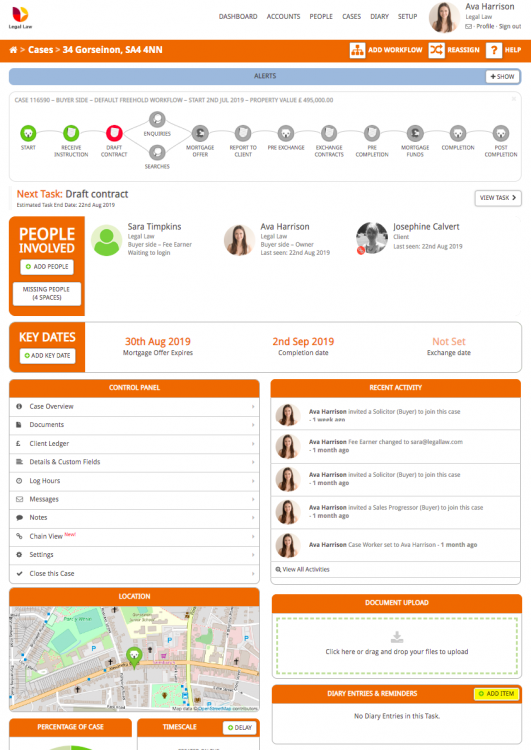
Option 2: add a diary entry to a milestone
Select the milestone within the workflow.
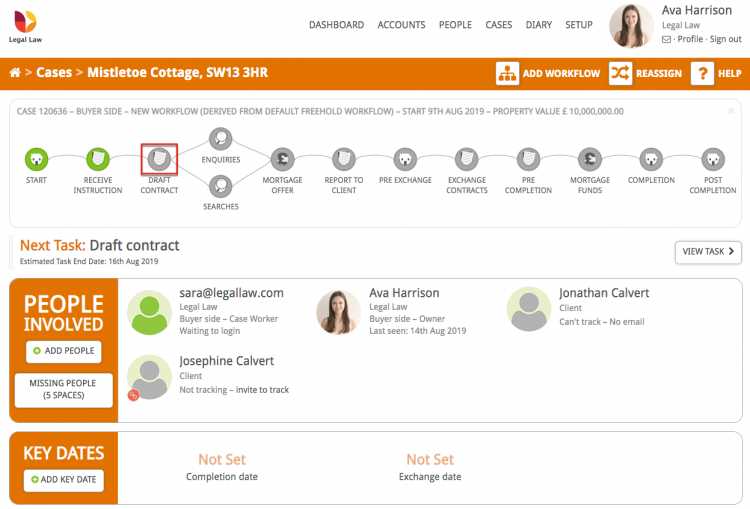
Go to Diary Entries & Reminders on the left-hand side and click the + Add Item button.
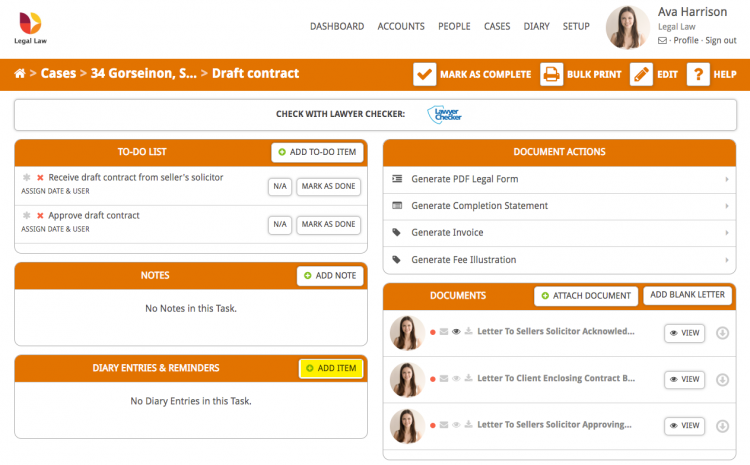
How to add a diary entry and set reminders
On the diary entry page you can assign who the entry is for, enter a title and description, select a date and how often and when you should be reminded of it.
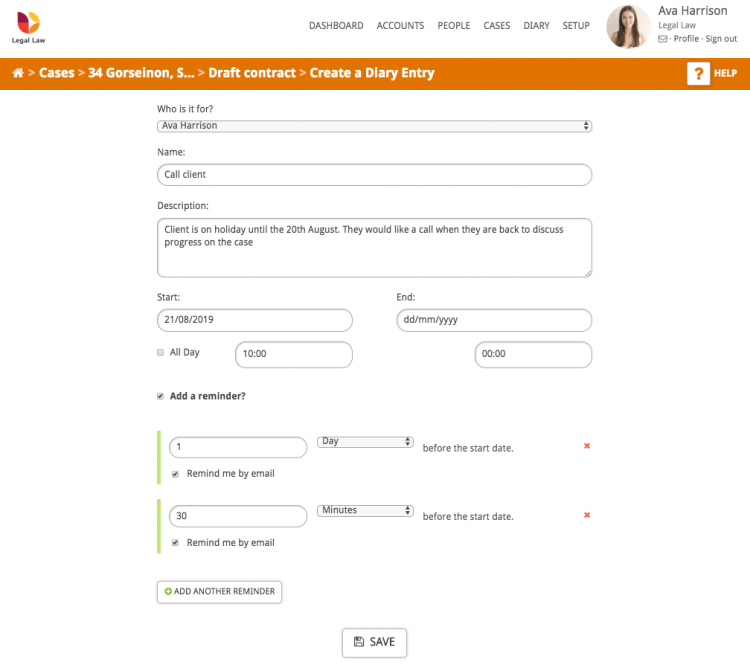
You can add multiple reminders and set how long before the task you want to be reminded and whether you want a reminder by email as well as in your Hoowla account with a pop up.