If you want to add a new introducer login acces to a linked referrer account in Hoowla this guide will help.
In the setup area of hoowla navigate to the quote calculator setup area
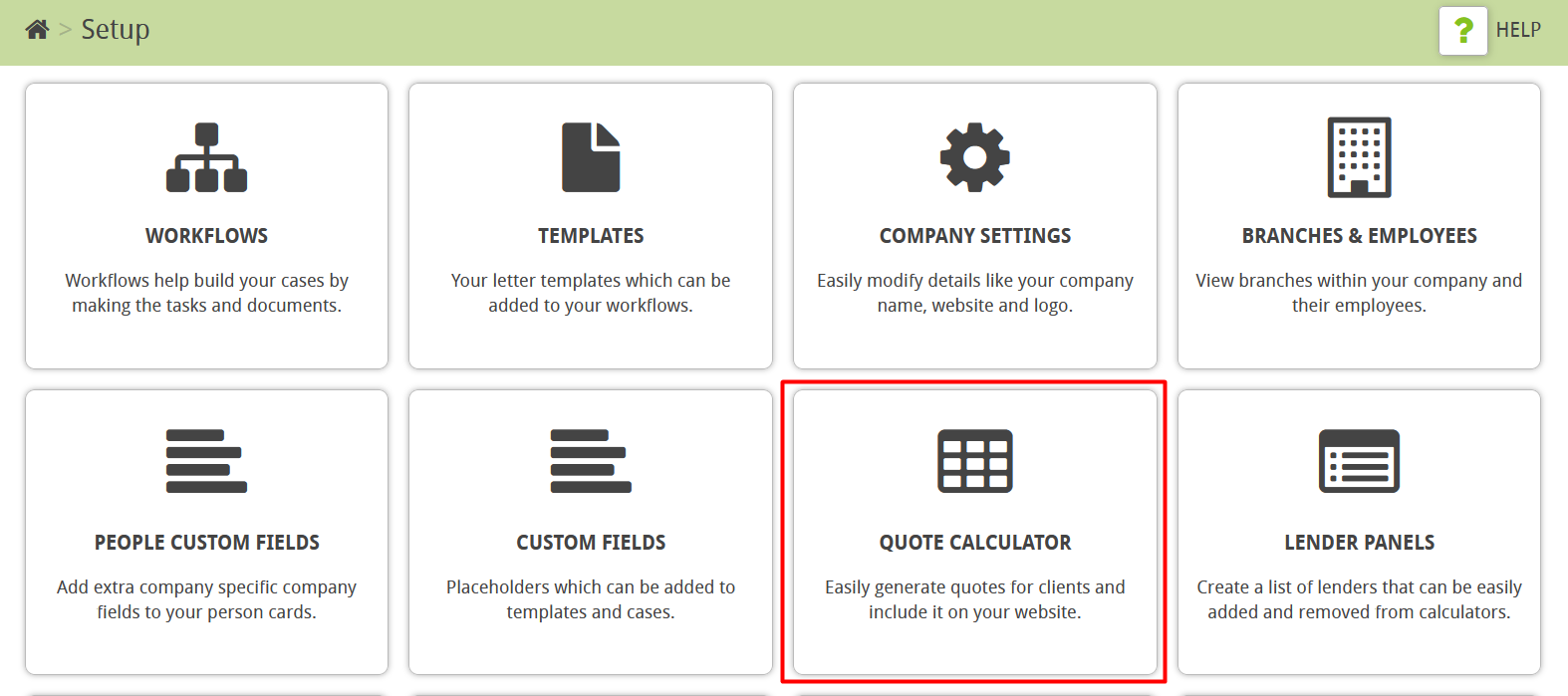
Now click on the referrers name in the panels column
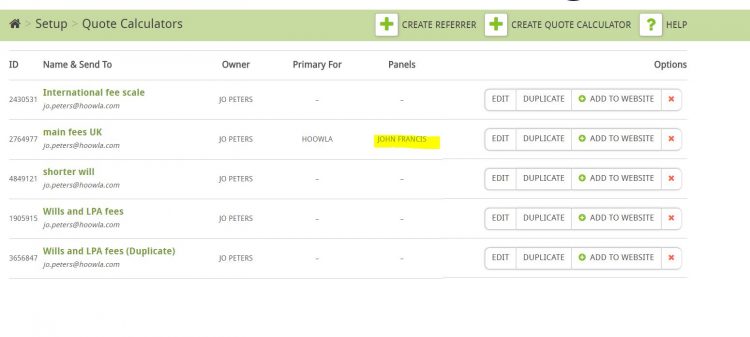
Now click manage users. If the option does not appear it means the referrer has chosen to manage their own users. If the referrer has forgotten how to do this please contact us on hello@hoowla.com or 01792 687146
From this screen you can add and remove the users
