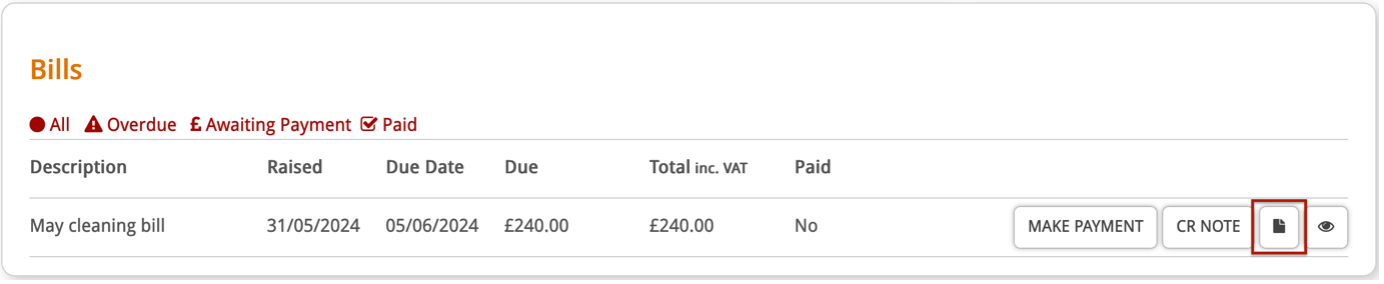Attaching a document to a supplier bill
You can attach a document to a bill posting, such as an invoice or a pdf copy of the bill.
To do this, you’ll need to have already posted the supplier bill, which can be found in this guide.
Firstly, click into the Accounts section.

Then click Suppliers.
![]()
Click into the relevant supplier where the bill is posted.
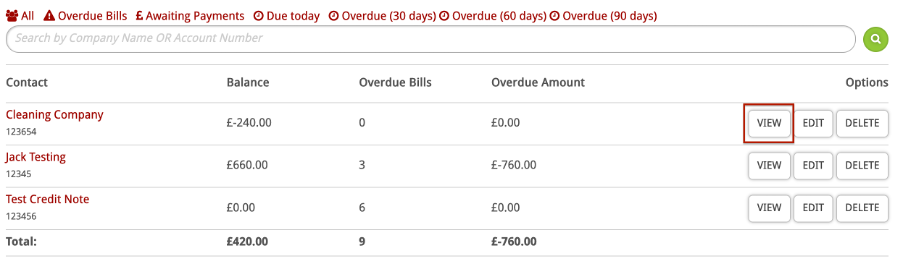
Find the bill you want to attach a document to and click the upload icon shown below.
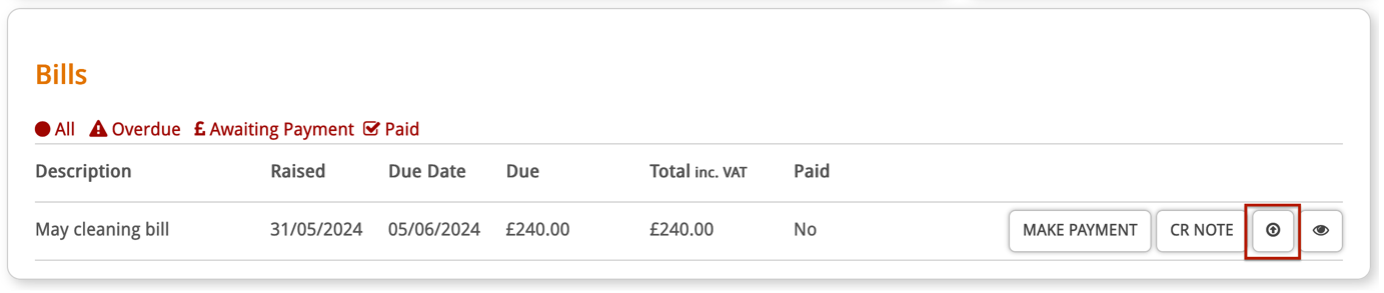
This will allow you to select a file from your computer to upload.
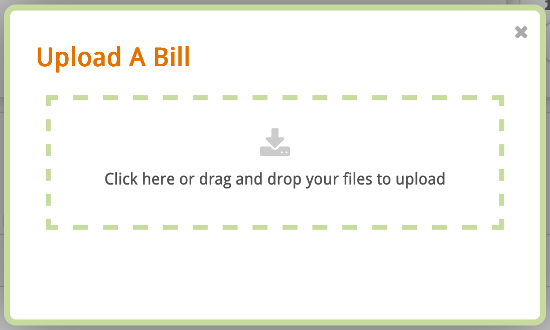
Once you have uploaded the document, you will see the document icon next to the bill. Clicking this will open the file you have uploaded.