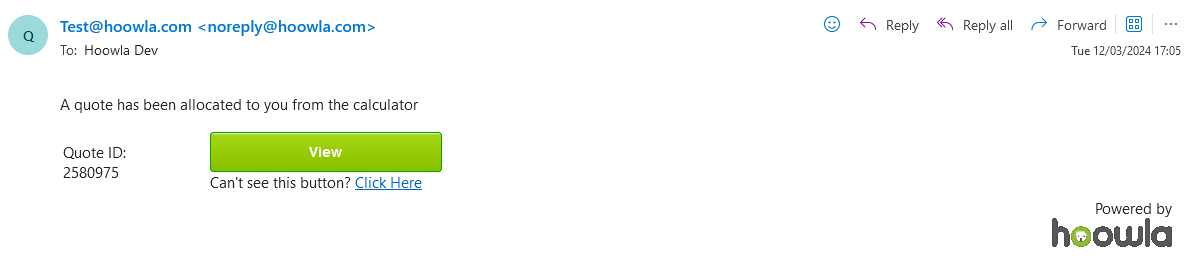In Hoowla you can automatically allocate quotes to specific teams to deal with. This requires knowledge of how teams in Hoowla works, to find out how they work click here
How can I set this up?
Start by going to setup,
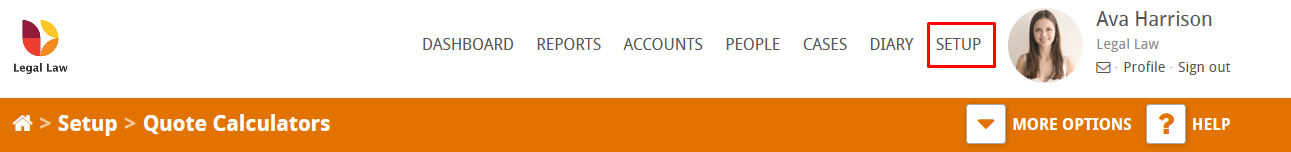
Now click on quote calculator,
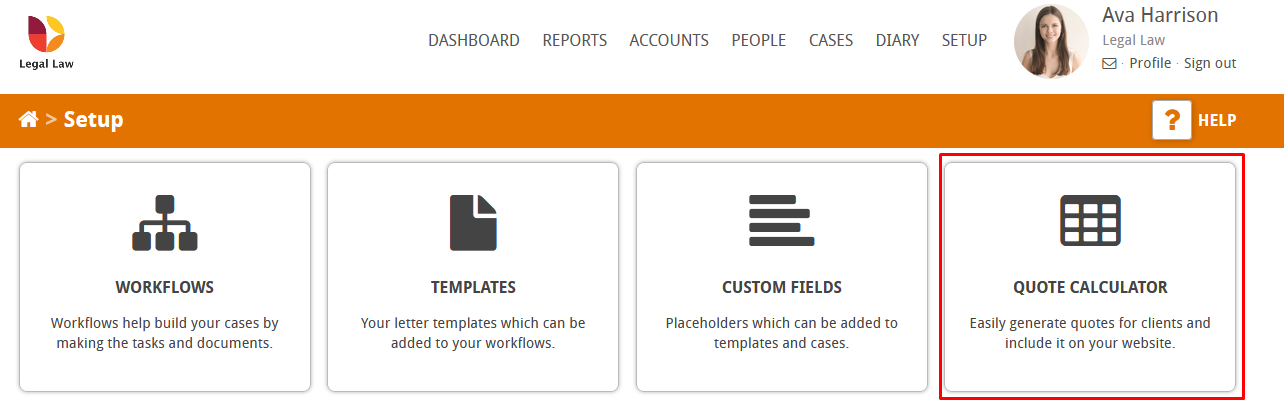
Hover over the drop-down menu and click on Auto Quote Allocation,
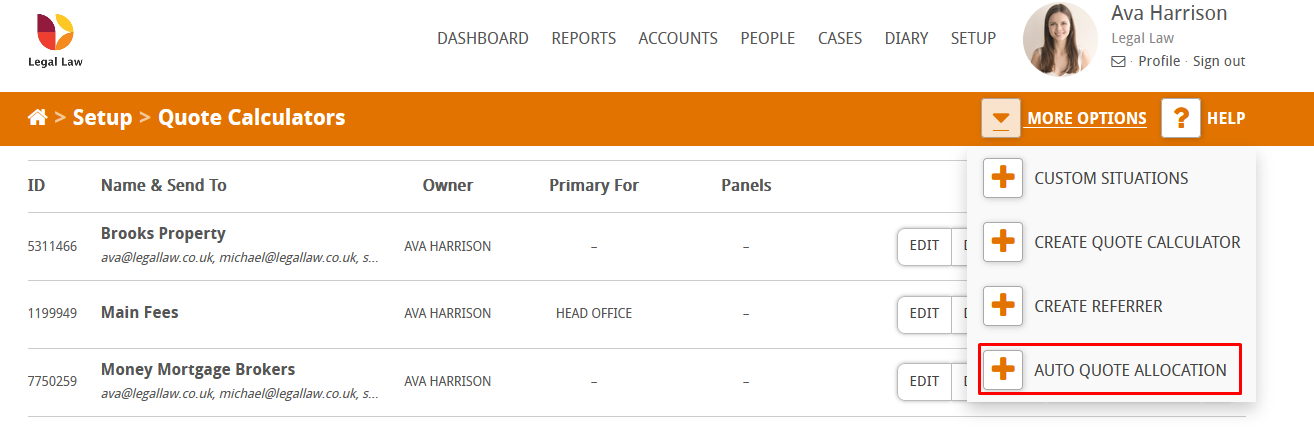
Click on create rule,
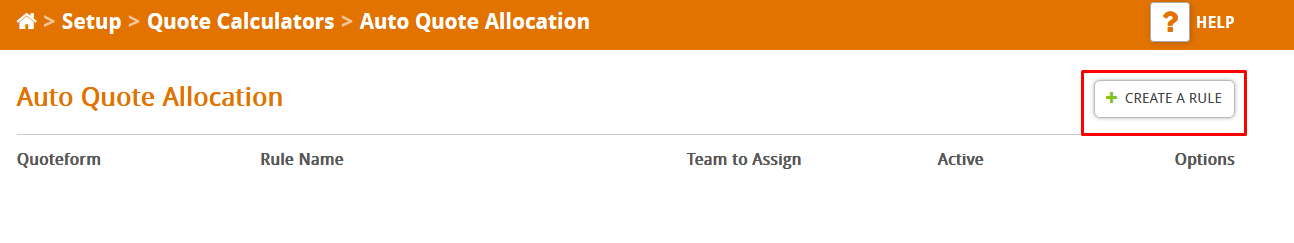
Give the rule a name and specify what calculator you want to allocate quotes from,
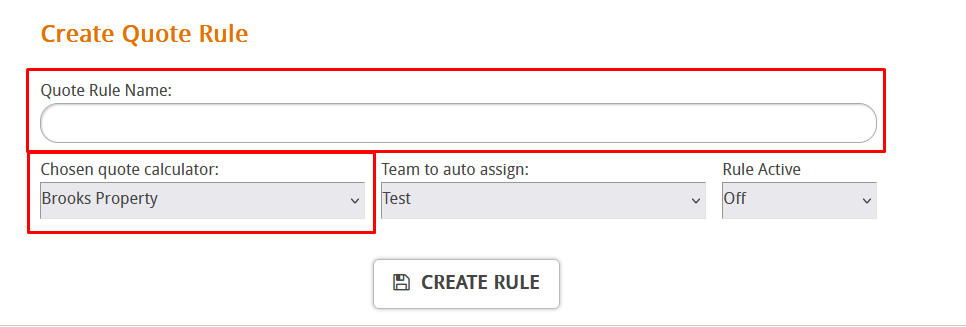
Then set the team you want the quotes to go to and turn the rule on,
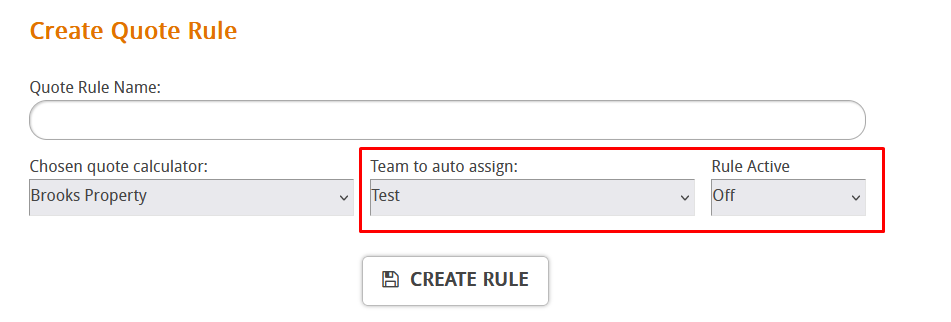
Finally click create rule,
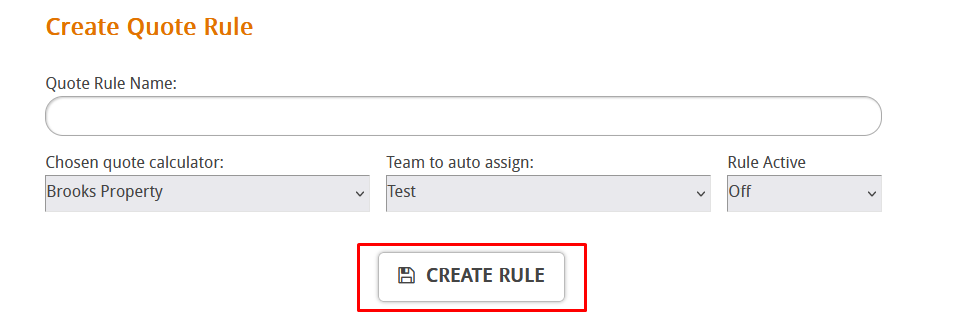
You can see the active rules here,
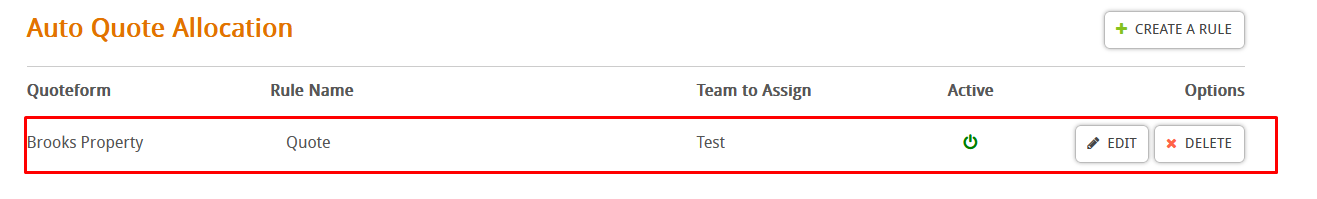
Now when quote come in from the calculator they will be automatically assigned to people in the team you have specified. They will receive an email saying they have been allocated a quote,