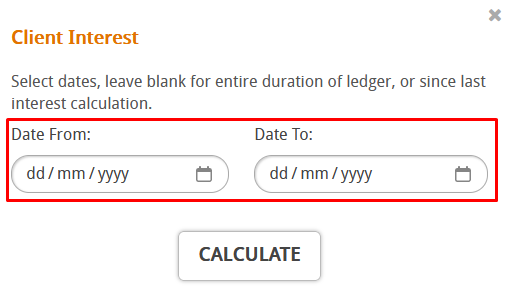In Hoowla you can now calculate interest owed to the client with our Interest Calculator. You will need the correct permissions to set this up and access to the accounts area.
How can I do this in Hoowla?
First start by going to setup,
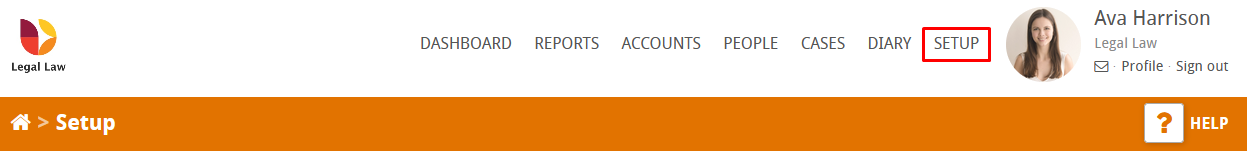
Now click on accounts and finances,
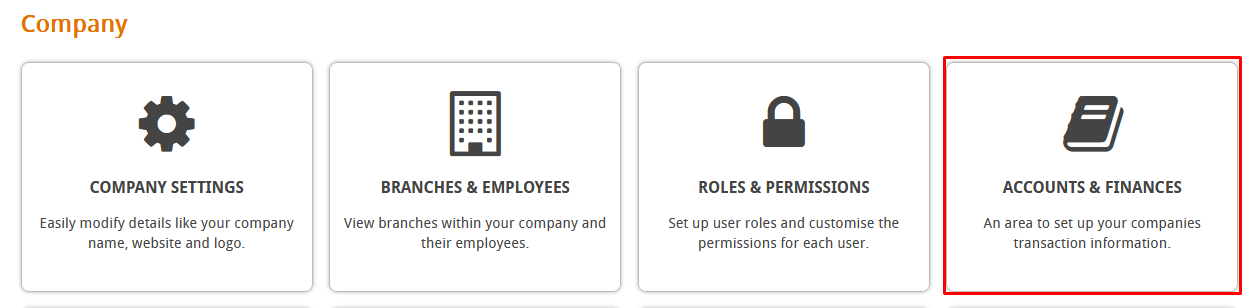
Click on Client Interest,

You will see a list of your client accounts here,
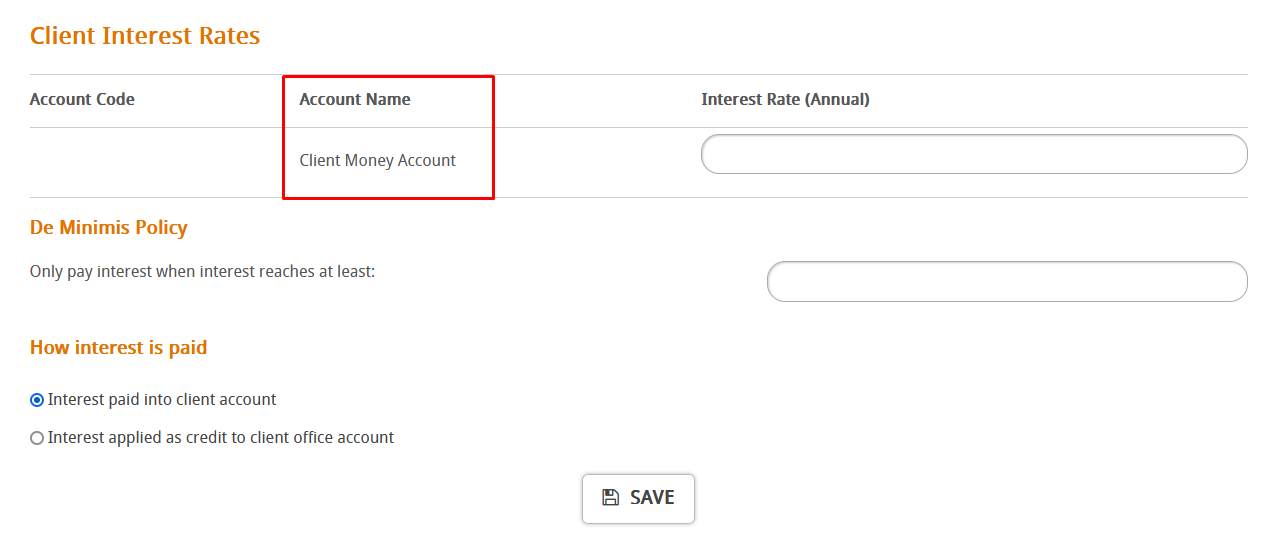
Use the box next to them to put in the interest rate (this value is %),
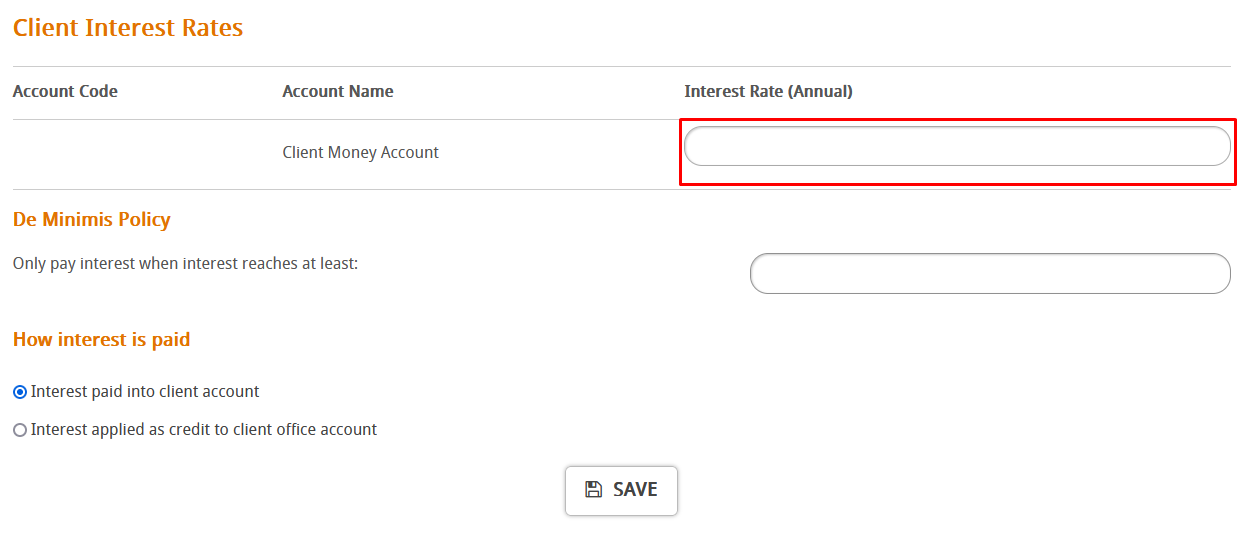
You can use the De Minimis Policy area to only calculate interest when a certain threshold has been reached,
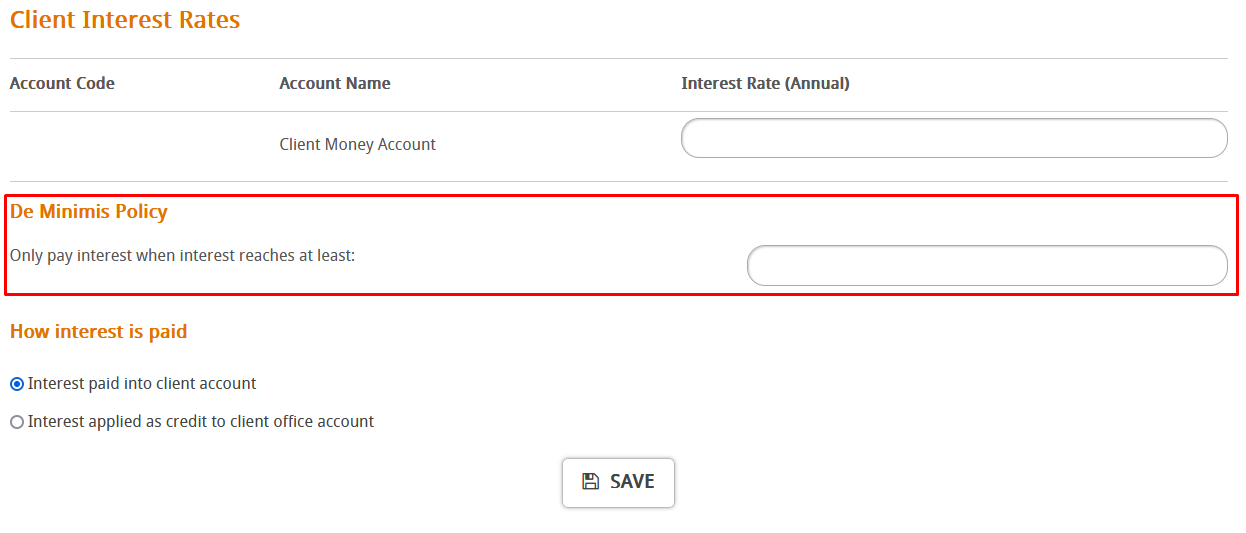
You can also determine how the interest is posted onto the ledger,
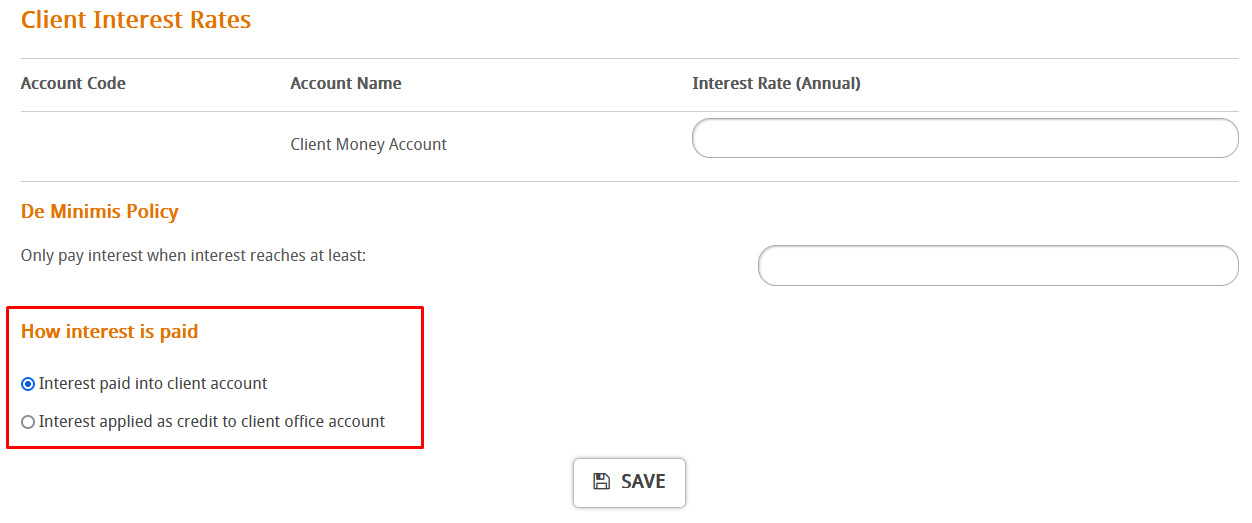
When you’re done make sure to press save,
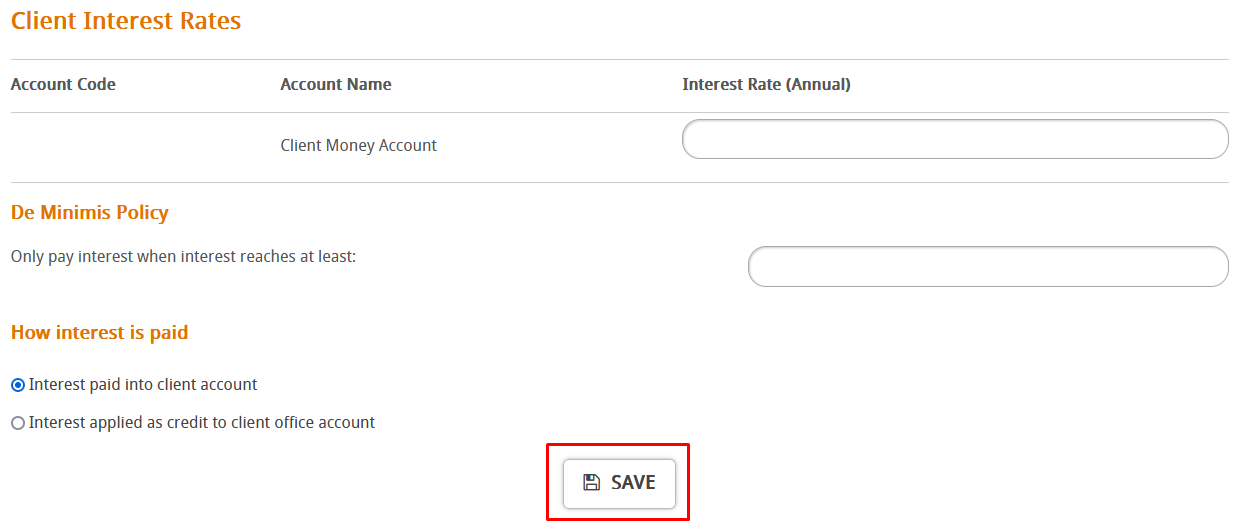
Now when you’re on a client ledger you can make use of the Calc Interest button,
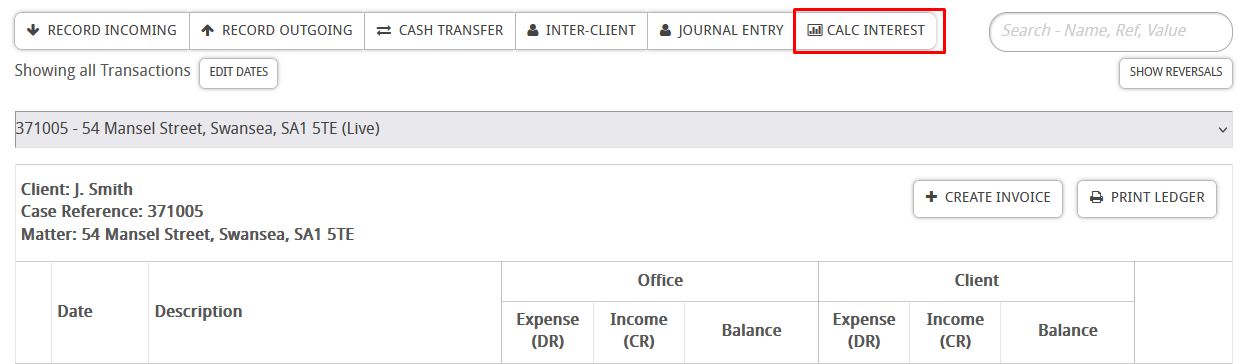
Simply enter in a to and from date and the interest will be calculated and posted to the ledger using the settings we defined earlier,