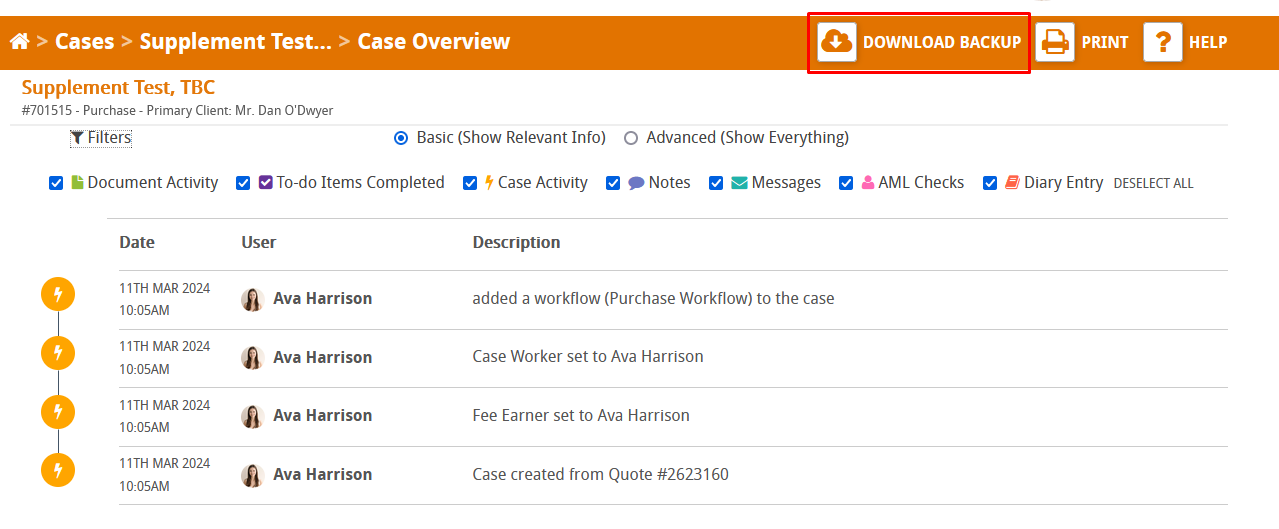This guide will cover all you need to know about Case overview and how it works.The case overview is the entire history of the case from when it was first opened. Think of it as an audit log of who’s done what and when they did it. It can be used to verify and check certain crucial parts of a case.
Where can I find the Case Overview?
Go to any case,
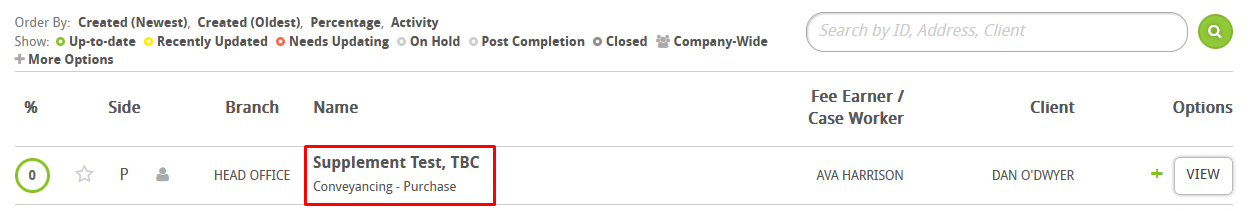
Scroll down to the control panel area and click on case overview,
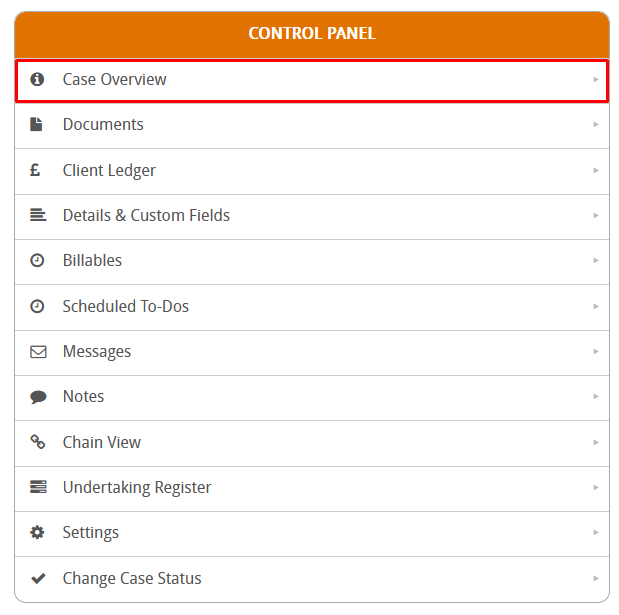
You can now see the complete history of the case,
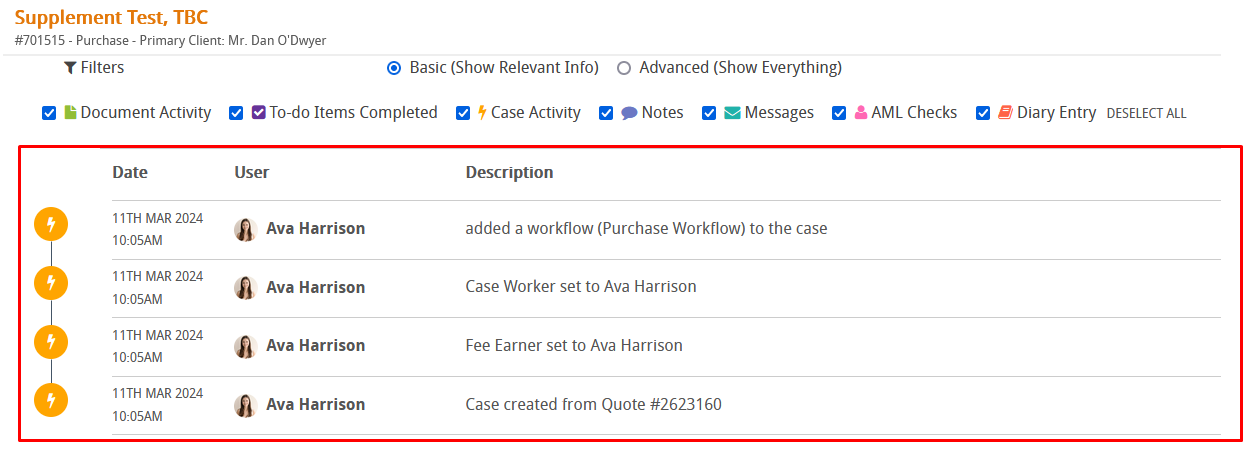
There are filters you can use to see specific information,
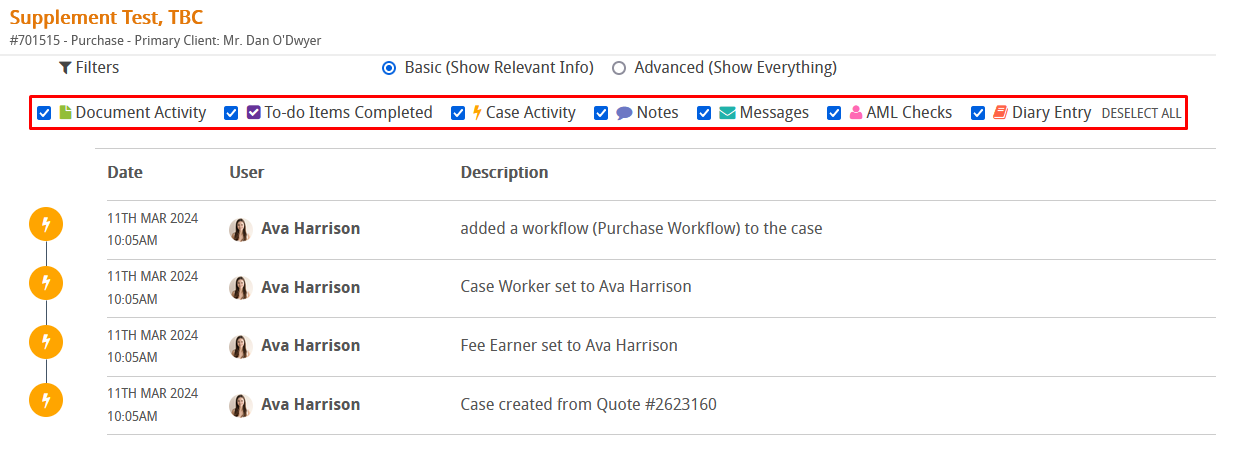
You can also filter by specific people by clicking here,
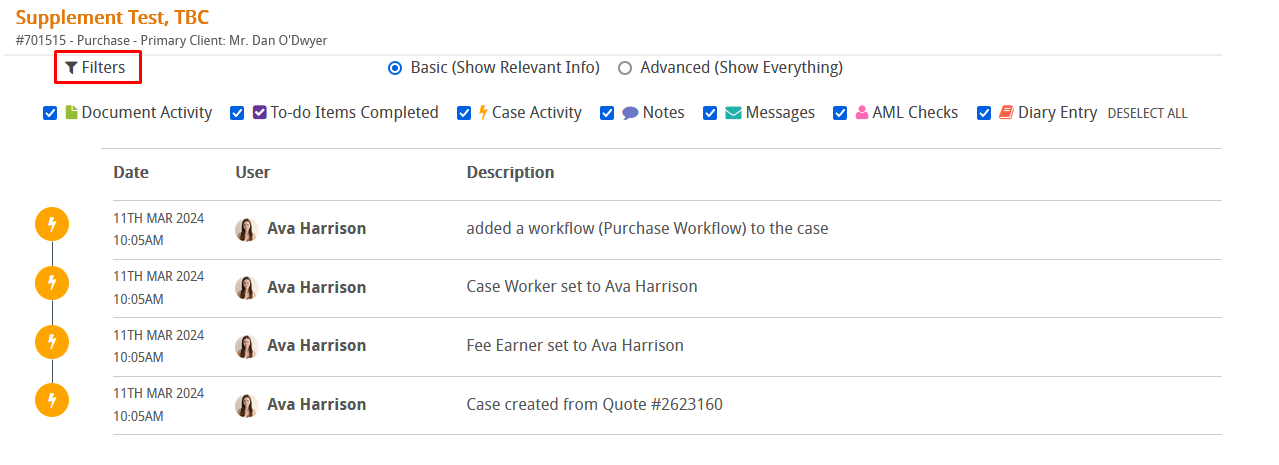
Then picking someone from the drop-down menu,
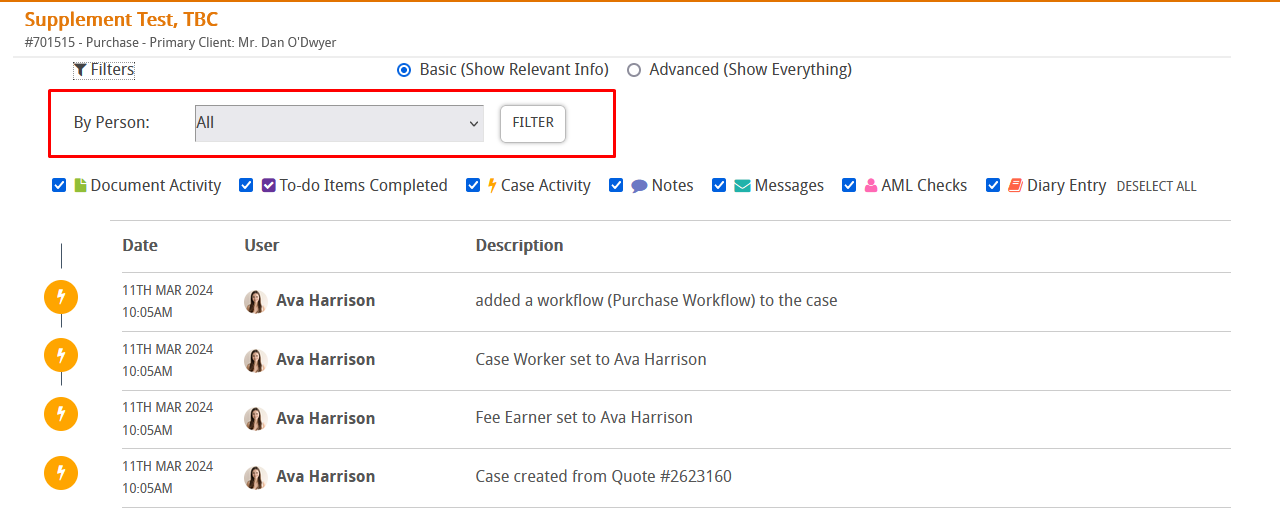
There is the option of either the basic or advanced view. The advanced view will show things like documents being generated which can be useful but basic should be all you need,
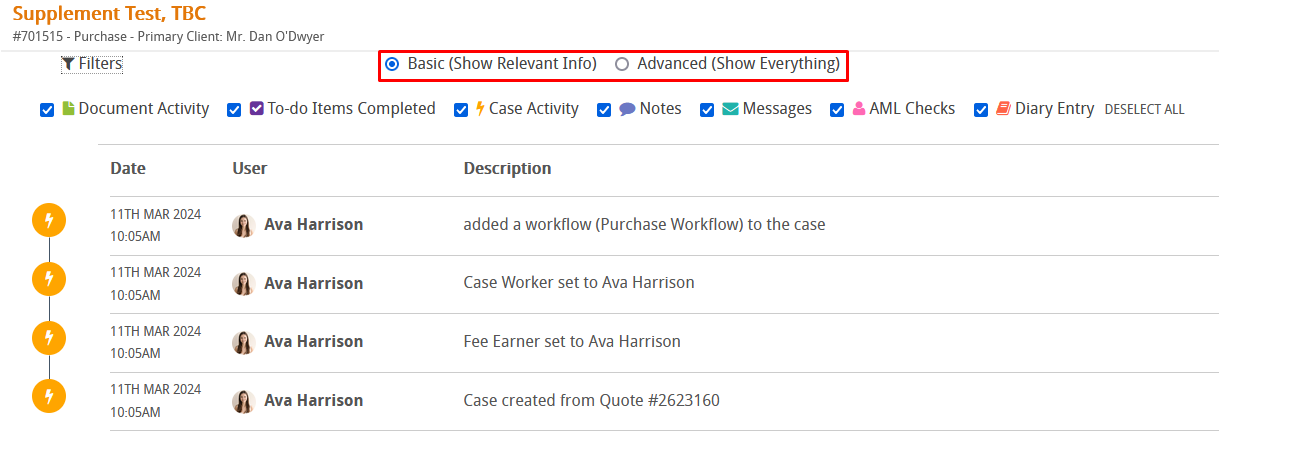
You can also print the case overview by clicking here,
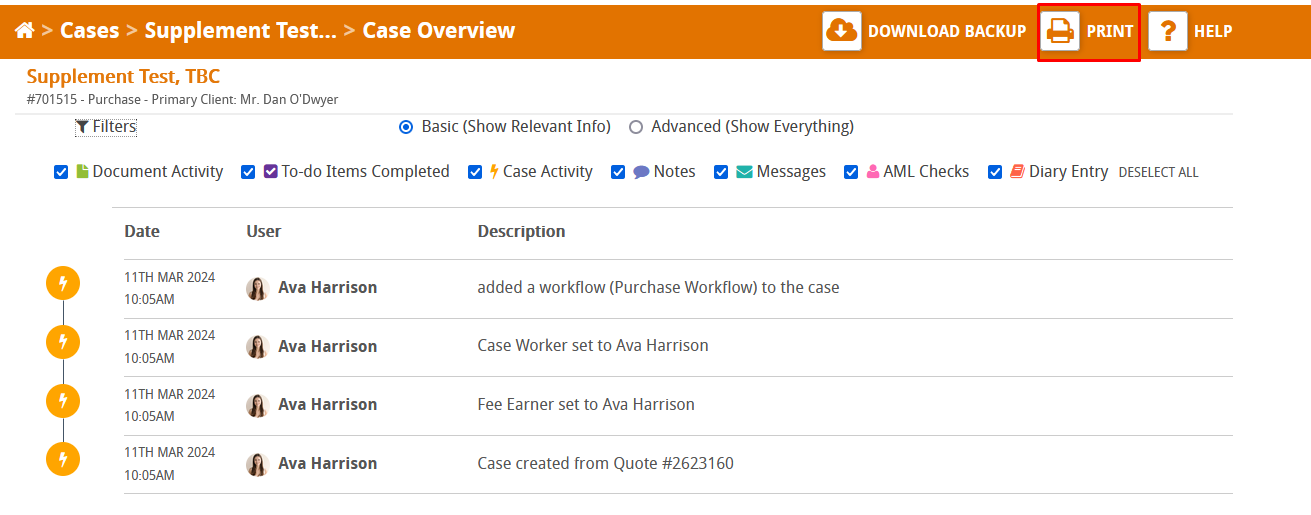
If you need to download a backup of the case, you can do so here. It will be in a .zip file format,