This guide will show you how to create a document entity and add that entity to a document template in Hoowla.
Note: Entities are used to automatically pull person card information into your documents. In Hoowla you can setup your own entities, allowing you to merge any person information you choose into your document templates.
Here’s the help guide on how to assign missing people in a case to populate your documents with their information.
Creating a document entity to add to a template
To create a document entity click the Setup link next to your name.
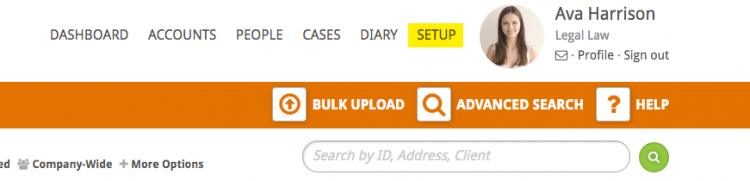
Click the Templates box.
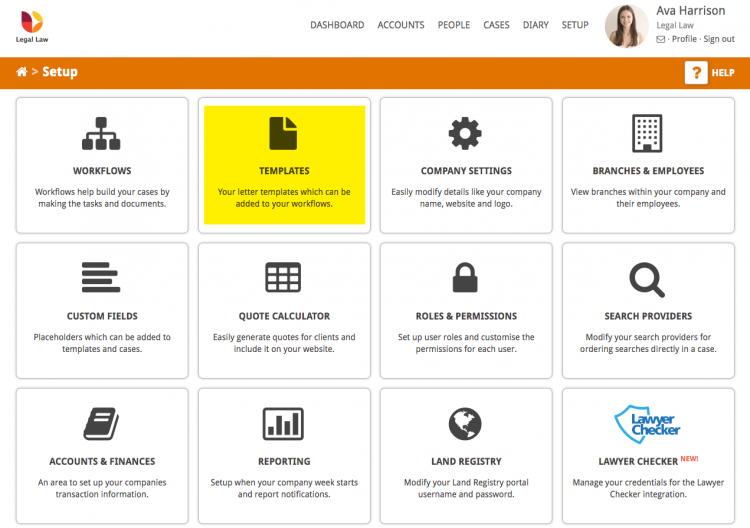
Firstly check that the entity you need isn’t already in the list.
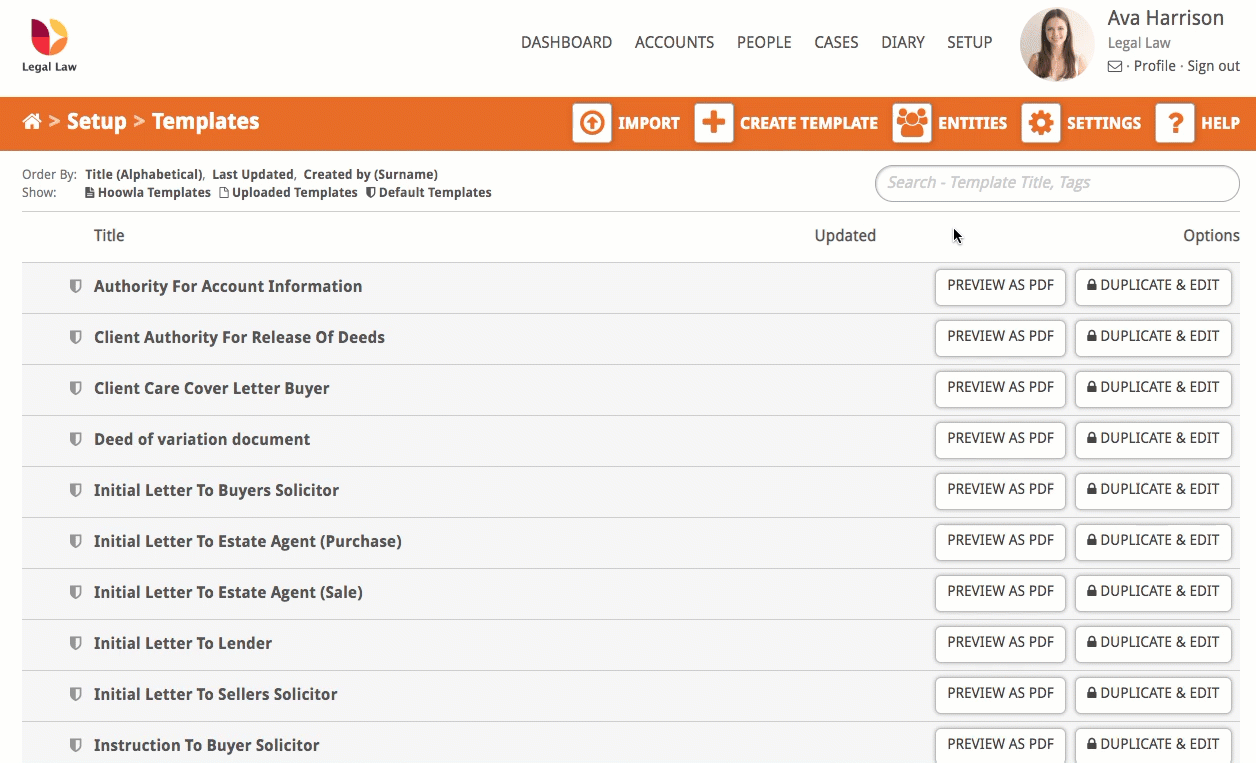
Adding an entity to your document template
To add a missing entity to a letter template go to Templates and select the letter to which you would like to add the entity.
Click the Placeholders button and select the entity from the dropdown list.
Click Save, Quick Save and then Save & Close on the letter template.
When you go back into the letter you will be able to add placeholders for the new entity.
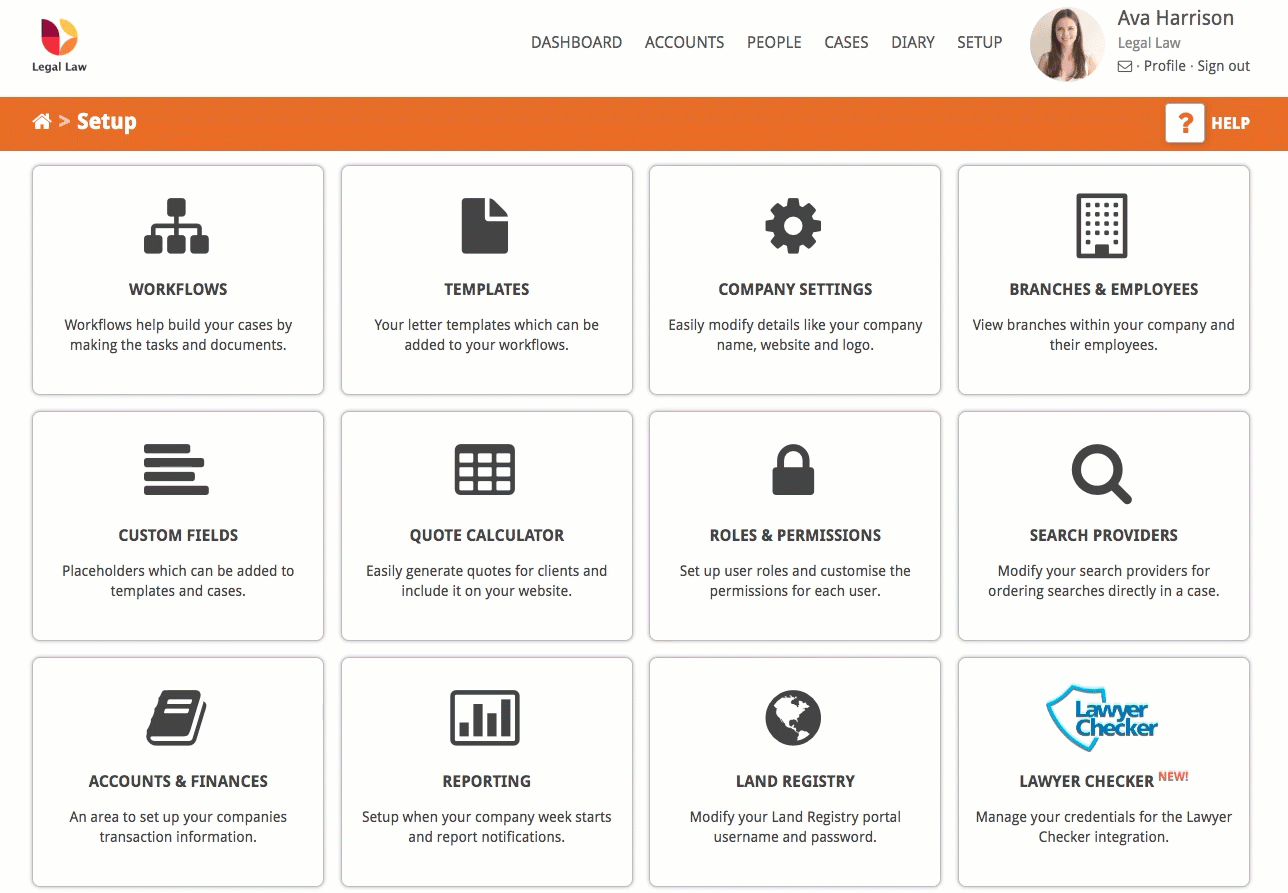
Here’s the help guide on how to assign missing people in a case to populate your documents with their information.