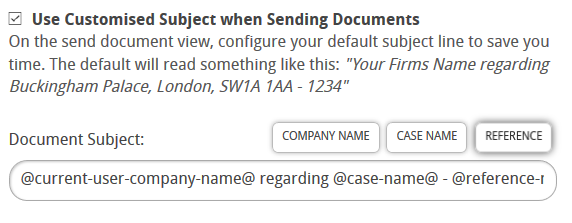This guide will run through how to modify the default subject line used when sending an email through Hoowla.
When sending an email, Hoowla will automatically set the subject line as follows:
Your firms name regarding case name – reference number
For conveyancing matters the case name will be the first line of the property address and the post code.
You can manually change the text on any subject line before sending the email. If you wish to change the default text used in the subject line across the firm, navigate to SETUP – CASE SETTINGS
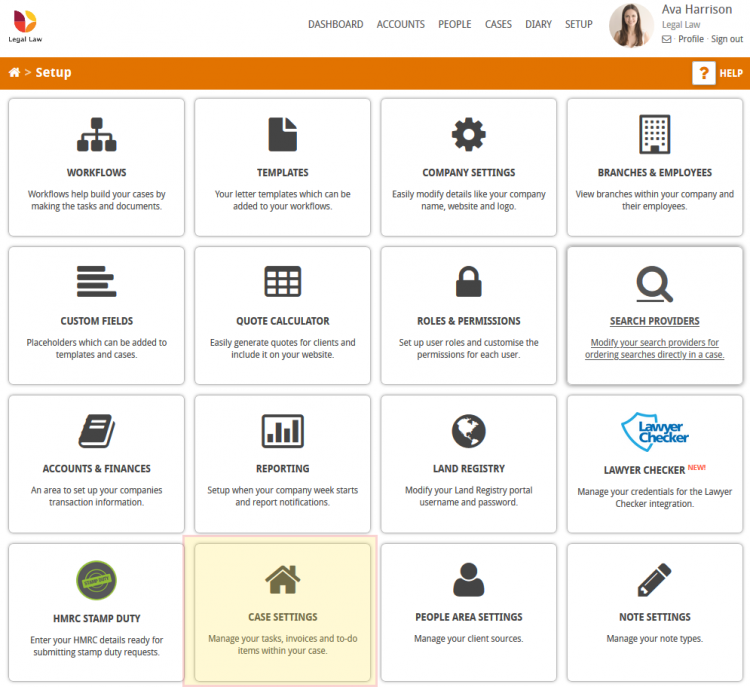
Then select