This guide will look at the how to delete a persons record in Hoowla. This is in case you have made a mistake or the person has asked for their details to be deleted.
Note: You will not be able to delete a person with an active case. You would need to delete or archive the case first.
Delete a person from Hoowla
1. To delete a person select PEOPLE from the top of the Hoowla screen.

2. Now find the person in the person list using the search bar.

3. Click the view button on the person you have found that you want to delete.

4. On the person card you will find the delete button in the top bar.
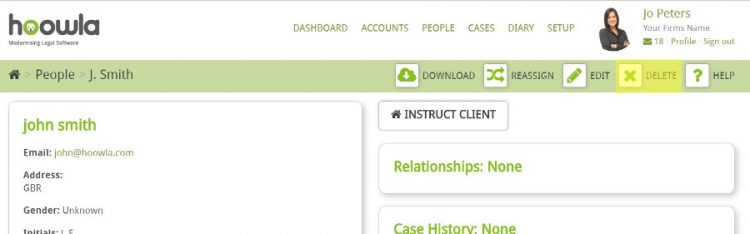
The person is now deleted.