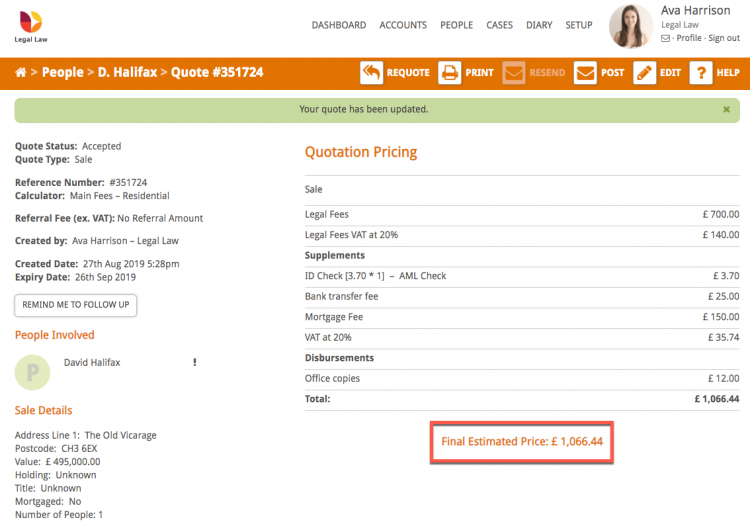This guide will look at how to edit a conveyancing quote within Hoowla. This allows you to update missing information and add in any additional details that you may need to provide an accurate quote for the client.
Read this guide for how to create a conveyancing quote.
Editing a conveyancing quote
All quotes are linked to a person, so to access the quote that needs to be edited you need to go through the Person Card for that client.
Click the People link next to your name.
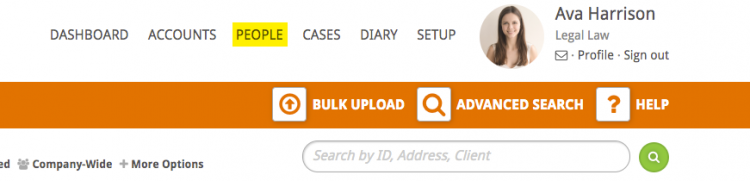
Access the Person Card by either clicking on the client’s name or the View button.
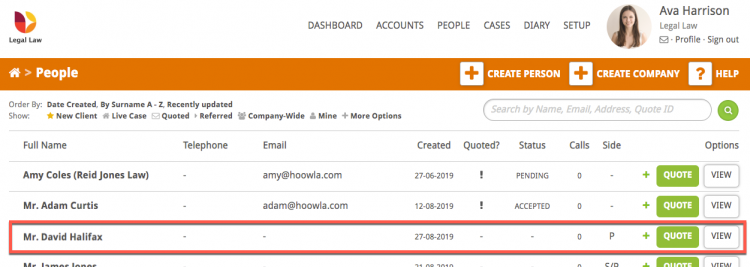
Select the quote you wish to edit by clicking on the quote number.
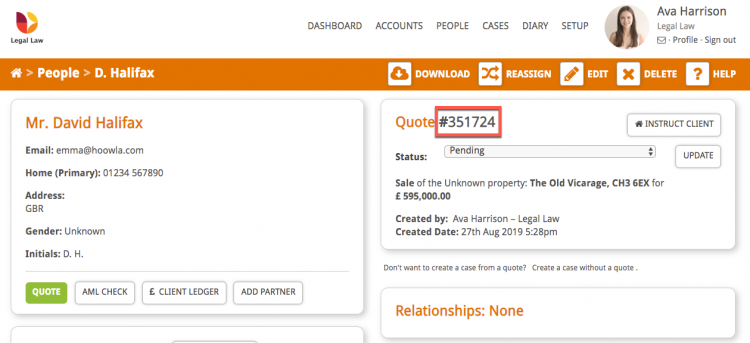
On the quote page click the Edit button.
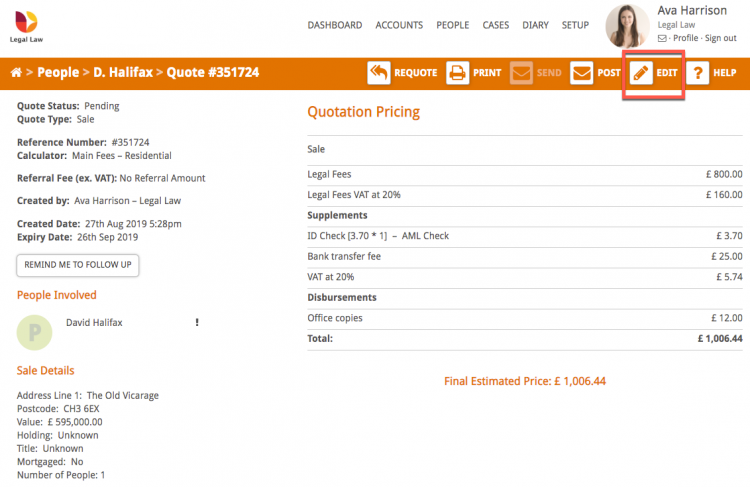
You can now make any necessary edits, including changing the people involved, the property details, add documents to the quote (e.g. T&Cs), property value and edit, add or remove Fees, Supplements and Disbursements.
Tip: If the price of the property changes then enter the new price into the Property Value box and click the update arrows to recalculate your fees automatically.
For this example we are reducing the property value to £495,000 and Hoowla recalculates the fees from £800 to £700. We have also added on a Mortgage Fee of £150.
Once you have made changes click Save.
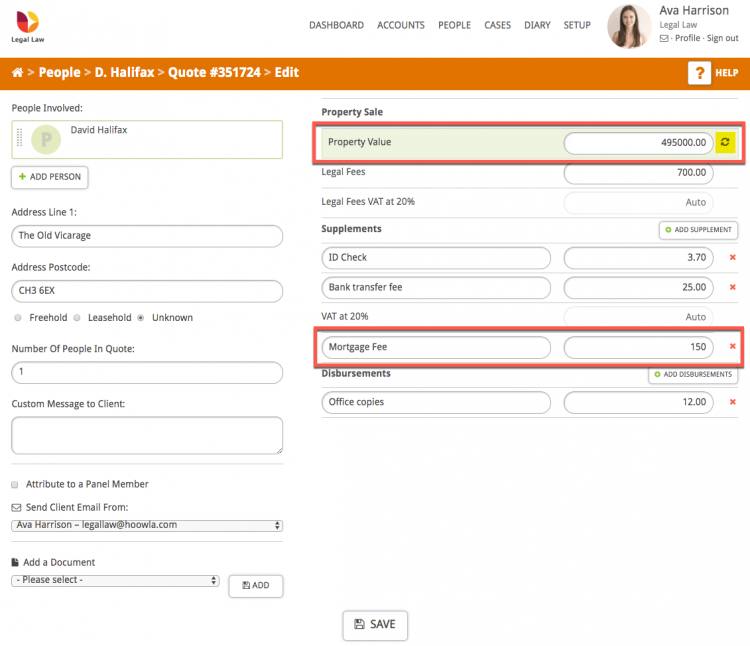
Hoowla will take you back to the quote overview page and display a green confirmation bar.