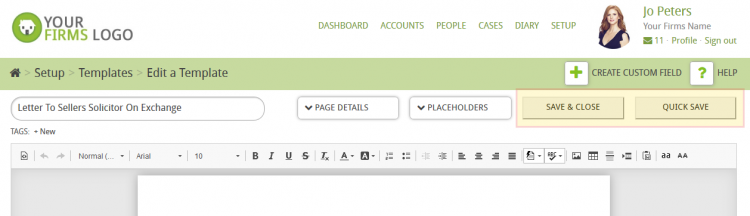From time to time you may need to amend or update one of your templates on Hoowla. To do this navigate to SETUP – TEMPLATES found here – https://app.hoowla.com/app/templates
If you cannot see the templates button in your setup area then you may not have the correct user permissions, please contact your manager or Hoowla to help further
Locate the template you wish to update from the list using the search box and tags to help you find it, then click on it’s name to take you into it edit mode.
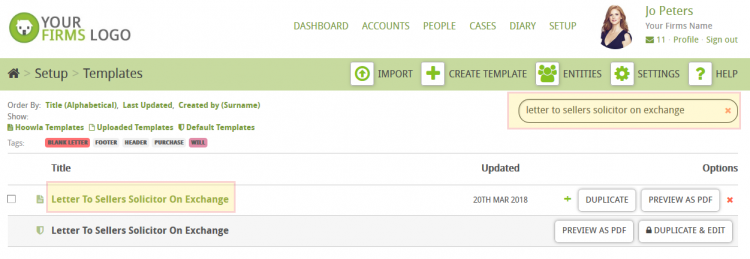
Once you are in the edit mode of the template you can make your changes and when you are done click the save and close button.
Please note that these changes you make won’t affect any cases where the template is already in there, you will need to add the template to the case to pull through the latest version.