This guide will look at how to improve your email deliverability i.e. minimise email bounces, emails being filed as spam etc.
The best method to improve your email deliverability is to link your Hoowla Account with your Exchange account (see guide). We recommend that you do this so that you have the best experience.
Alternatively, the next best way is to add your domain to Hoowla as a permitted sender.
How to Improve your Email Deliverability
First, click on Setup
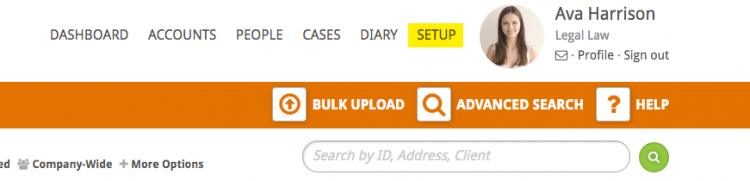
Then click on Email Deliverability
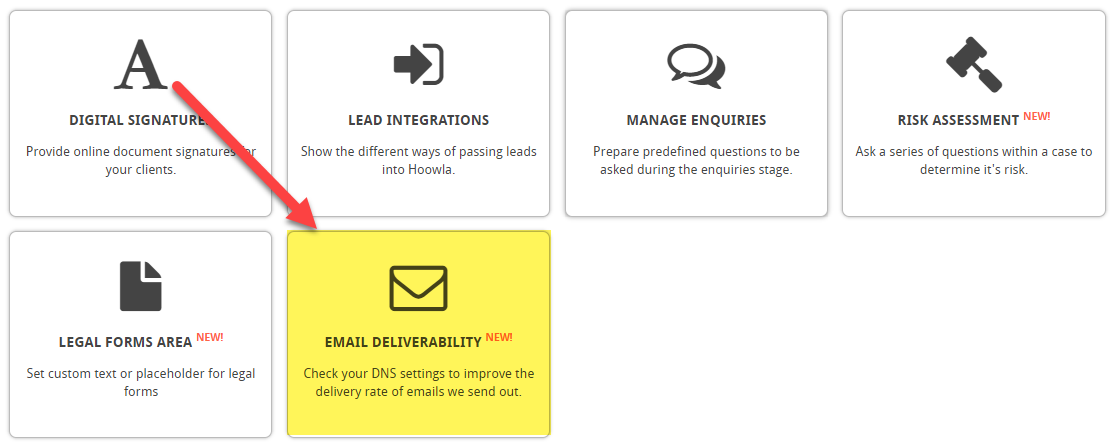
Then click on the dropdown to choose the domain that you use to send out emails and then Start:
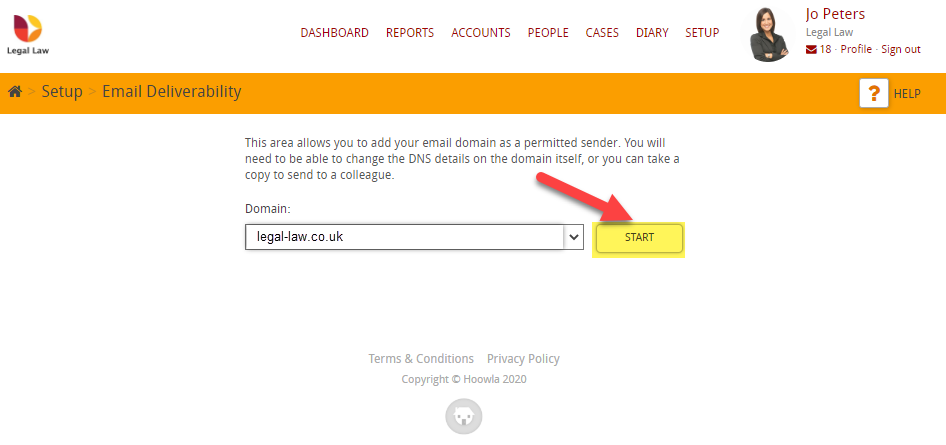
You should then see a screen with CNAME and other data:
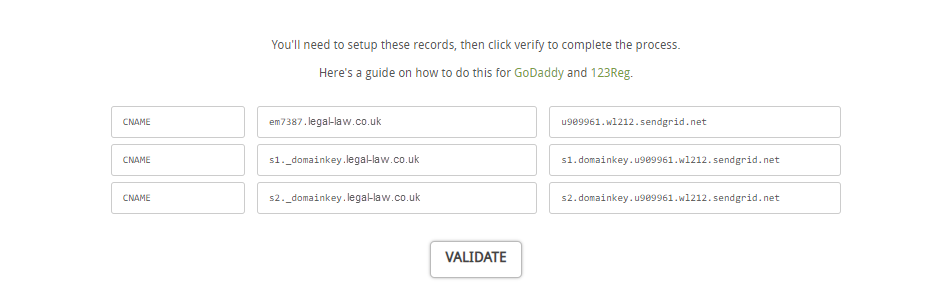
Click on the links to the guides to learn how to update your DNS records or pass this information on to your IT provider.
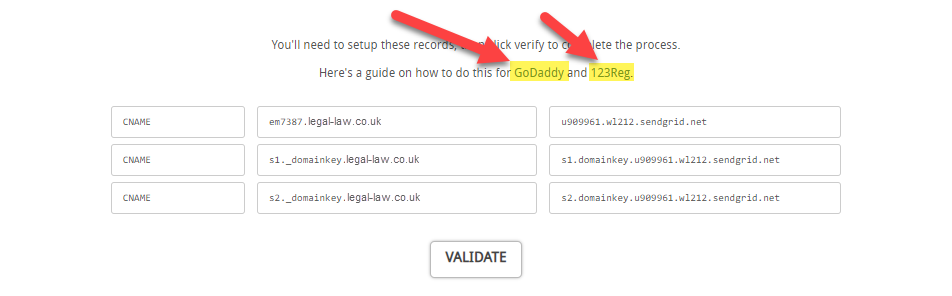
Once the DNS records are updated then press Validate:
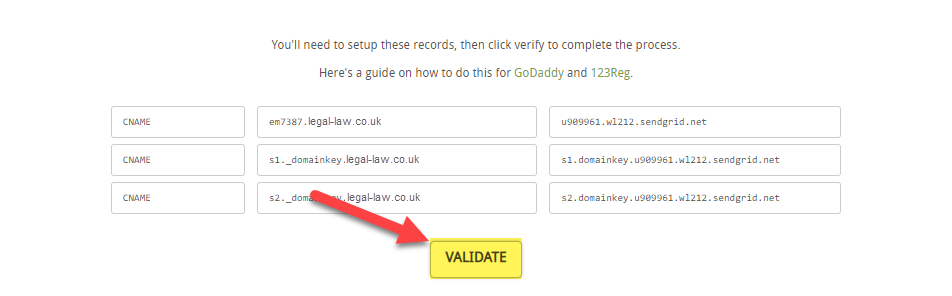
You should then see a screen like this:
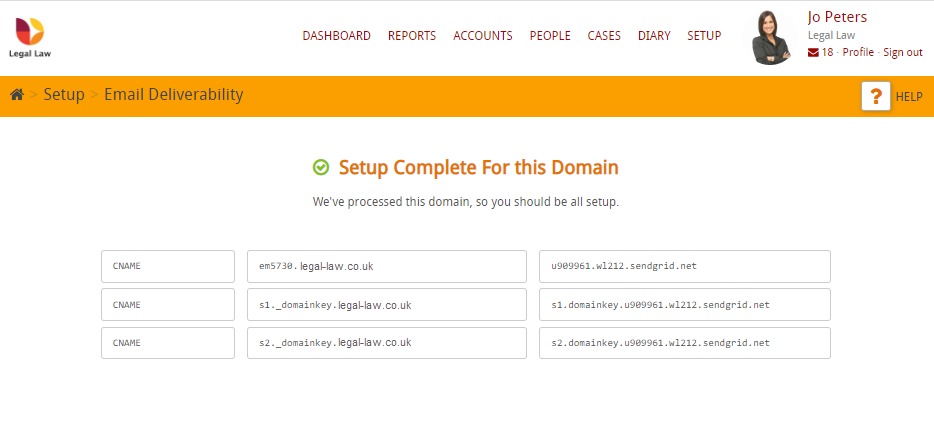
Your setup is complete. If you have any questions then please do not hesitate to contact us on 01792 687146 or email support@hoowla.com.