This guide will look at how you can switch off prompting clients to upload their ID through the client portal.
HOW DO I STOP PROMPTING CLIENTS TO UPLOAD ID THROUGH THE CLIENT PORTAL?
First click on SETUP
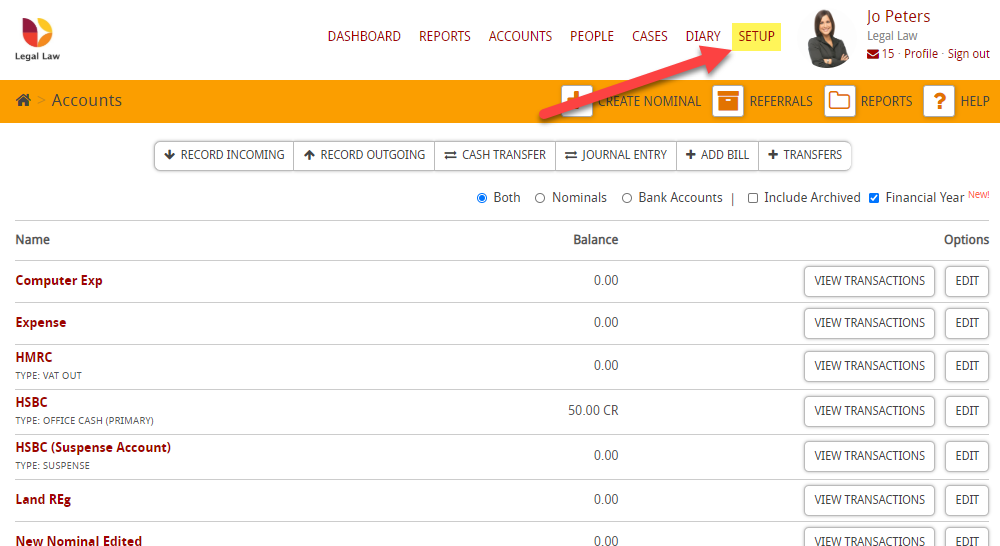
Then click on Case Settings
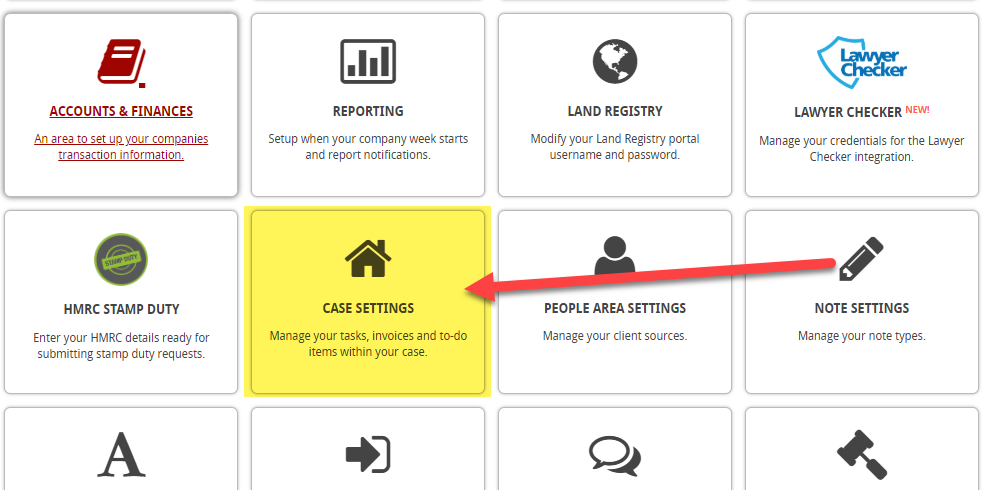
Then scroll down to Client section and you will see Allow clients to provide ID as an upload – untick this
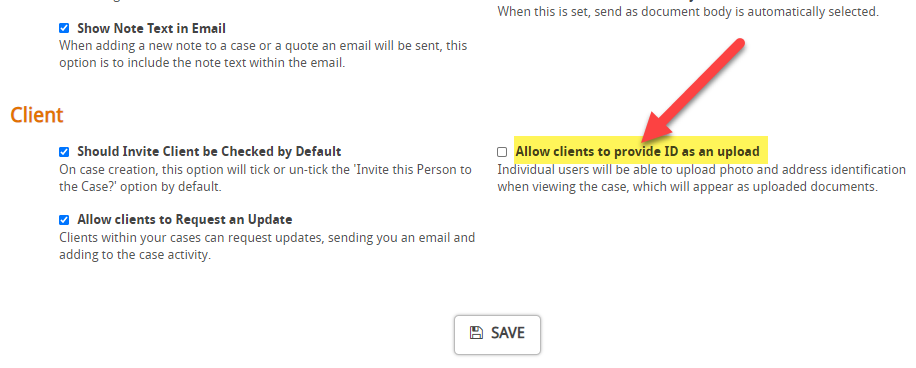
Finally, click the tick box and press Save

This now means that your clients will not be prompted to upload their ID when they log into their portal.
==========================
FAQ
I cannot see the Case Settings options in my Hoowla account – why is this?
If you cannot see the options above then your account might not have permission to do this. Please refer to your manager or an admin user at your company.
If this setting is switched off will it apply to all cases?
Yes, if this setting is switched off then all cases will not prompt clients to upload ID.