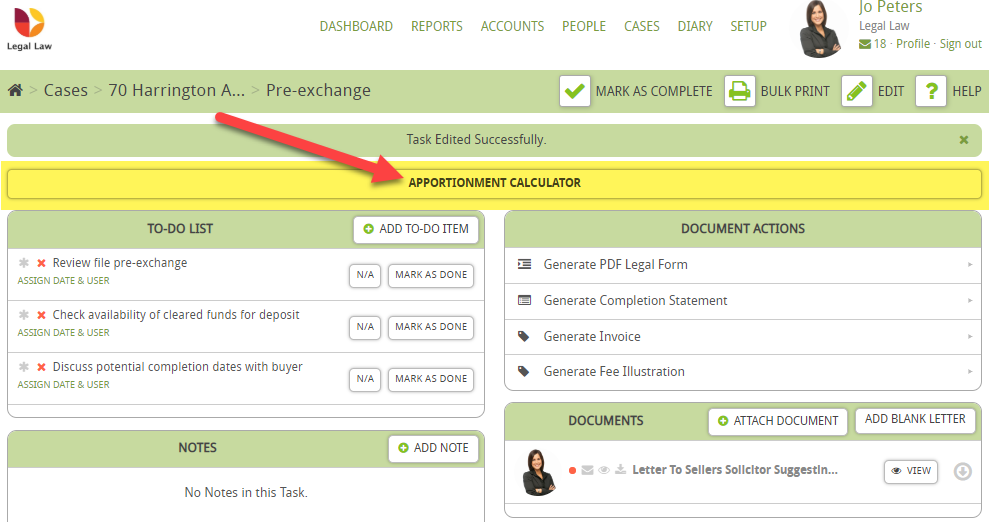This guide will look at how to activate the Apportionment Calculator on a milestone.
There are two options
- attach it to just the milestone on the case you are currently working on OR
- attach it to that milestone on every case that uses a workflow (see guide)
In this guide, we will look at how you can activate the Apportionment Calculator on a milestone just for the case you are working on.
How to activate the Apportionment Calculator on a milestone for the case you are currently working on
Go the the milestone that you would like to have the Apportionment Calculator to appear on then press edit
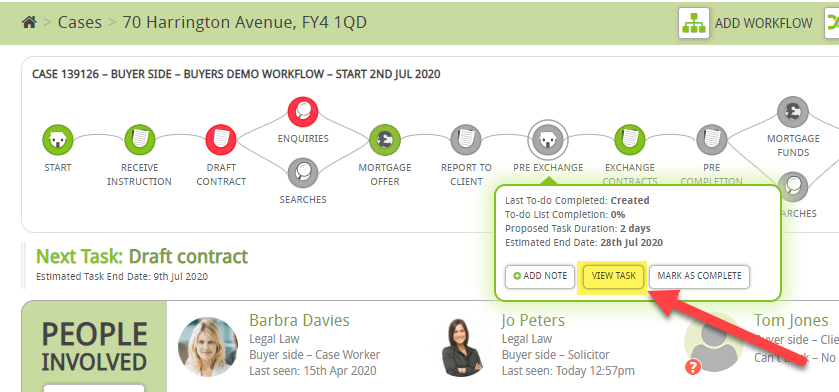
Then click Edit
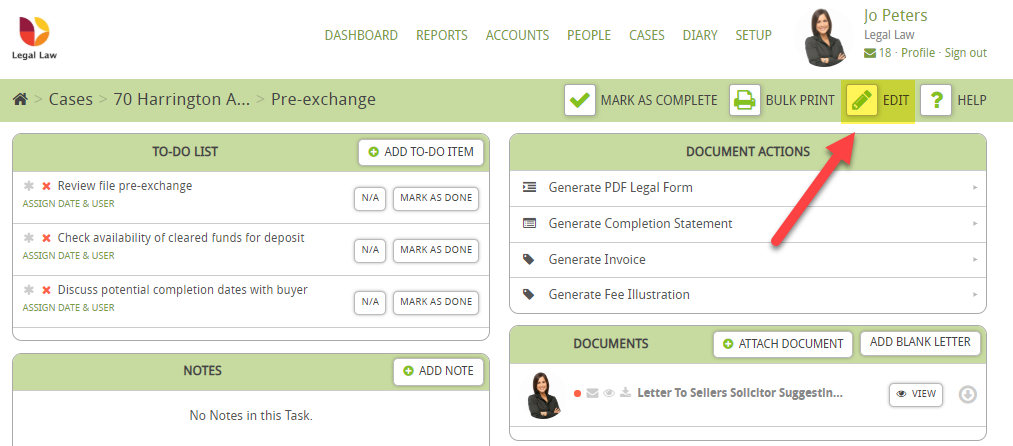
Then scroll down to Pre-Defined Actions and choose Apportionment Calculator
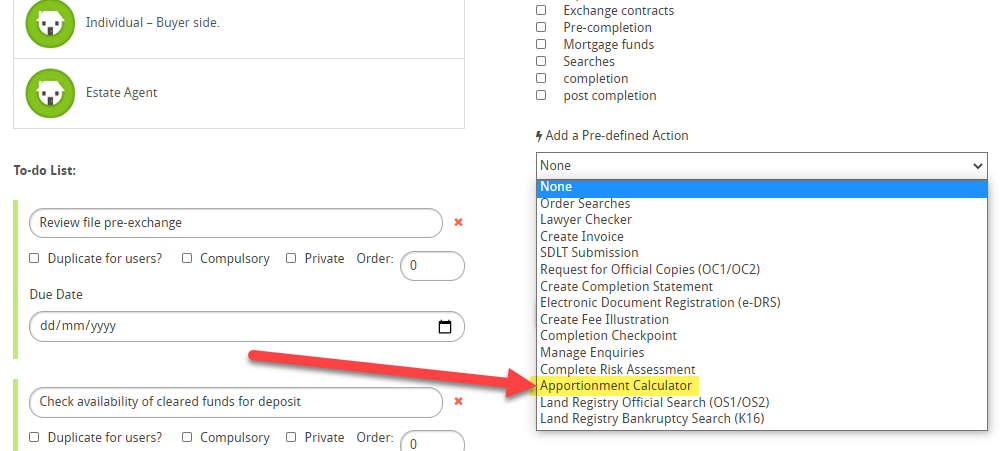
You will see that Apportionment Calculator is now showing:
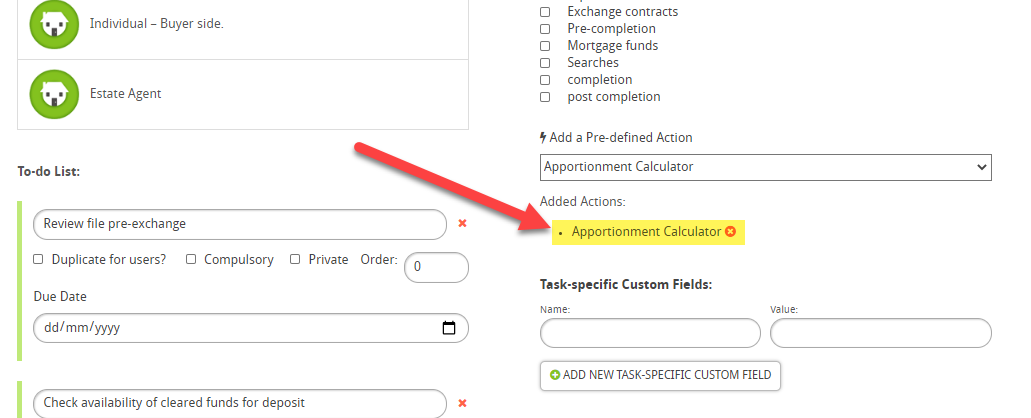
Scroll down to the bottom of the scree and press Save
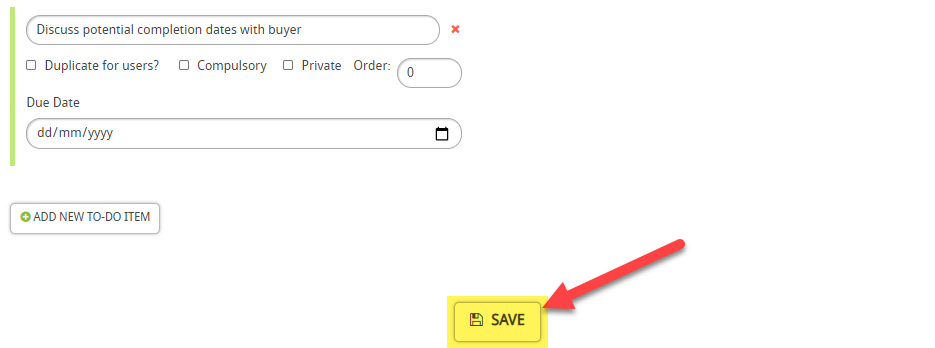
You will then be returned to the milestone and notice that the Apportionment Calculator button is now showing: