This guide will look at adding how to add a header or footer to a document. When the template is used in Hoowla then it will automatically pull in the header or footer that has been pre-selected.
Jump to section:
How to Add a Header to a Template
How to Add a Footer to a Template
How to Add a Header to a Template
Click Setup
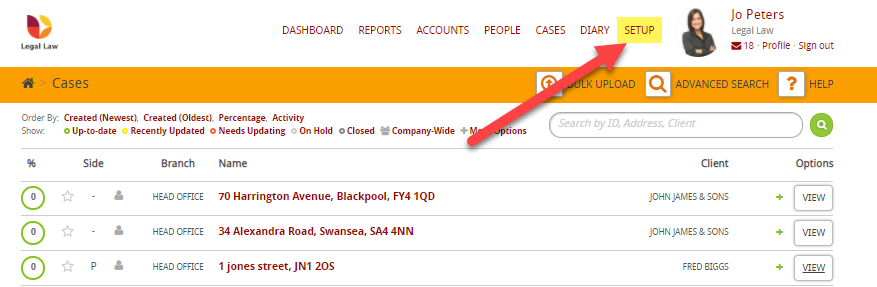
Then click Templates
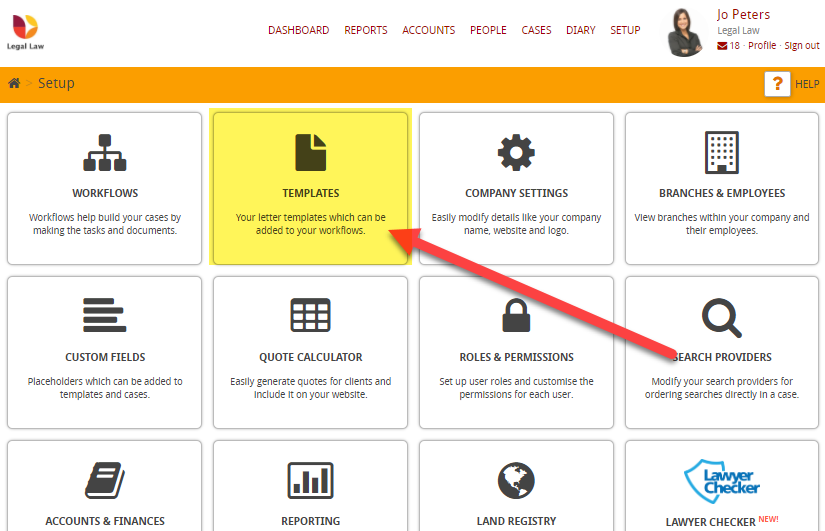
Then go to the document that you want to set the header and footer for and click Page Details
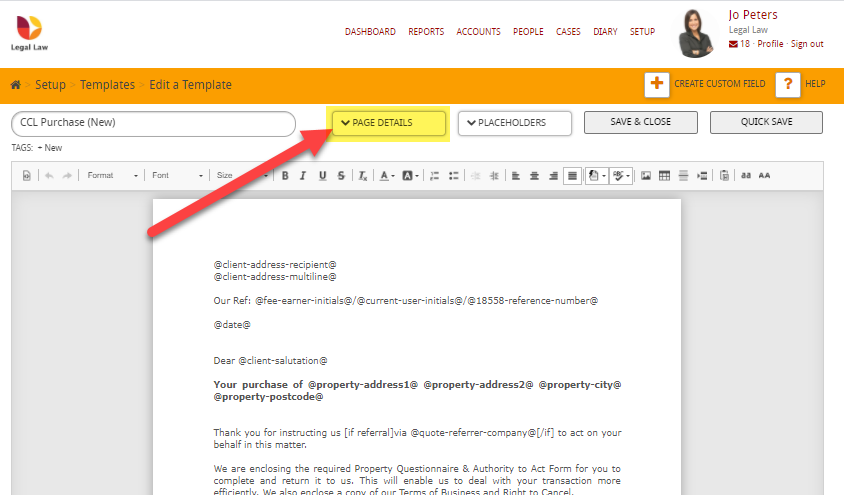
Then click on the dropdown for Header:
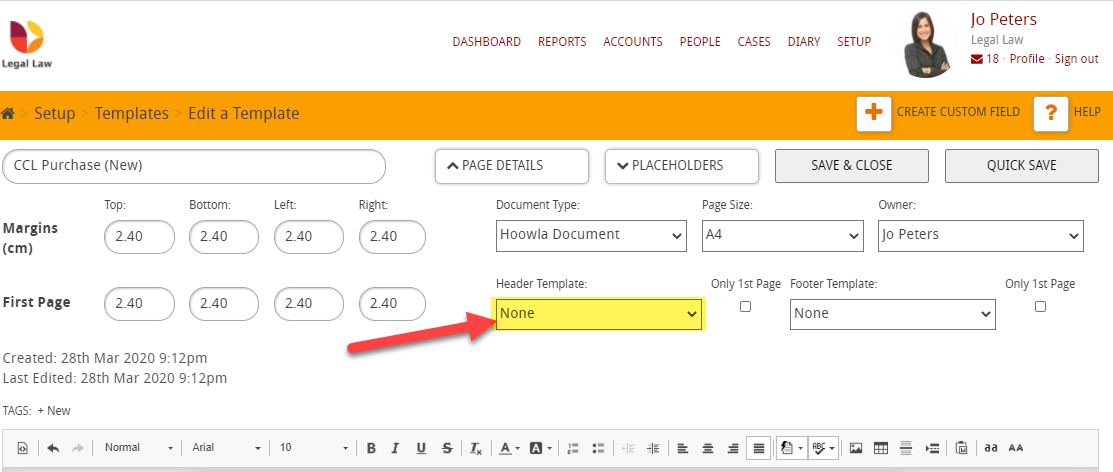
Choose Header
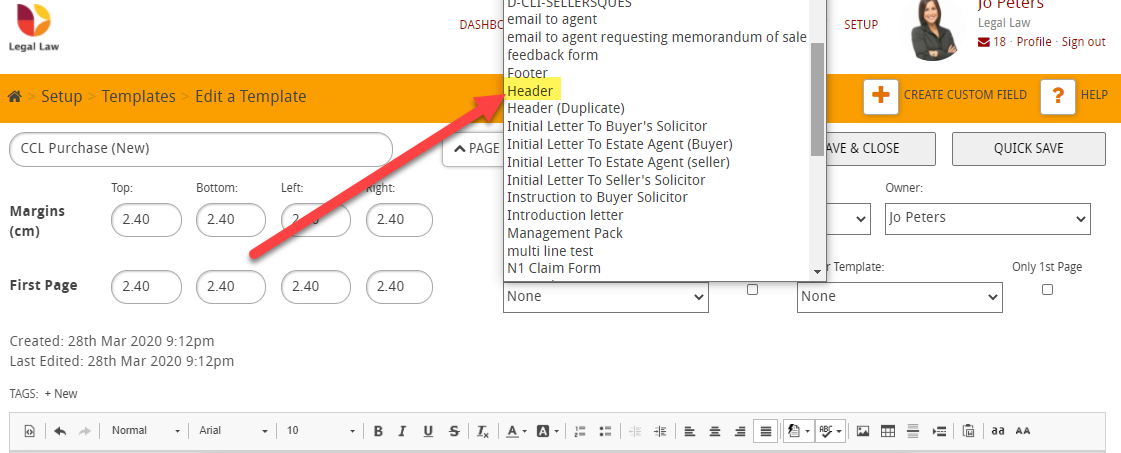
Then click Save & Close
How to Add a Footer to a Template
Click Setup
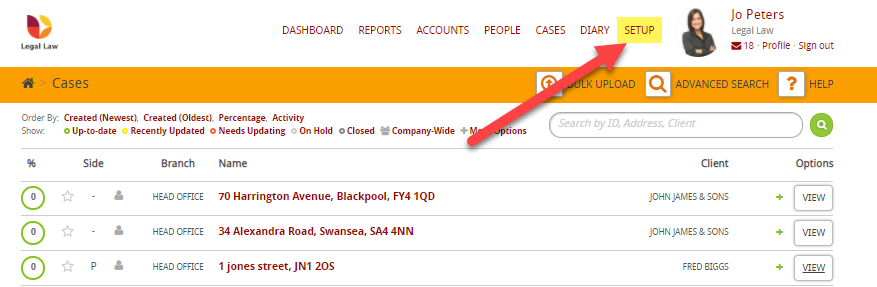
Then click Templates
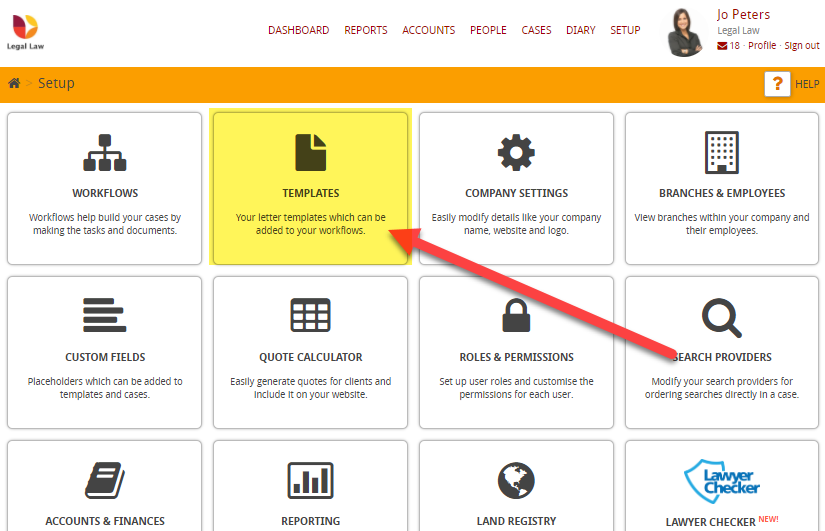
Then go to the document that you want to set the header and footer for and click Page Details
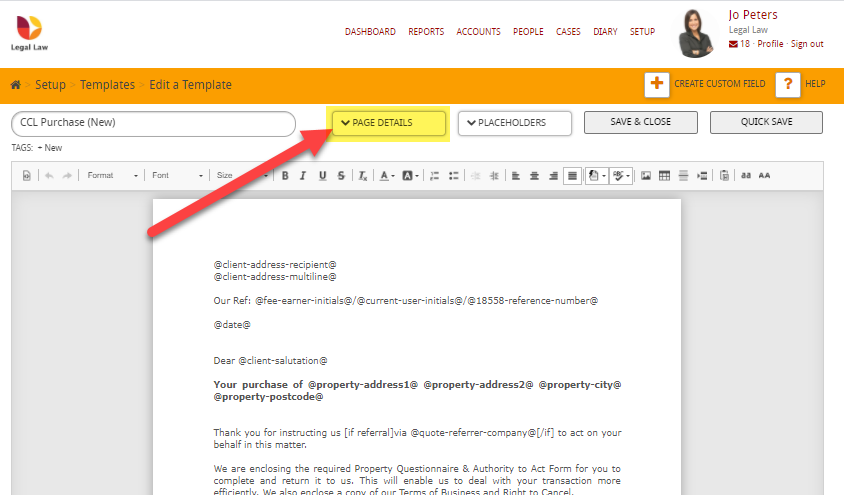
Then click on the drop down for Footer:
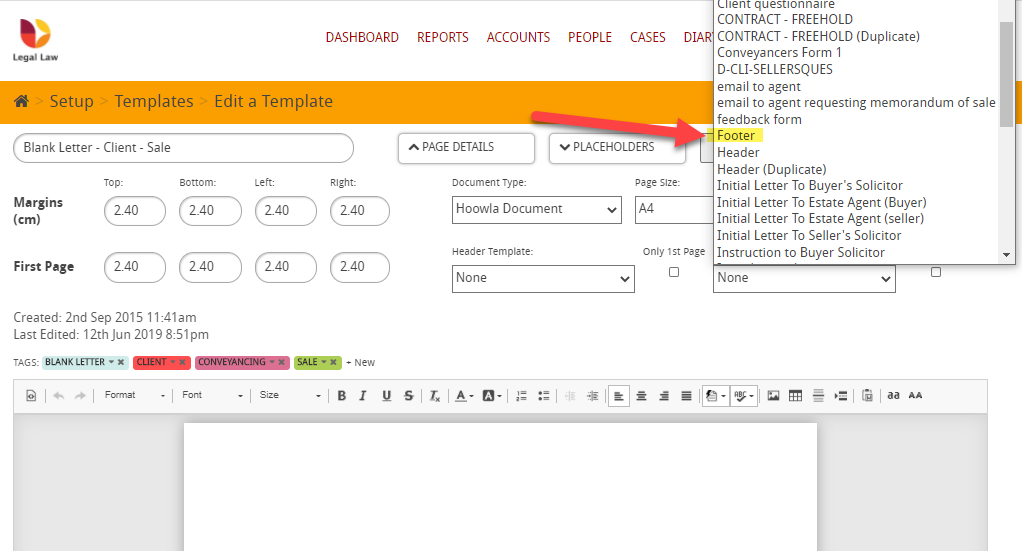 Then press Save & Close
Then press Save & Close