To-do items are smaller tasks that can be set up within milestones in Hoowla workflows. An example would be a to-do for sending out the client care pack within the Receive Instruction workflow for a conveyancing case.
They are useful check off tasks that can be helpful for you and yourself in making sure that all necessary items are completed without the need to make each one a milestone. There is no limit to the number of to-do items each milestone can have and you can also make them compulsory.
How to add a new to-do item to a milestone in a Hoowla workflow
Click the Setup link next to your name.
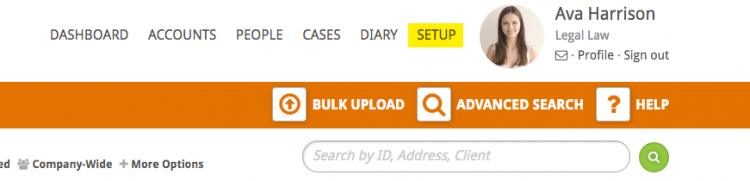
Click on the Workflow box
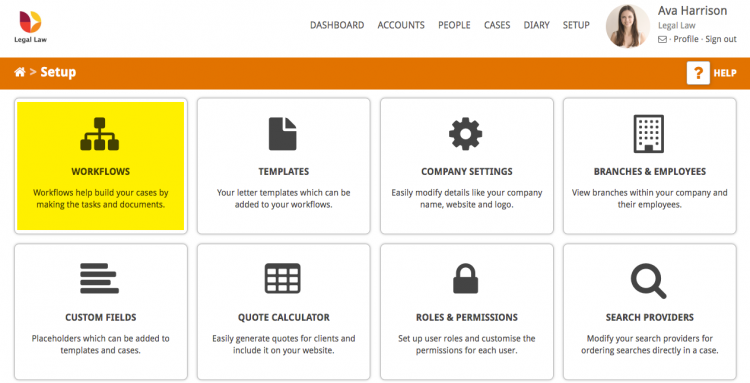
Find the workflow you want to add the to-do item to and hover your mouse over the milestone you want to add it to.
Click the Edit button.
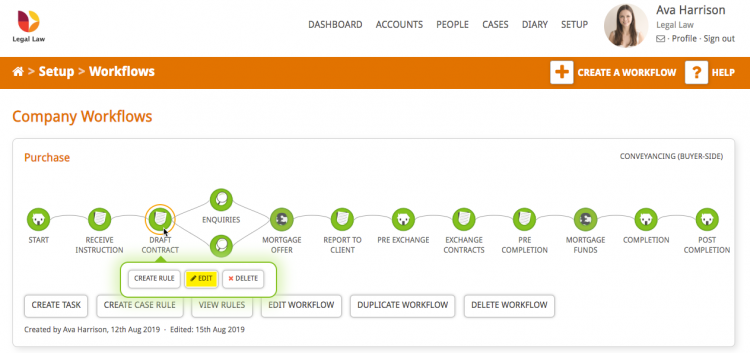
In the left-hand column of this screen is a section called To-do List. The list shows the current to-do items for that milestone, as well as whether they are compulsory.
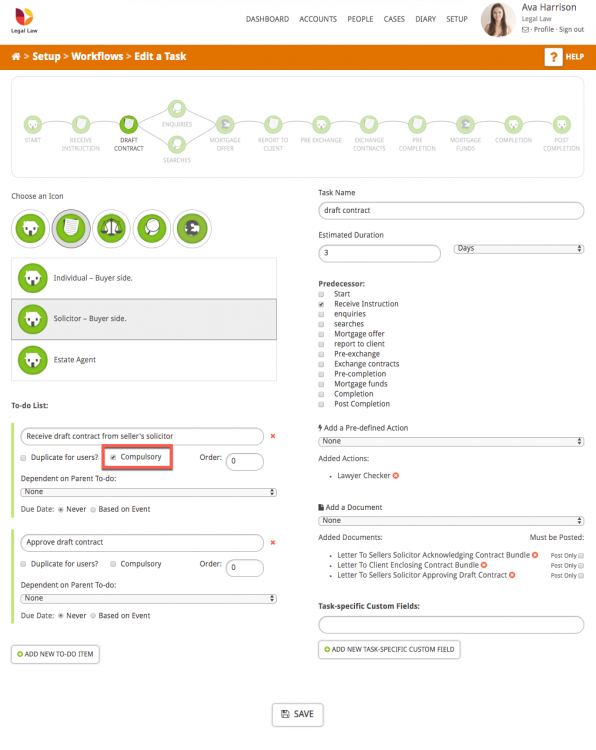
To add a new to-do item click the + Add New To-Do Item button at the bottom of the list.
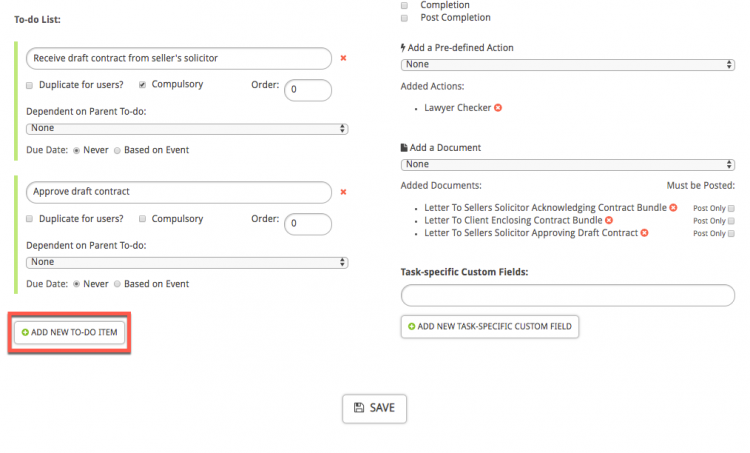
A new, empty to-do item will appear at the bottom of the list.
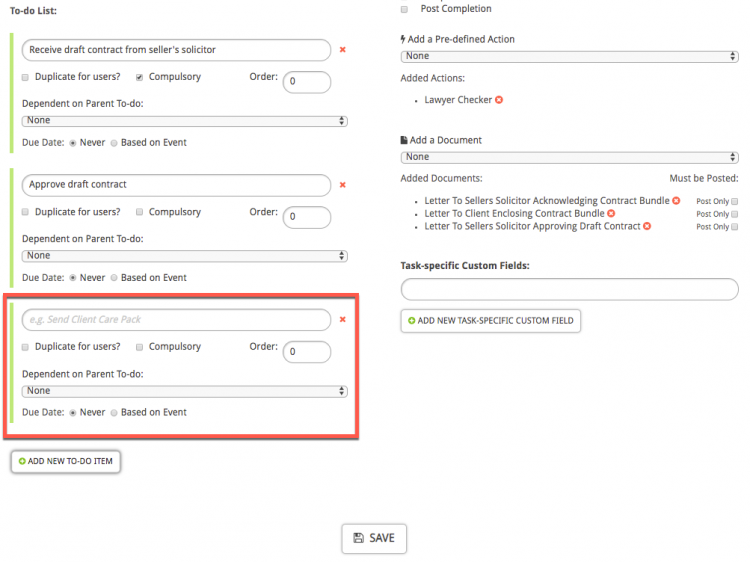
In the first box enter the to-do item text that will appear on the case next to the mark as done button e.g. ‘Send client care pack’
You can choose to duplicate this task for a certain type of user, whether to make the item compulsory, what order it appears in the list, whether it is dependant on a Parent To-do and whether the due date is based on another event.
Click the Save button to save your changes.
Important Note: The new to-do item will appear in the to-do list for the relevant milestone for all new cases created from this workflow. It will not affect existing cases.