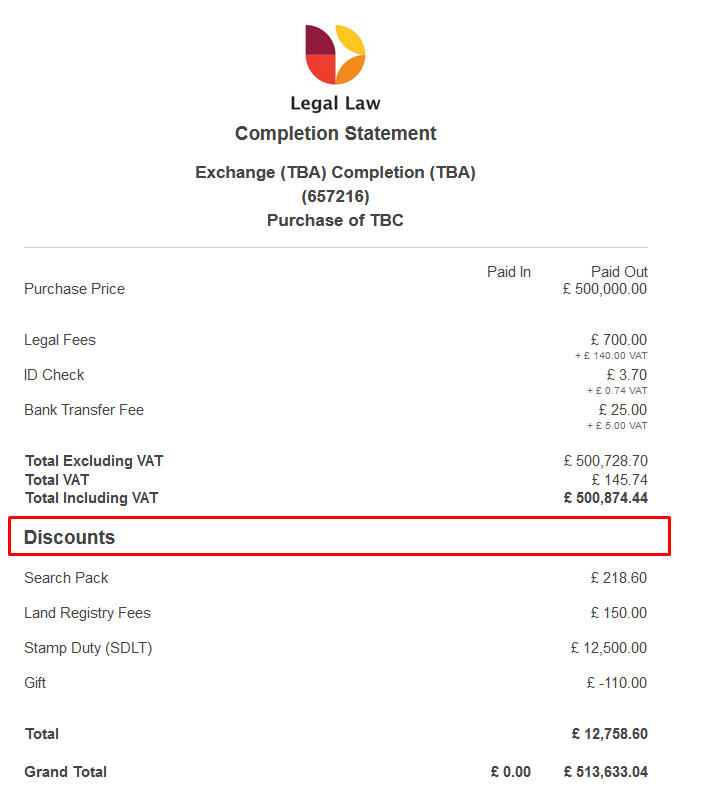What are categories?
Categories are a way to split your completion statements into neater segments that make it easy for clients to understand. You will need access to the accounts area to do this.
How can I do this?
First lets go to setup,
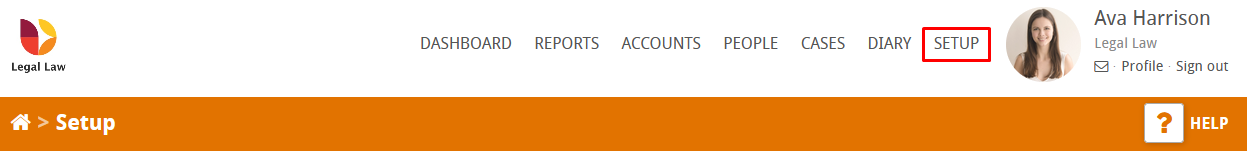
Now go to accounts and finances,
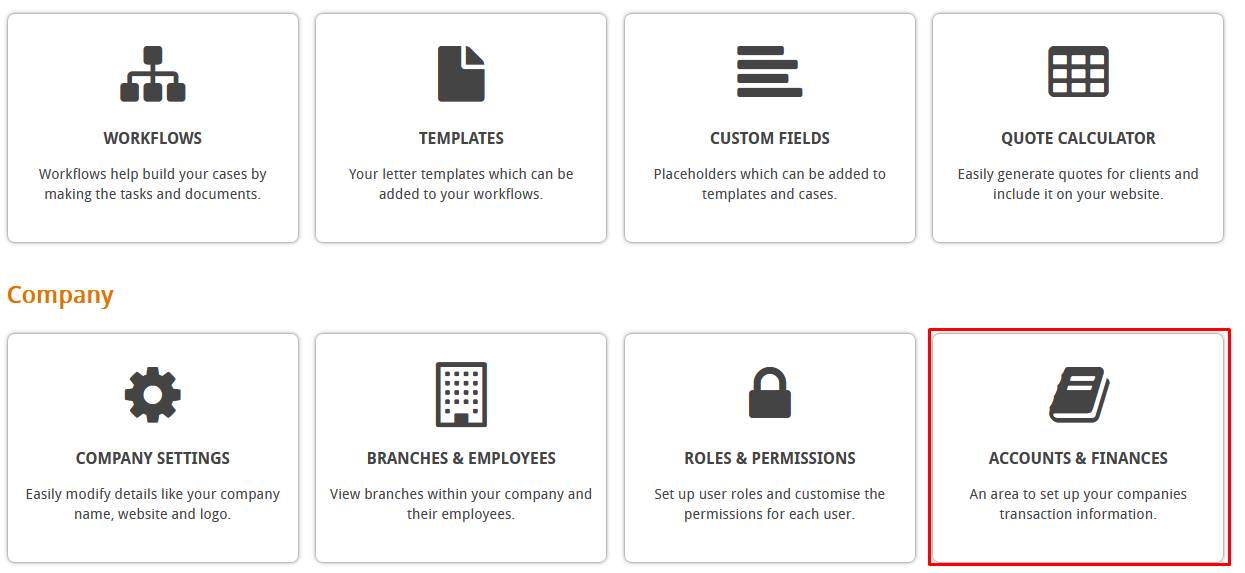
Click on completion statements,
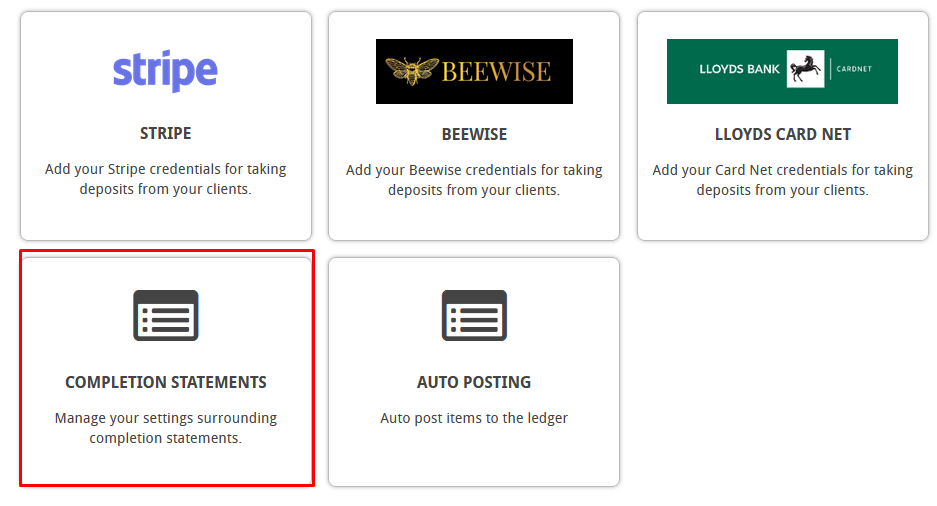
You can see underneath each tab that there is an add category button,
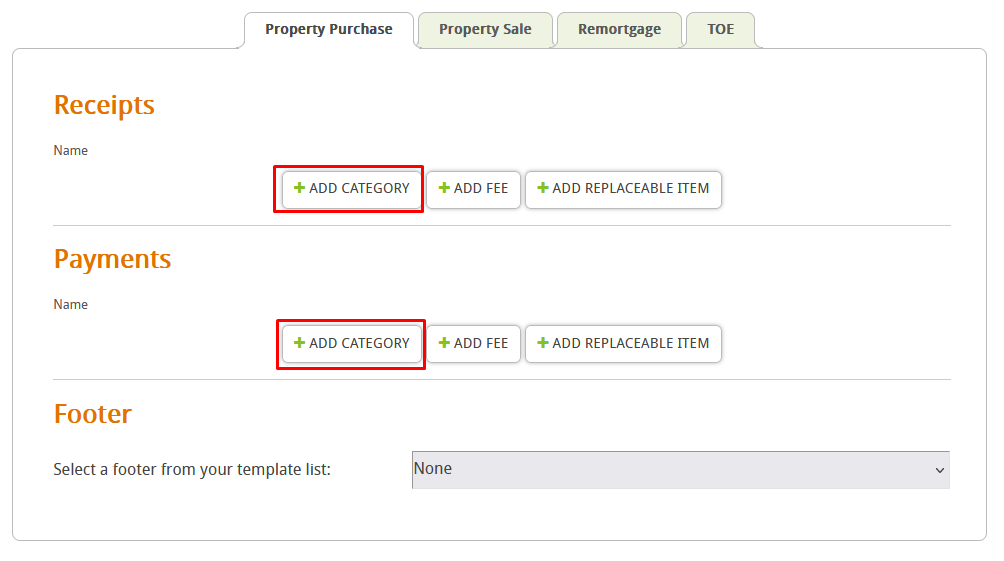
Click on it and give your category a name, I’ve gone with Discounts,
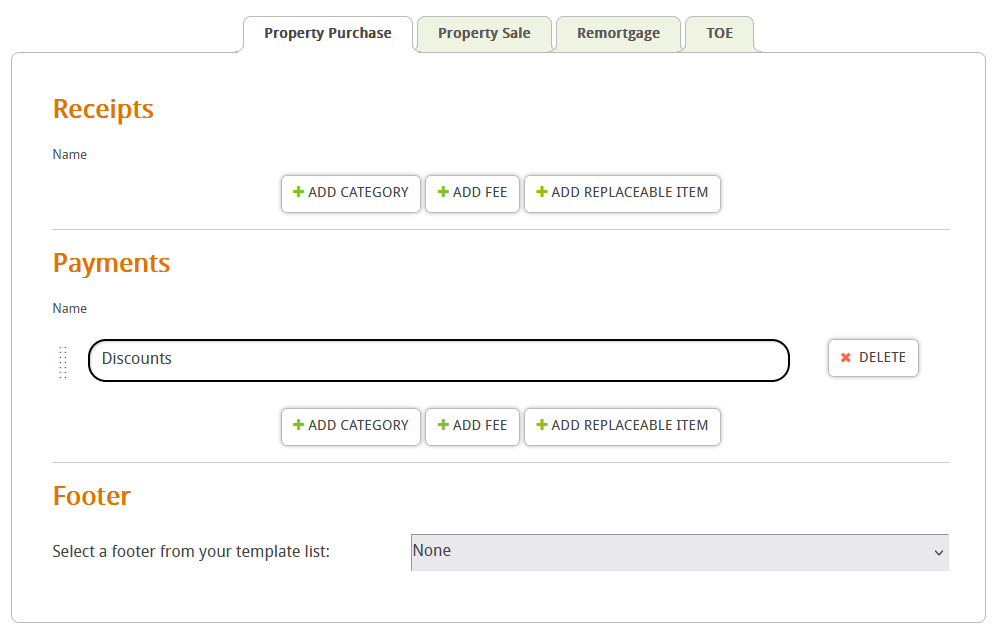
Remember to click save,
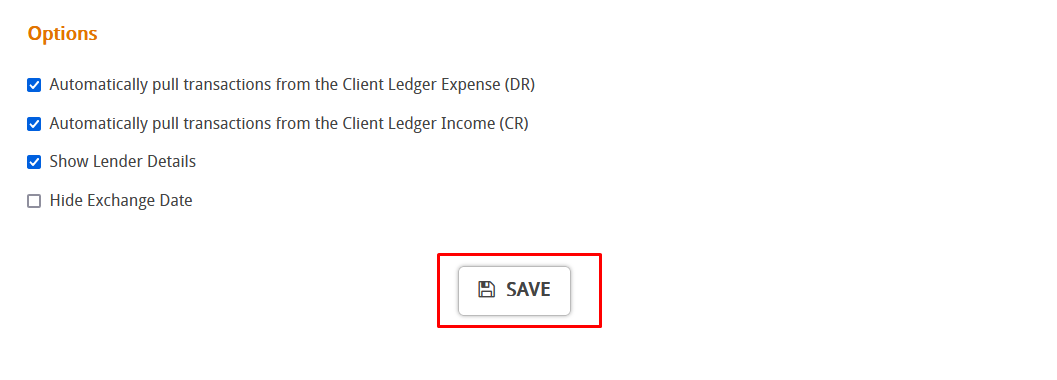
Now if we go to draft our completion statement on a new case, we can see our new category,
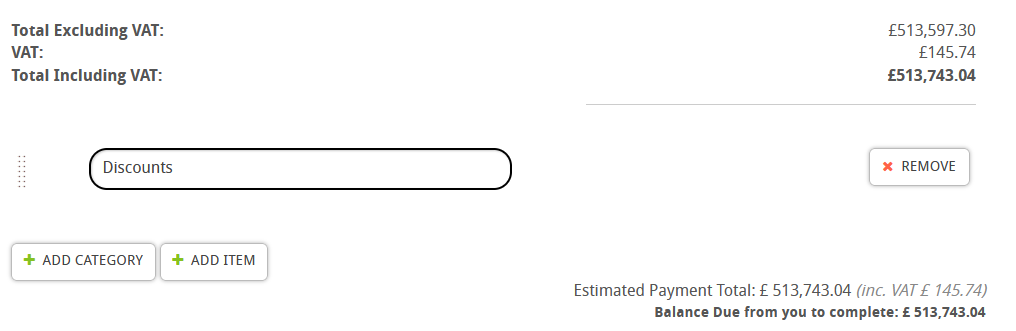
Click and drag the vertical dotted lines to re-arrange the position of the category,

When you generate the completion statement you can see it in action,