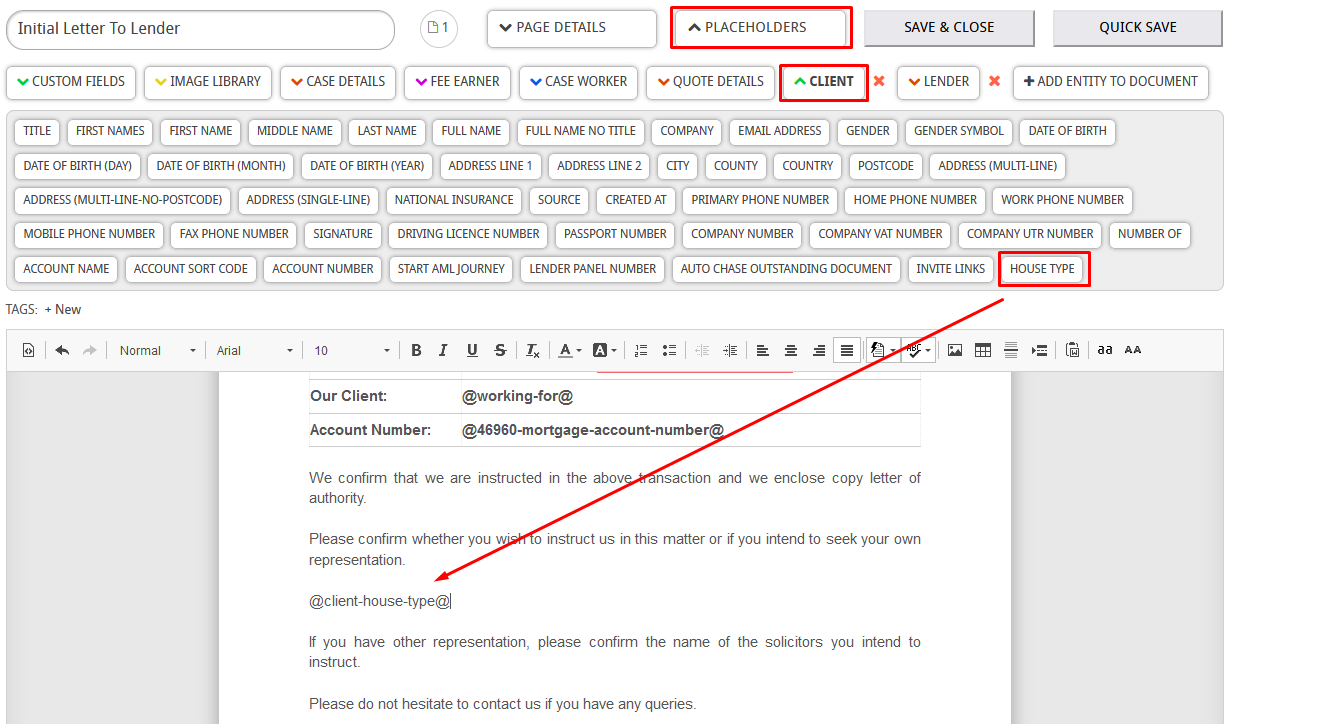Using people custom fields
People custom fields are similar to template custom fields except they are used in person cards. This guide will explain how to add them in with examples. In this example, we’re going to add in a people custom field that records what kind of home the client currently lives in.
How can I do this?
Let’s start by going to setup,
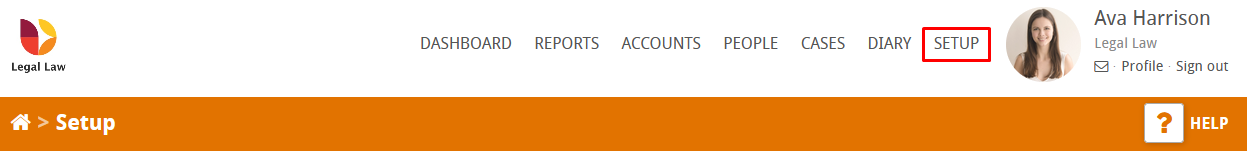
Click on people custom fields,
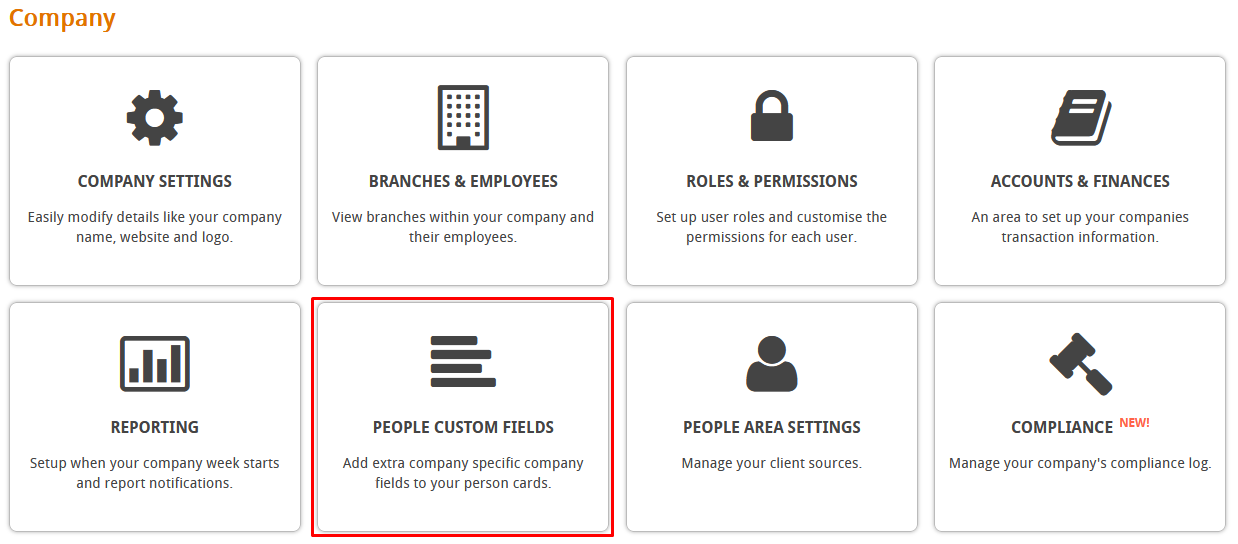
Now click on create custom field,
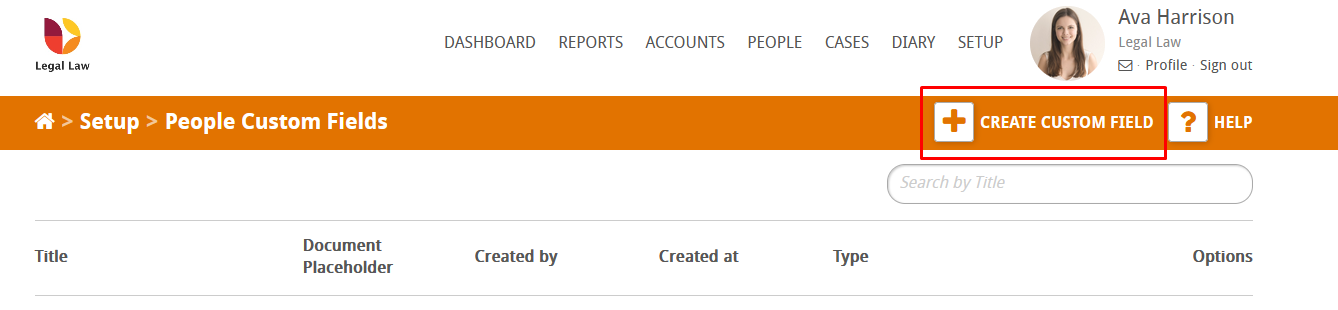
You can name your custom field and select a type,
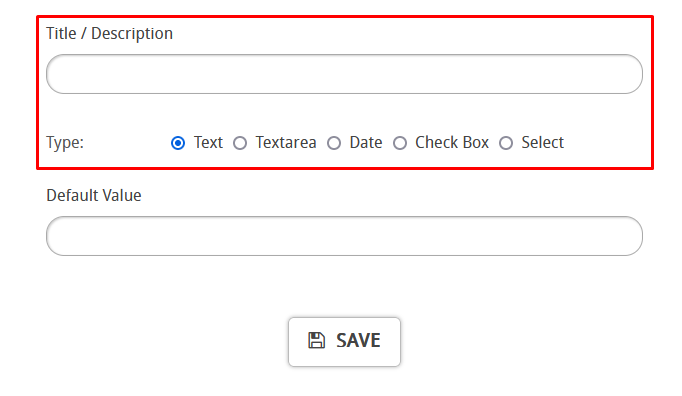
Each type does the following,
- Text: Creates a small text box that you can type in
- Text area: Creates a large multi-line text box that you can type in
- Date: Creates a date you can select
- Check box: Creates a check box you can tick
- Select: Creates a drop down menu that you can add items to
For this example we’ll use a select type,
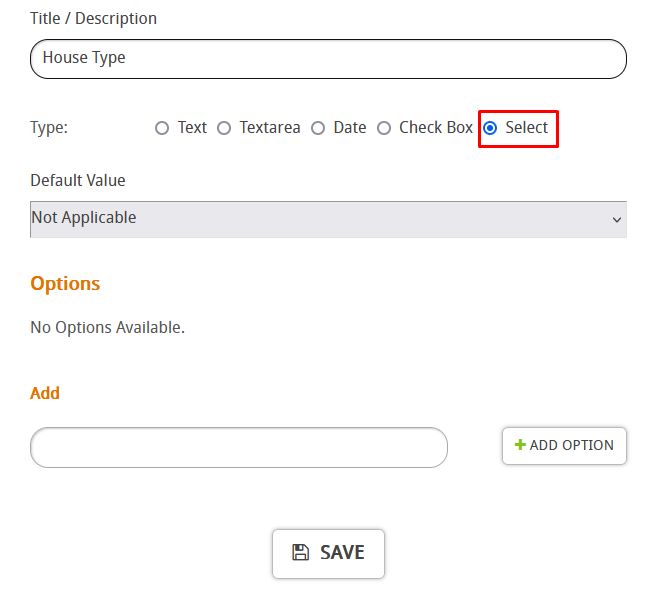
We can add in different items in and press add option,
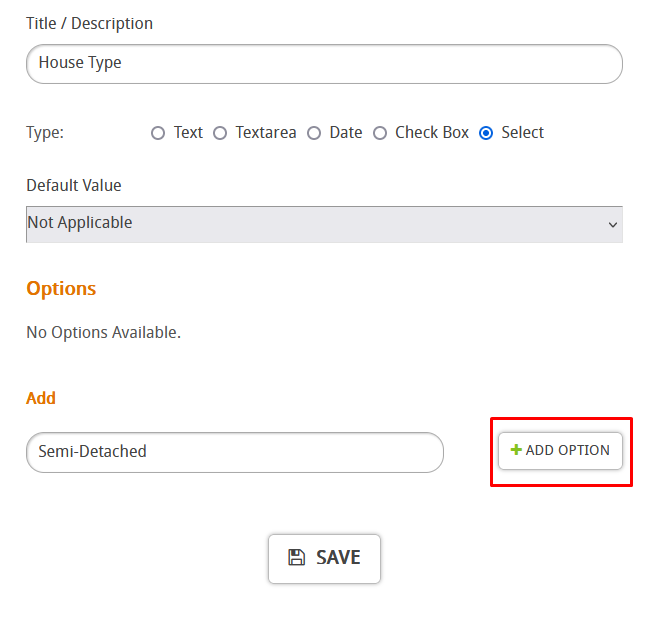
Now press save,
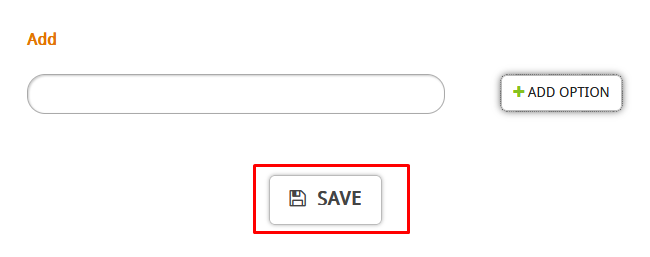
When we create a new person card we can now see our person custom field in action,
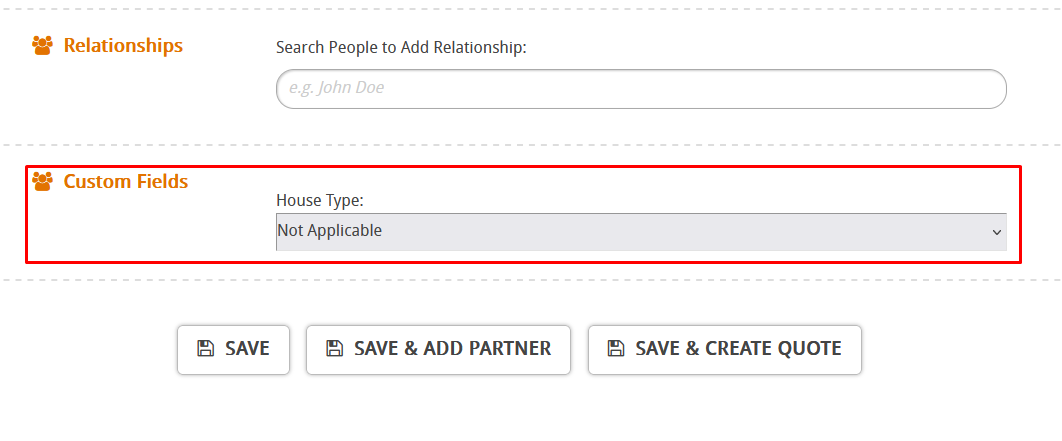
Furthermore, this person custom field can also be used in templates,