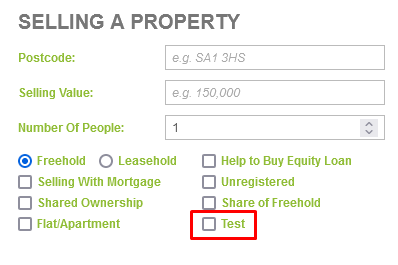What are Custom Situations?
Custom situations are things like, Help to buy, Islamic mortgage and Leasehold fees. They are supplements on your quote calculator and tick boxes on your quotes when you or a client generates one. This guide will show you how to add your own ones.
How do I add a Custom Situation?
It’s important to know that you’ll need Branch Manager or higher permissions in order to do this. First go to setup,
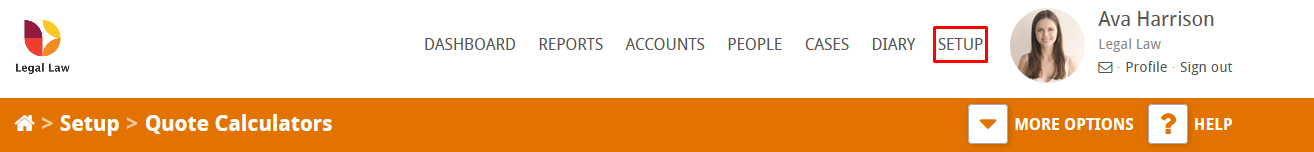
Then click on quote calculators,
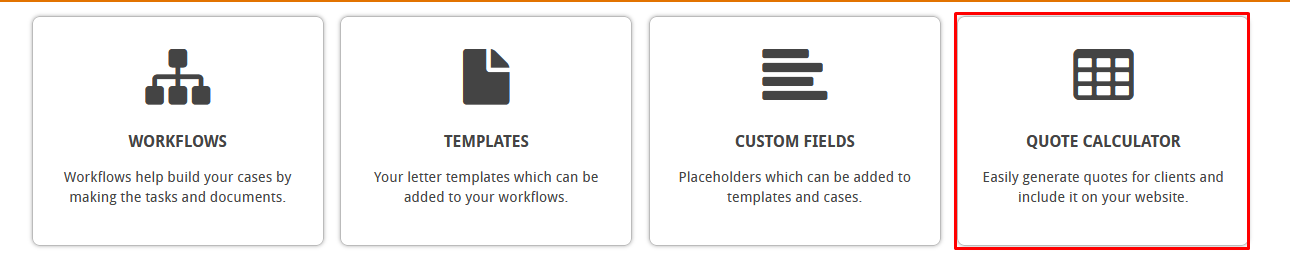
Now hover over the more options area and click on custom situations,

Click on the create button,
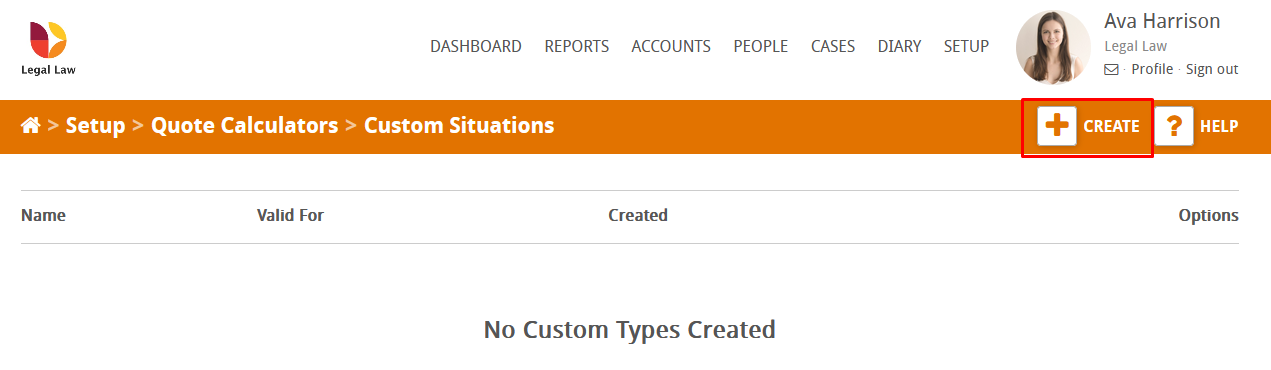
You can now add a name to your custom situation and select which quotes it applies to,
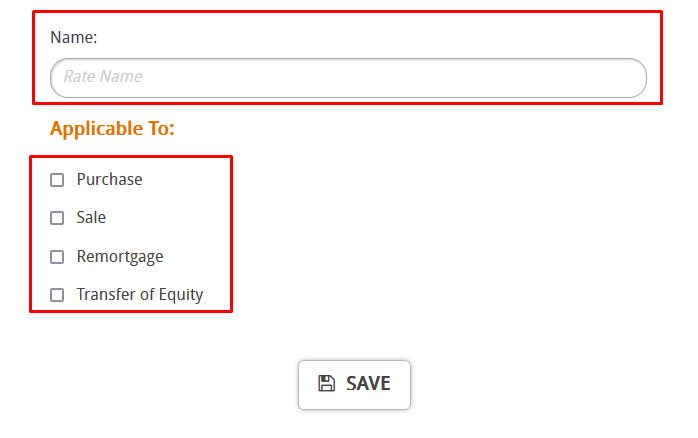
Press save and navigate back to your quote calculator list. Press edit next to the quote calculator you wish to add this to,

Scroll down to the supplements section and add a new supplement,
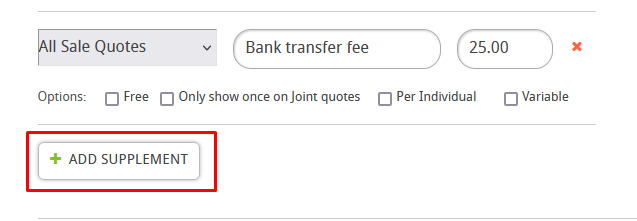
Then pick the new custom situation from the drop down list, remember to set the price,
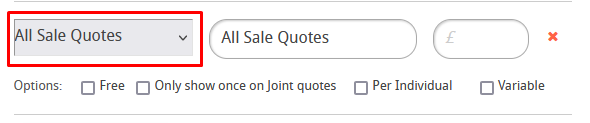
Scroll to the bottom of the page and press save,
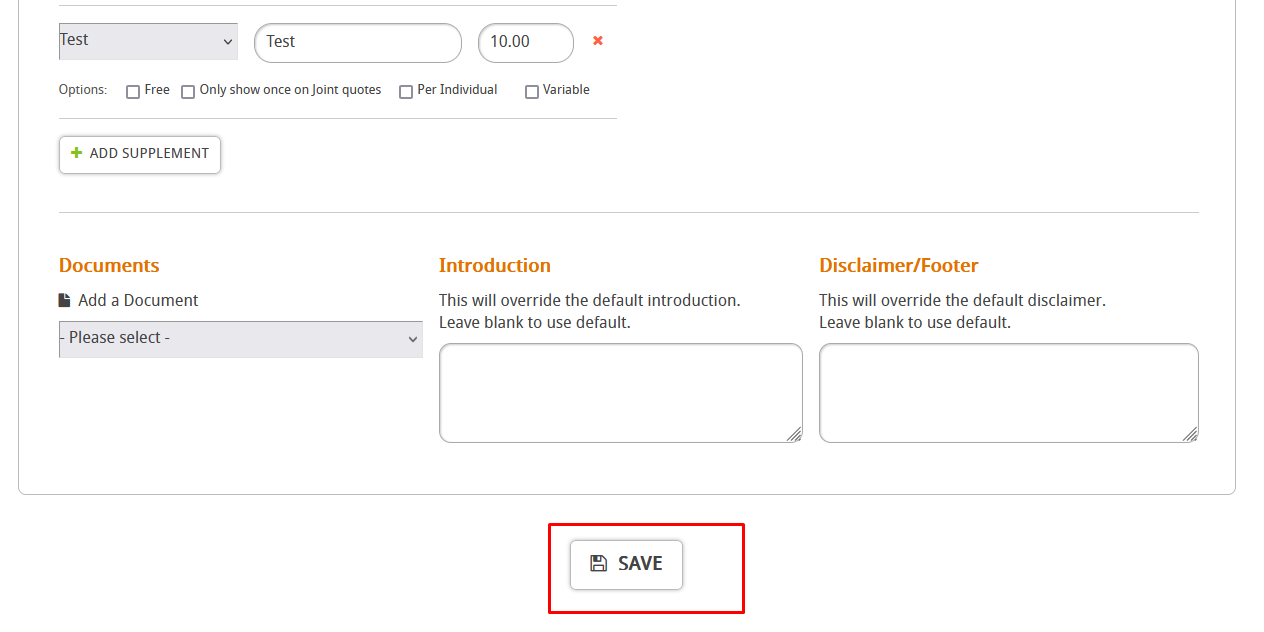
You’ll notice now that when you quote clients the new custom situation is there on the quote,
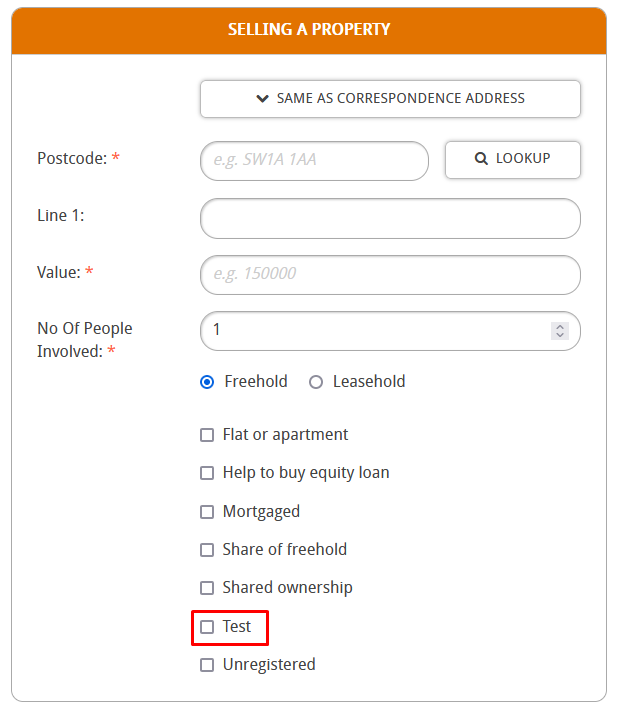
Also, if you have your calculator on your website, it will show up there too,