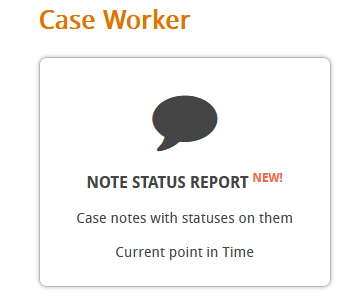What are note types?
Note types are categories you can add for your notes. This allows you to organise your notes effectively and clearly. You can add as many note types as you want and give them statuses. You can also restrict them to specific branches for organisational or compliance reasons.
How to add a note type
Let’s start by going to setup.
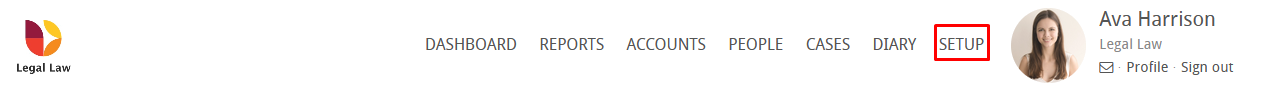
Scroll down and click on the note settings button.
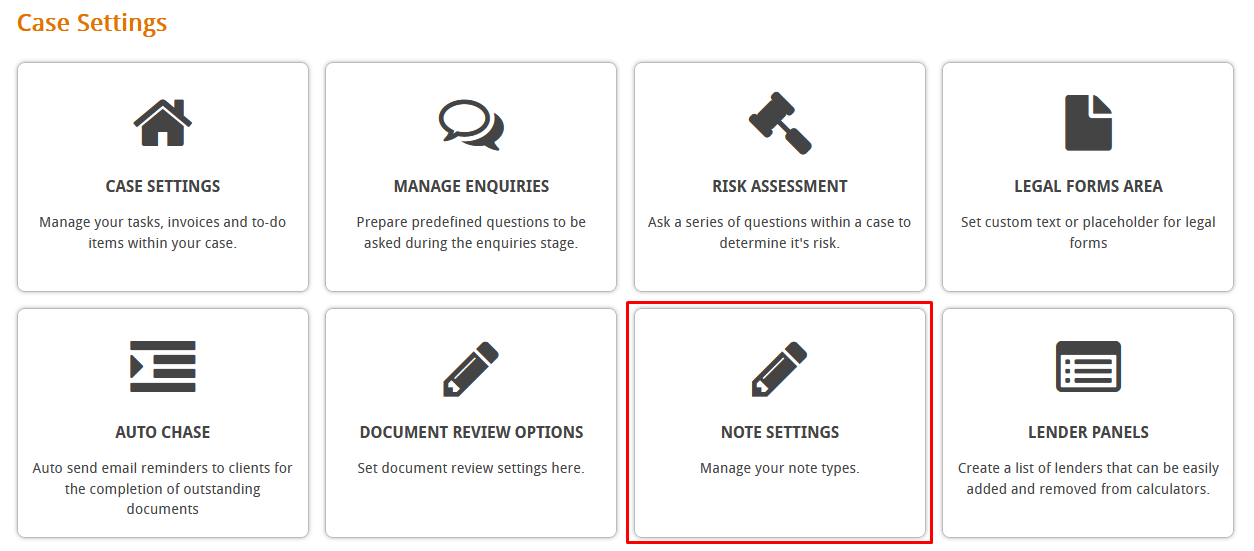
You’ll be able to see the current note types you have. Hoowla comes with 4 different types by default.
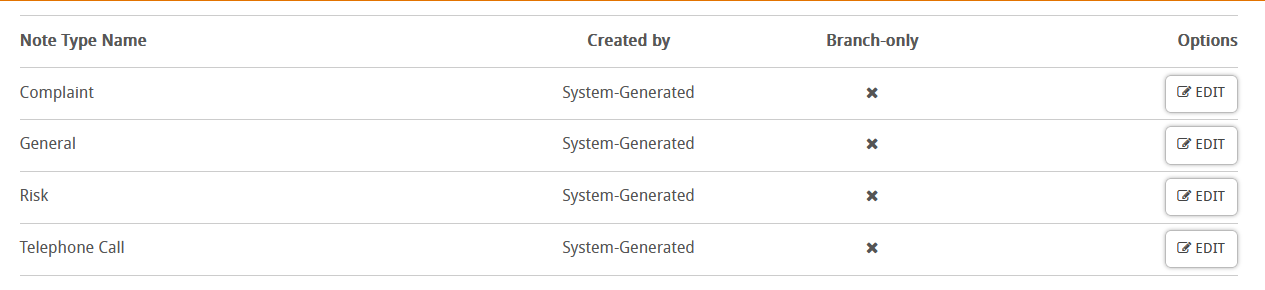
To create a new note type, click on the create new type button.
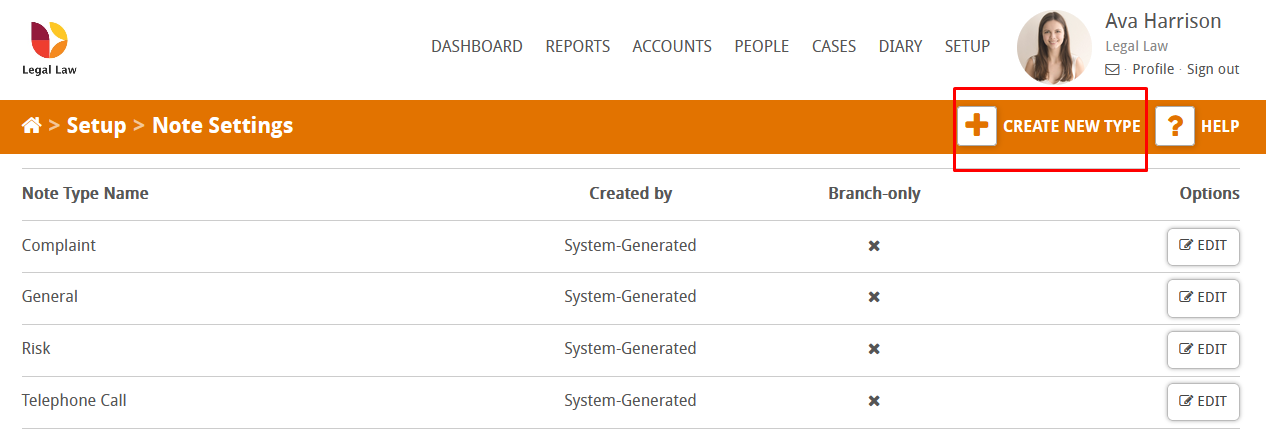
You can add the name of the type of note to the input box
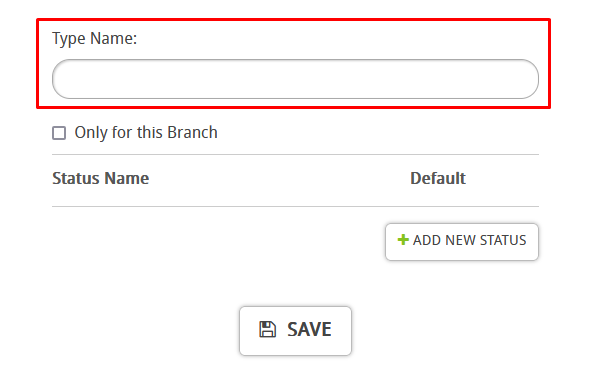
If you tick the “only for this branch”, only people in your branch will be able to see this note type and use it.
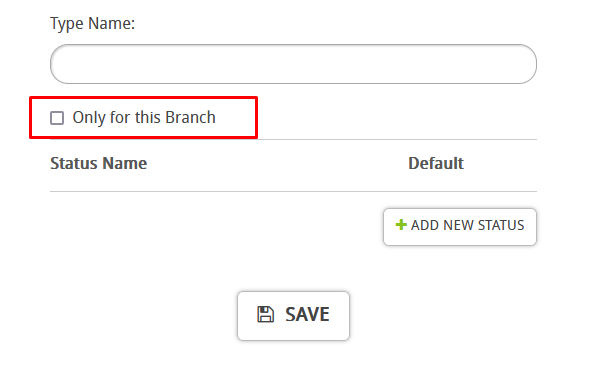
You can add new statuses to your note type. Statuses are used to keep track of the state or progress of the note type. They will show in the add notes area on a case
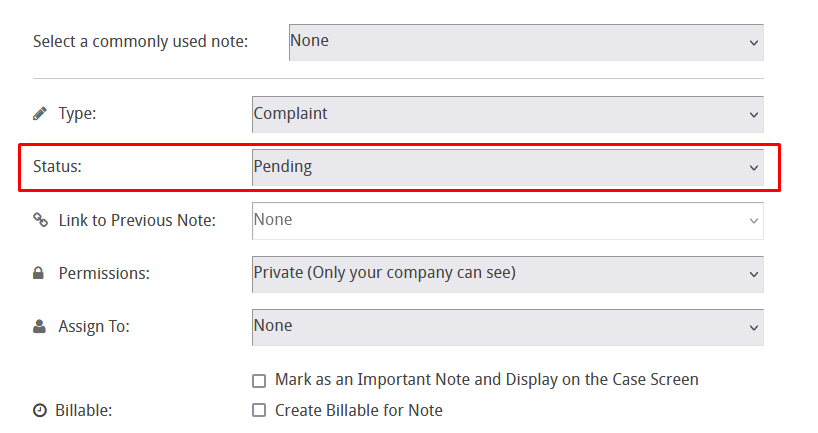
Notes status report
You can generate a report based around note types. To see this in action go to reports.
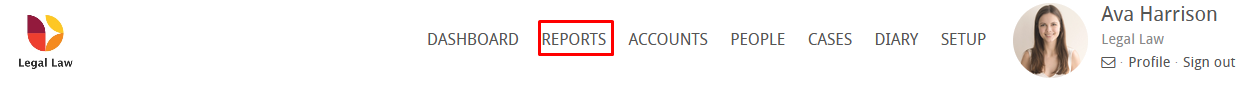
Then click on company reports.
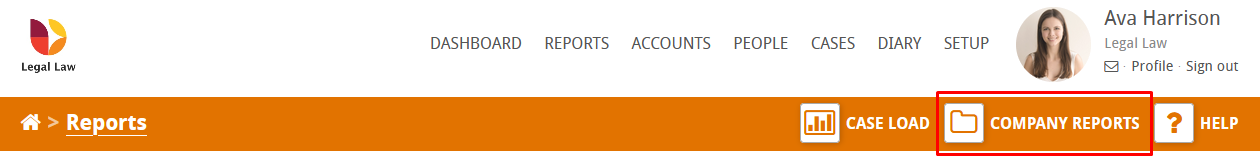
Scroll down and click on the note status report.