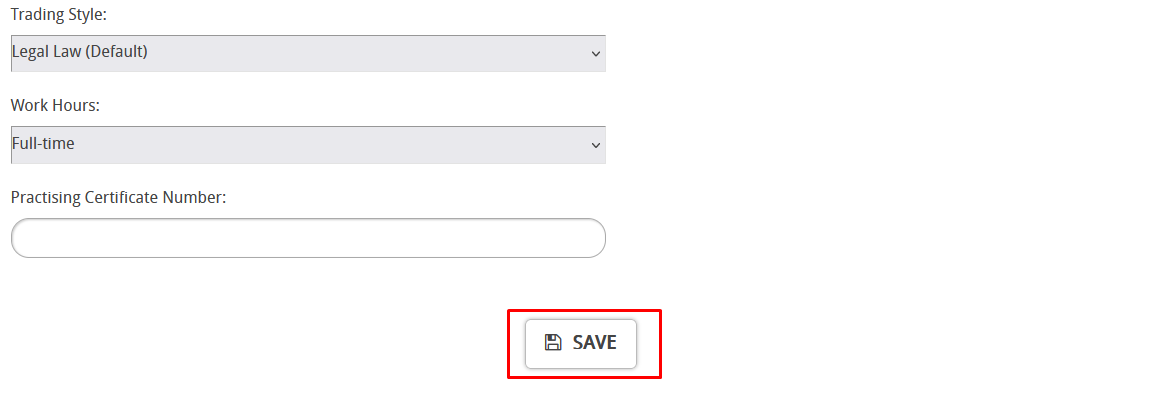What is a trading style?
A trading style can be used as a way to setup white labels or other companies within your Hoowla account. This can be beneficial as you won’t need to create a new Hoowla account for the white label, it can all be done within your existing one. You will need access to your firms Branches and Employees list to do this and the Company Settings area. Ideally your new trading styles/white labels will be represented as new branches.
How can I do this?
Let’s start by going to setup,
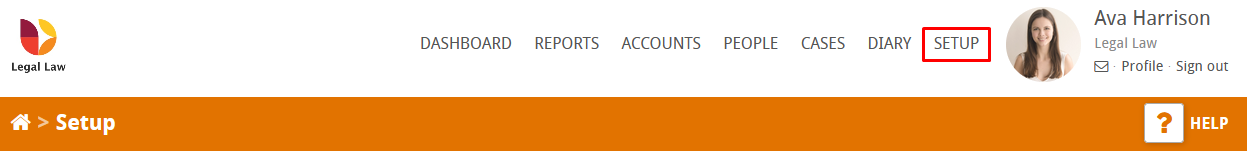
Then go to Company Settings,
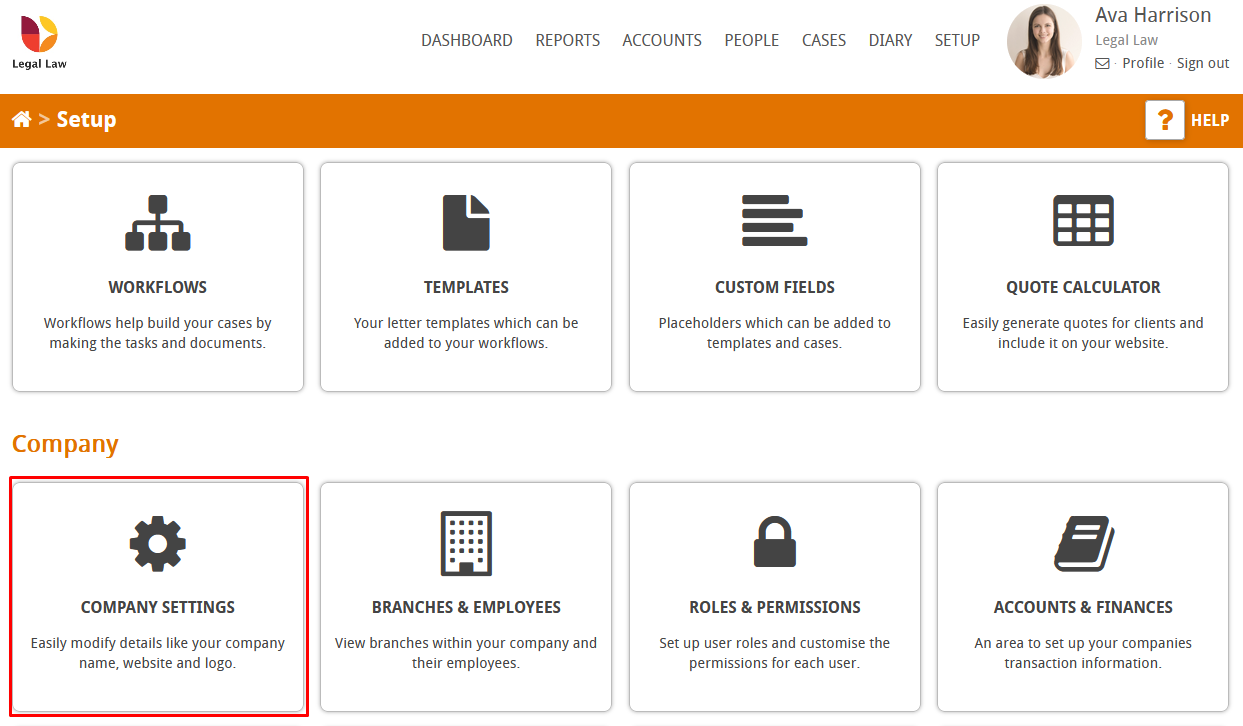
Scroll down and click add trading style,

You can now add a logo, name and a custom color scheme for you new trading style/white label,
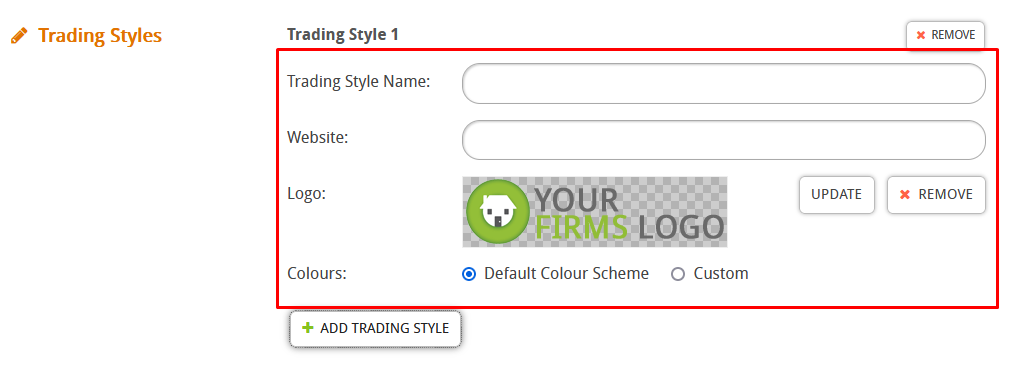
Remember to save when you’re done,
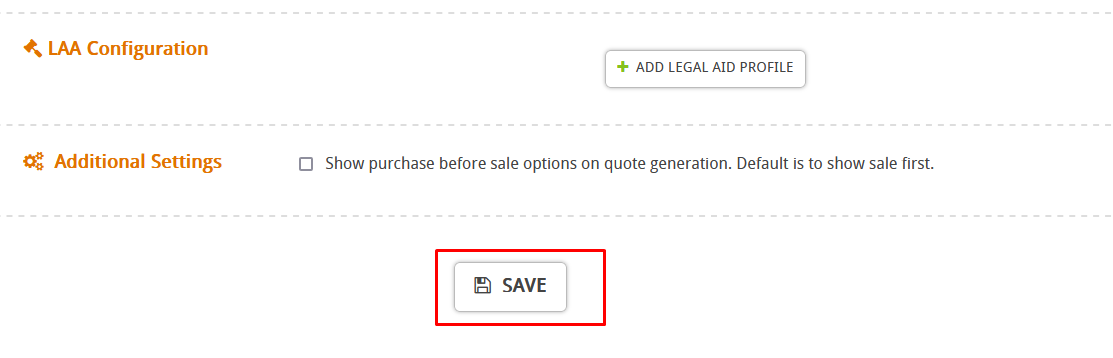
Now lets go to the branches and employees list,
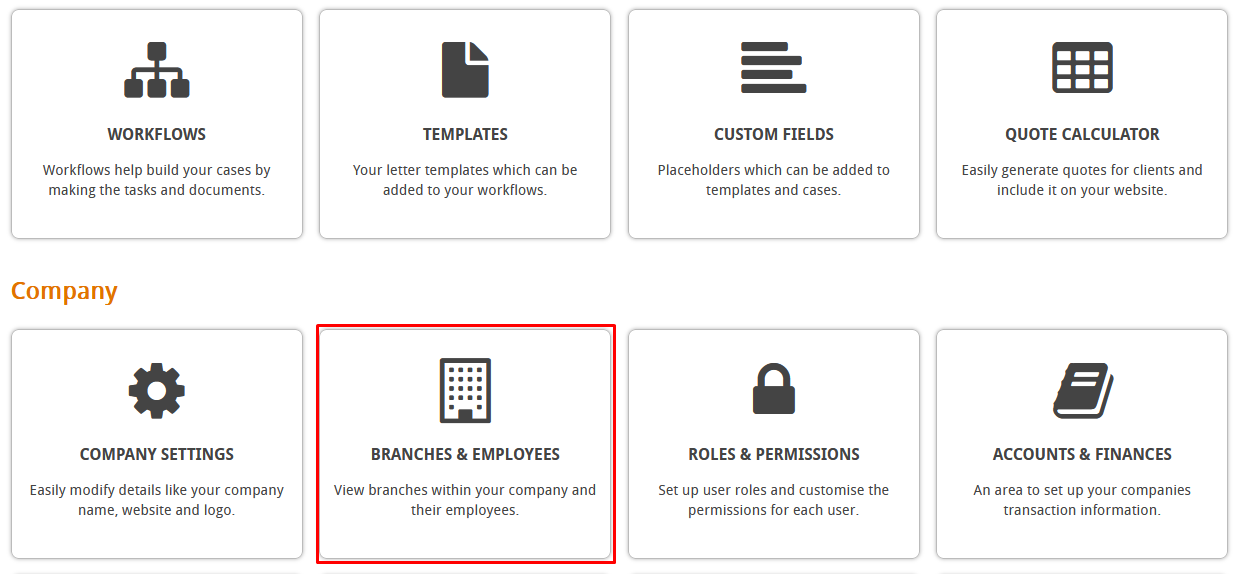
You can now set the trading styles for each employee in your Branches,
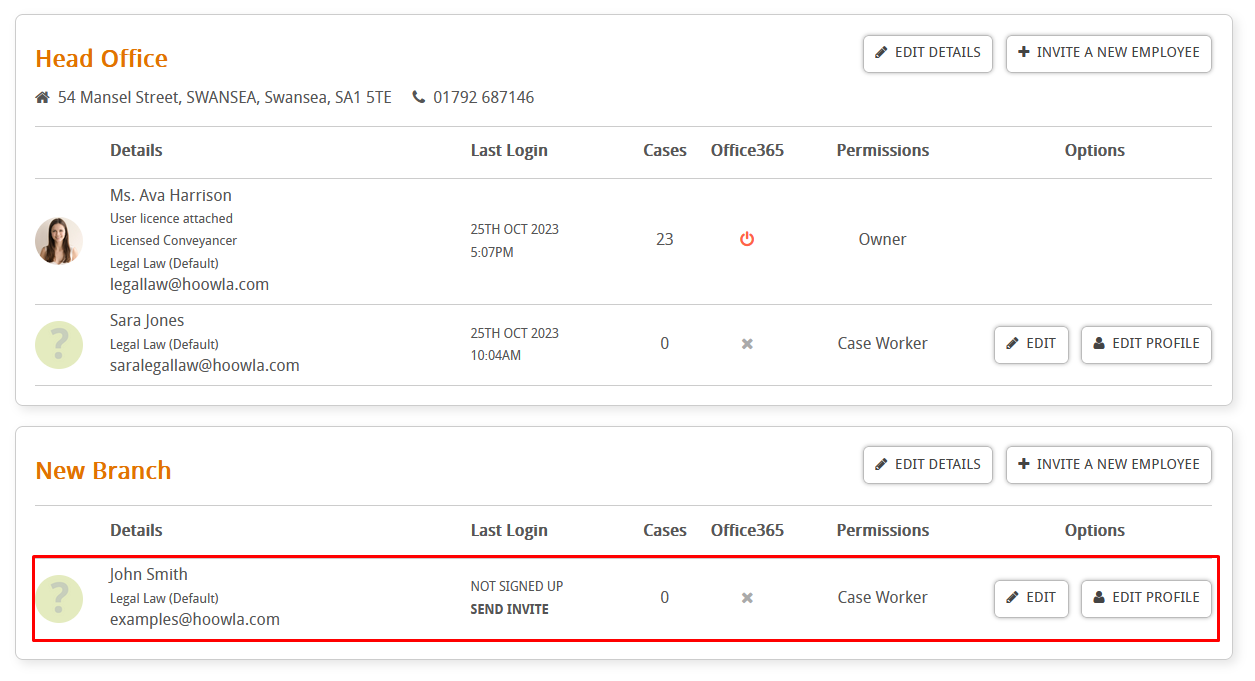
To do this click on edit profile next to the employees name,
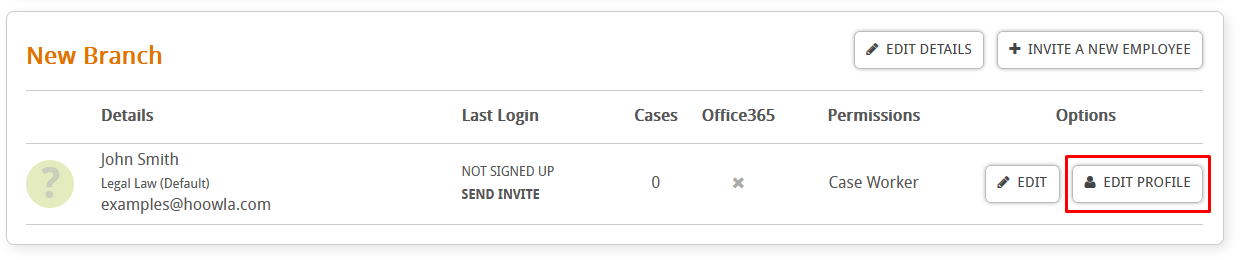
Select the trading style from the drop down menu,
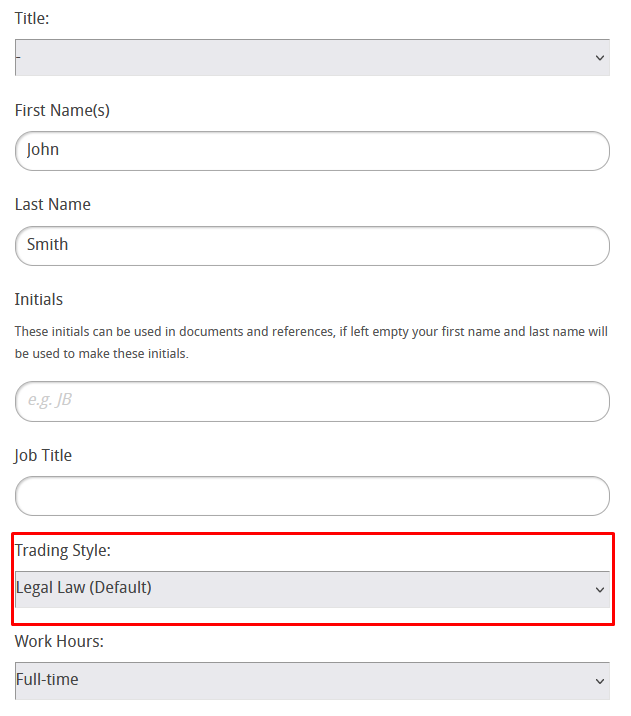
Remember to save when done,