This guide will look at how to alter quote calculators so when a user enters a certain postcode then the legal fee is adjusted accordingly.
For example, you want postcode SE5 8AN to have different legal fees than anywhere else.
HOW TO ALTER QUOTE CALCULATOR FOR POSTCODE EXCEPTIONS
Click on Setup
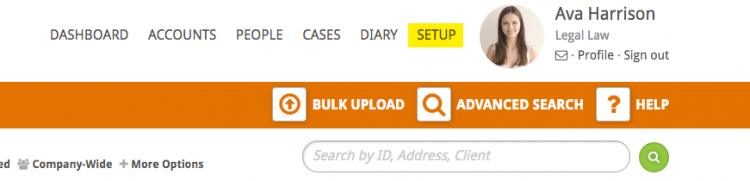
Then click on Quote Calculator

then click the calculator that you want to set the postcode exception for:
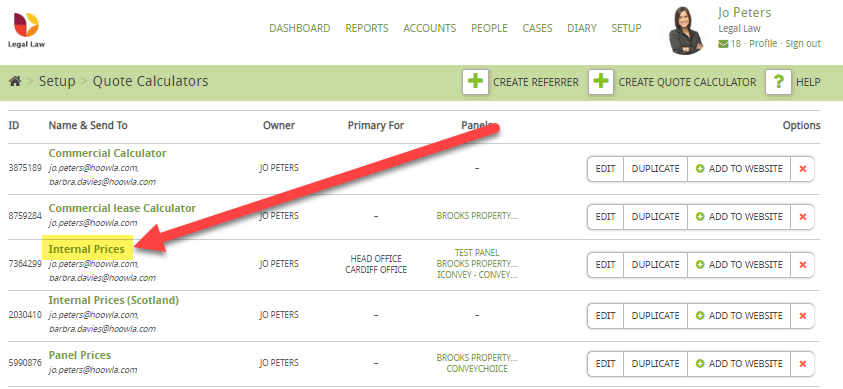
Then scroll down and click Create Exception under Legal Fee Exceptions
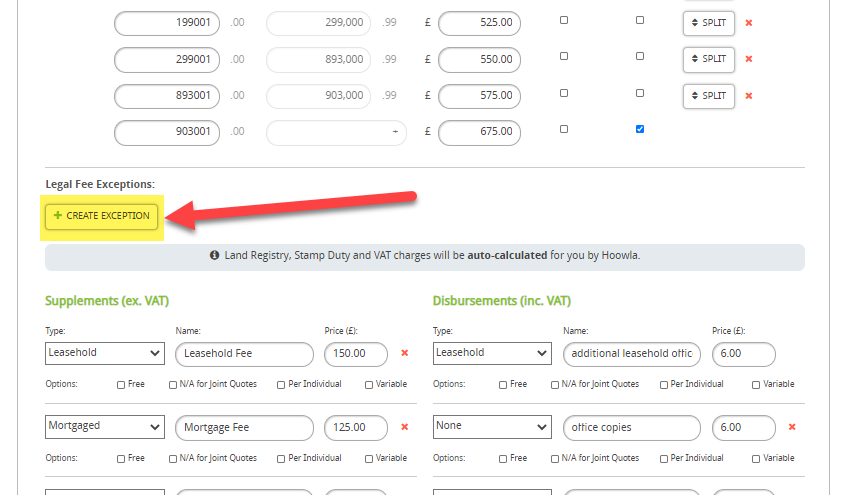
Then enter the postcode/s that you wish the exception to apply to and then enter your fees accordingly:
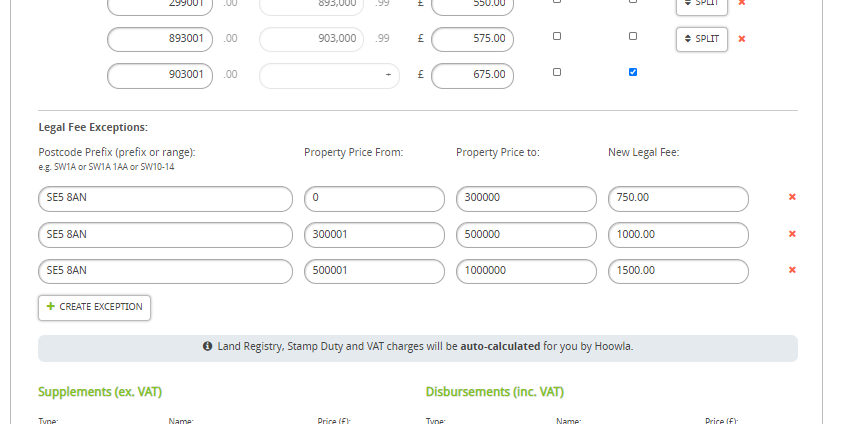
Then press Save at the bottom of the screen:

Remember that you will need to do this for each type of transaction, i.e. sale, purchase, transfer of equity etc.
FREQUENTLY ASKED QUESTIONS
Is there a further cost to set up the postcode exception?
No additional cost – it’s included as part of the quote calculator.
Is there a limit on the number of postcode exceptions that I can put in place?
There is no limit, you can add as many as you’d like.